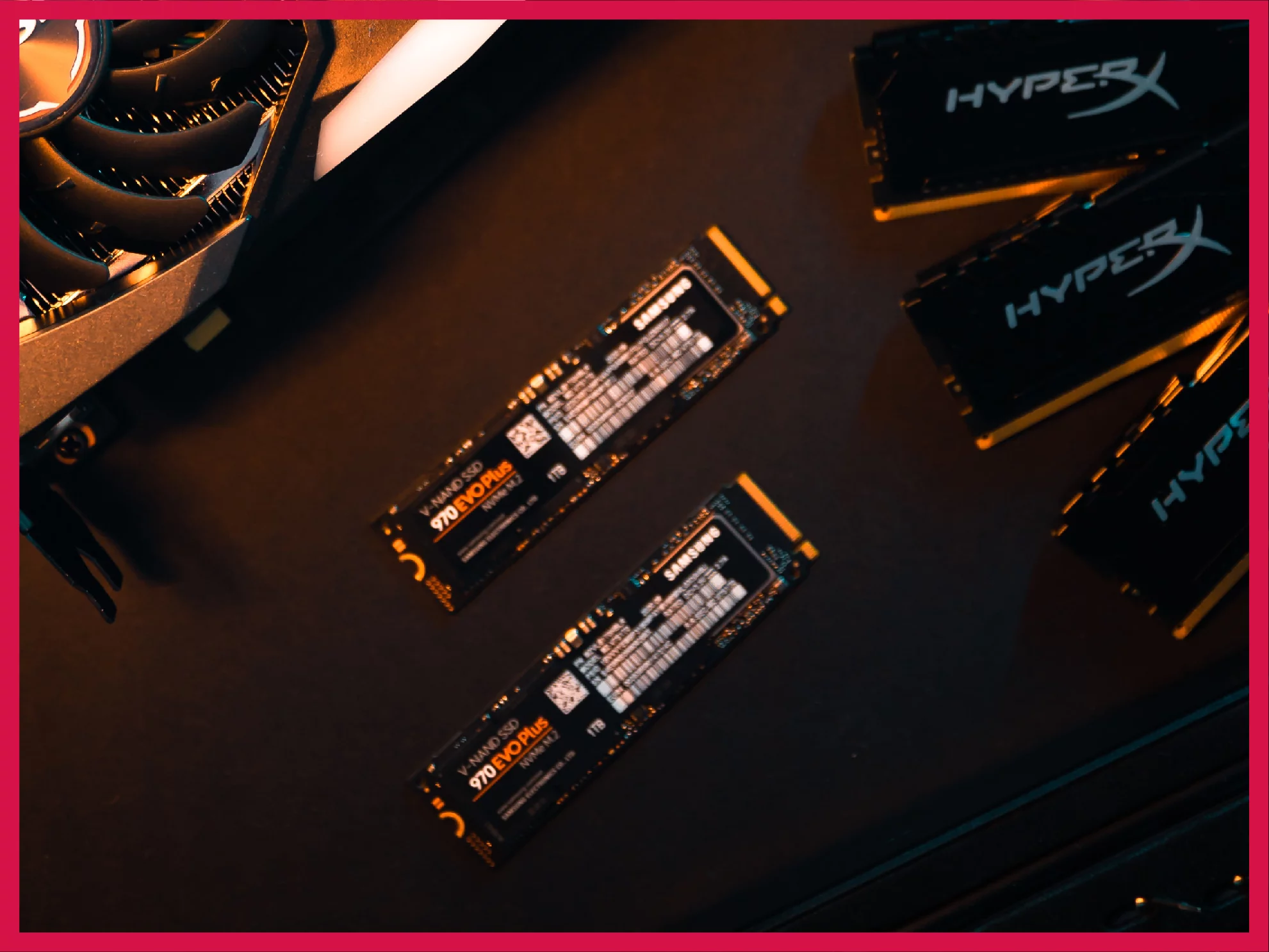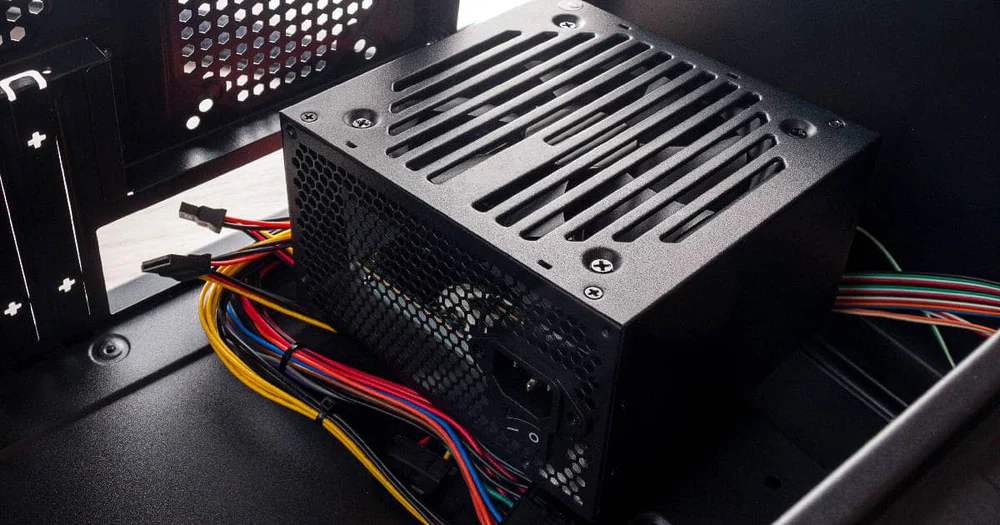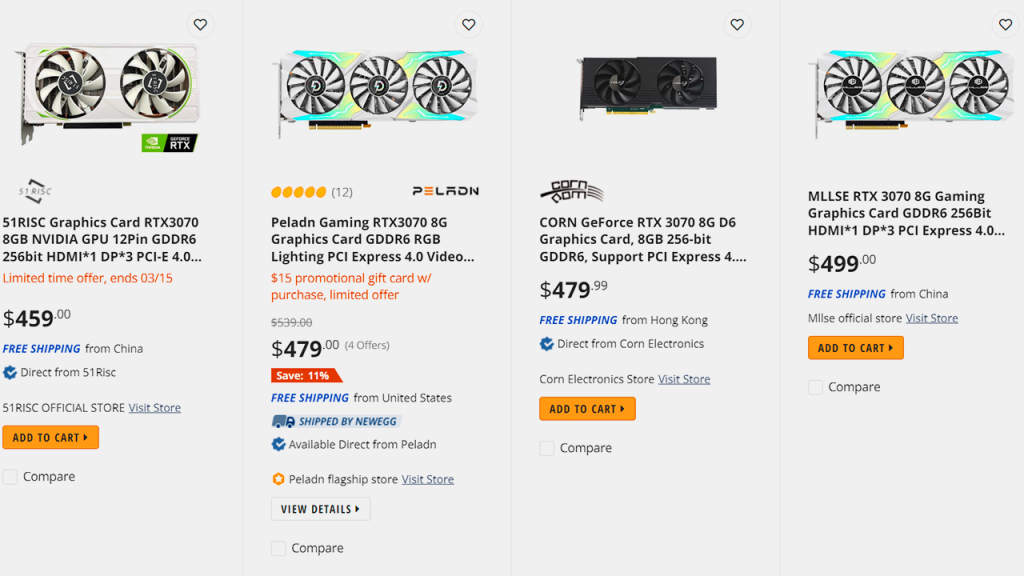If you are a PC gamer, you will understand how important it is to have enough storage on your PC. Having enough storage helps to store games and do the rest of your work and media storage effectively. Computer hardware enthusiasts of all levels are likely to be familiar with common hard drive form factors like the bulky 3.5” mechanical hard disk drive (or HDD) and the slimmer 2.5” solid-state drive (SSD).
Doesn’t hurt to imagine you also know about SATA – a type of bus interface that’s used to connect the motherboard to the various drives, whether SSD or HDD. These are the most common form factors and connection options in a gaming computer. M.2 (also written as m.2 and M.2) and NVMe drives are the new forms of SSD storage that are becoming more popular in modern PC builds.
It’s pronounced “M dot 2” but while reading an article where the word is mentioned a lot, I like to just call it “M2”, omitting the dot.
What is an M.2 SSD?

The M.2 SSD form factor that was known as the “Next Generation Form Factor” (NGFF) before is a new storage card mounted internally. Quite unlike the standard HDDs and SSDs, these new M.2 drives do not link to the computer’s motherboard via a cable. On the other hand, they’re plugged right into it via a dedicated connector slot specifically meant for M.2 drives.
An M.2 drive can make use of either the standard SATA interface or the PCIe interface, depending on the type and functionality. In both cases, it is directly connected to the motherboard.
The most common use for M.2 is although SSD data storage, some desktop PC peripherals like Wi-Fi cards also come in the M.2 form factor. It functions as an alternative to the present 2.5” storage drives that are mounted in a separate bay and connected to the motherboard via a SATA cable. M.2 SSDs that use the SATA interface aren’t necessarily faster than 2.5” drives.
These modern SSDs lay flat with the motherboard once connected, rather than sticking out like a graphics card or RAM chip (or a traditional HDD or SSD). M.2 drives take up less space that gives a cleaner, neater PC interior with fewer cables. If you want faster speeds, make sure your M.2 drive is using the NVMe (Non-Volatile Memory Express) interface protocol. NVMe based SSDs give read and write speeds of up to 2GB/s. Most SATA based SSD give at most about 500MB/s.
If you’re planning to use an M.2 drive when building or upgrading your gaming PC, it’s important to note whether the M.2 is a SATA-based drive or an NVMe-based drive. The motherboard you’re using may not have the appropriate M.2 slots for both types (SATA and NVMe). Even if your motherboard has the slots, you don’t want to get a pricier NVMe drive if the motherboard can only access data using the SATA protocol. Makes sense to either get a new motherboard along with an NVMe M.2 SSD or utilize SATA.
Is M.2 worth it for gaming?

I’ll be honest. There are mixed opinions about this. Some say it doesn’t make much of a difference, while others see a significant difference. It is subjective as the motherboard and other specs in the PC are different for every gamer.
According to some, M.2 is absolutely worth it. It’s not that much more expensive, and most M.2 drives these days are NVMe, which is faster than its SATA counterpart. If you leave the speed advantages aside, the fact that you can stick an SSD directly onto the motherboard and no longer need to plug cables into it is definitely a plus. Having lesser cables in your PC case will also help with heating issues.
If you already have a typical SSD, an M.2 might not be worth the money. If you’re still on HDD, you need to make sure you safely back up your data because an NVMe M.2 SSD is going to cost much more for the same amount of storage as a typical HDD and you probably won’t get a 2TB one.
M.2 is a good way of adding storage; otherwise, a 2.5 SSD will get the job done for gaming needs. They don’t use the SATA specification; instead, they are plugged directly into the PCIe bus, which is why they are faster. It makes the game load faster but does not produce more frames.
In other words, faster SSD will make maps load faster, loading screens shorter, asset loading, character loading, and all that stuff that forms the crux of the gameplay, faster. But it will not increase the framerate, reduce the temperature, or help in data transfer (RAM to VRAM via CPU) at all. Besides gaming, it will drastically improve your everyday tasks and boot-ups/shutdowns.

It’s better to recognize whether the drive is NVMe or not, to identify if you need M.2 SSDs. M.2 SSDs affect only loading time, they don’t have a direct impact on your gaming performance. Moreover, an upgrade from an HDD to an SSD is a big difference, but an SSD to NVMe upgrade has less of a difference for gaming.
Complementary read: Is SSD necessary for a gaming PC? Shane explores whether you actually need an SSD for gaming or not. And what does an SSD improve in a game? So, in case you’re not on an SSD and thinking of buying an M.2 NVMe SSD, please read his article – it’ll greatly help.