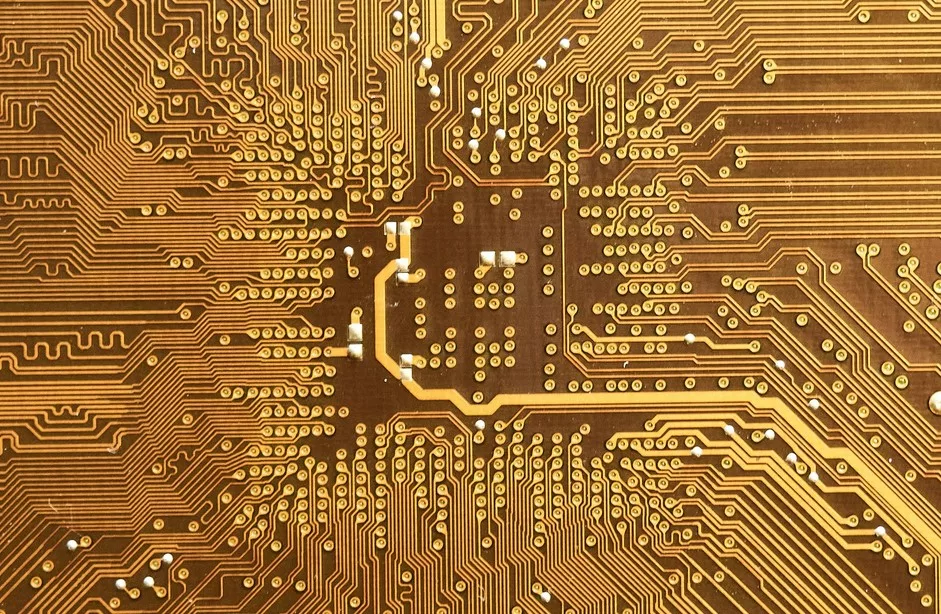
32-bit vs. 64-bit: How Does it Affect Gaming Performance?
There are two types of architectures: 32-bit and the newer 64-bit. Though almost all PCs are 64-bit today, you might be stuck with a 32-bit one. Here’s what to know when it comes to gaming.

Read This Before Doing a Multi-Monitor Gaming Setup
Gamers willing to set up a two-monitor system need to keep a few things in mind, such as synchronizing the refresh rate, for the best experience.
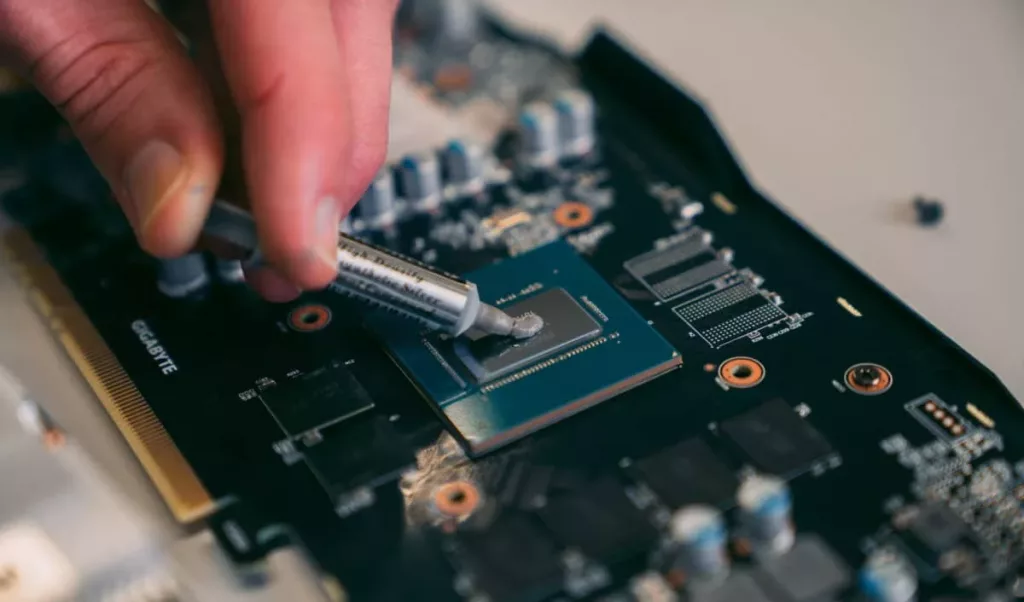
Repasting GPU Thermal Paste: Gamer’s Guide
Repasting the GPU is a reliable way to lower temperatures and increase longevity. The older your GPU is, the more beneficial it will be. But it’s not for everyone.

Choosing the Right PSU for the Power-Hungry RTX 4090
Nvidia created a high-end monster—Transient spikes can be 1.3-1.4x of the advertised TDP, reaching 630W. Then there’s all the other hardware to account for and leaving some headroom too. How do you manage all this? By choosing the right PSU that’s up to the task.
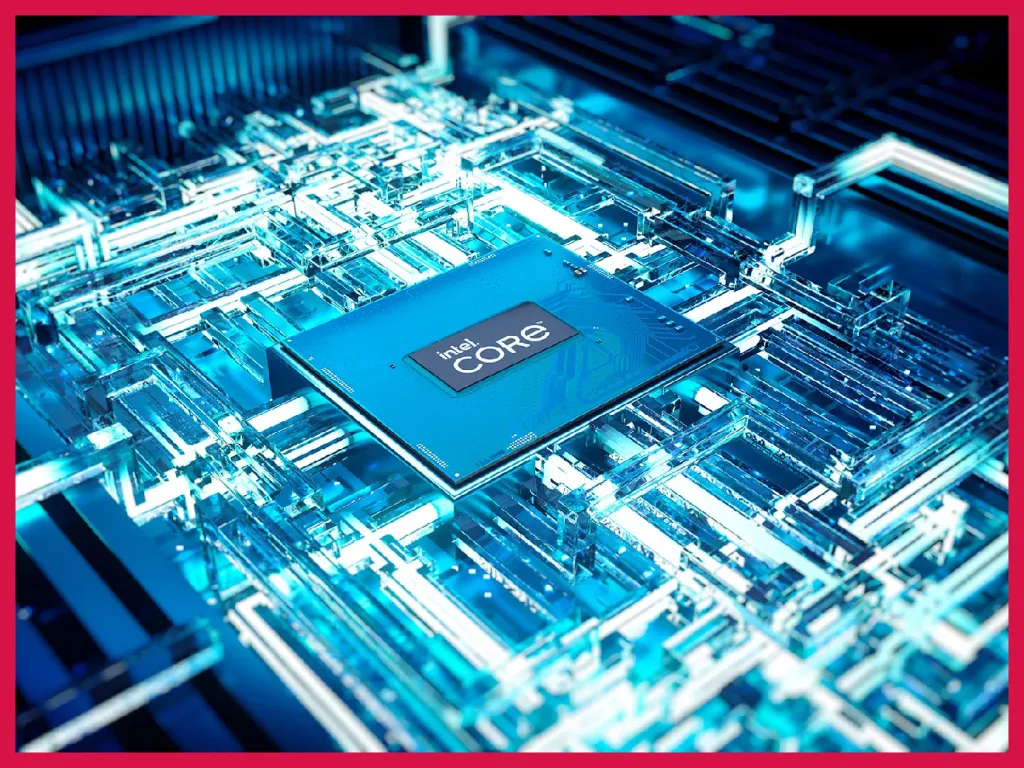
Intel 13th Gen Review: Something Powerful for Every Gamer
Welcome to a world of 5GHz, refined. Mainstream PC gamer or a high-end enthusiast, Intel’s 13th gen has something for everyone.

OLED Gaming: Is it Worth the Hype?
Do current-gen OLEDs with their drawbacks do well by gaming standards to justify their 4-digit pricing?
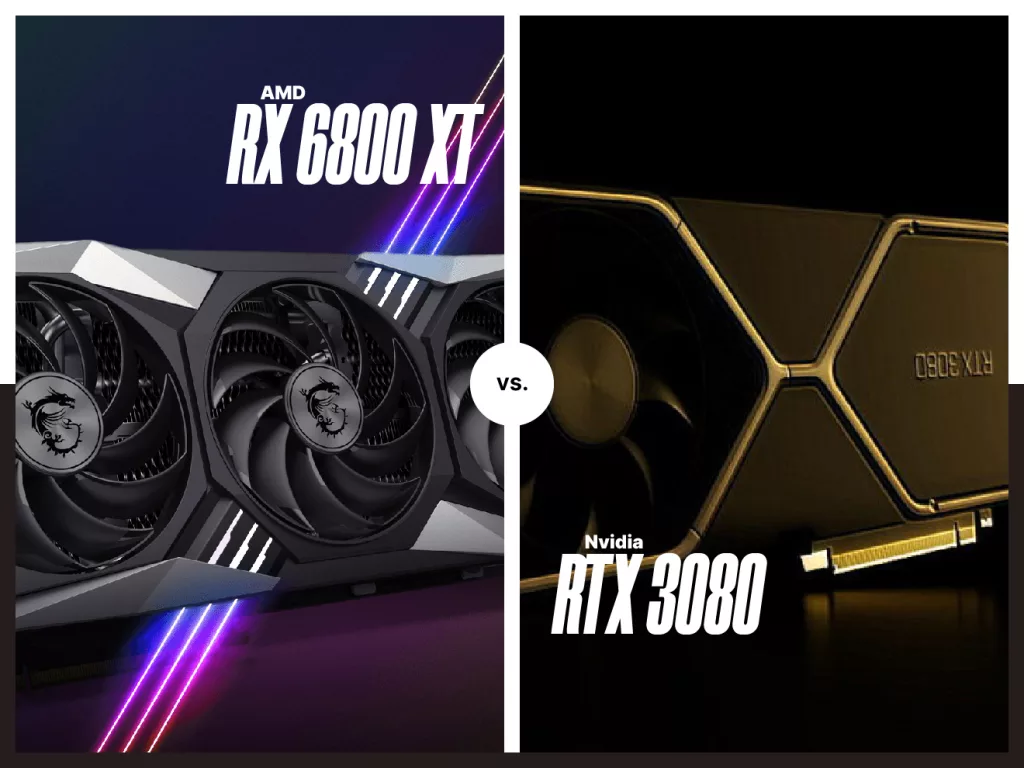
Nvidia RTX 3080 vs. AMD RX 6800 XT: Which GPU to Buy?
Both GPUs are top-of-the-line and provide excellent performance. Here's a lowdown on the pros & cons.

GTX 1080 Ti vs. RTX 2060 Super
The 1080 Ti is faster, more expensive, draws more power. RTX 2060S has ray tracing, DLSS3. 1080 Ti's FSR 2.1 support makes it a better option overall.

INNOCN 44C1G Review: Super-Ultrawide 1080p Gaming, for Whom?
The INNOCN 44C1G is a 43.8” UW PC monitor that supports 2 inputs at 60 Hz and a full 3840 pixels wide display that’s not curved at 120 Hz with a 2ms response rate. It also has FreeSync Premium. In this review, we’ll find out how suitable is it for gaming and other things.

How Much to Invest in a GPU for Gaming?
With GPU prices finally coming down for a few months consecutively, gamers are finally open to more options. But of course, not all of us can spend $1500-2000 on a GPU. So, how much is a good amount to spend on the video card in your PC?


