If you have low FPS on 3060 Ti, then most probably, you have one of two issues: misconfigured BIOS settings or RAM issues. In both cases, you need to do some tweaking. Let’s see how, and also the additional problems that might be causing the issue.
I’m taking it as you’ve already done the basics such as updating the drivers, game, and Windows. You’ve also seen that no other software is interfering with the settings. You’ve tried a reboot. You’re still experiencing 60 or lower FPS even though you should be getting upwards of that.
This problem is found mostly in popular titles such as Warzone, CS:GO, Rainbow Six Siege, GTA V, and Assassin’s Creed Valhalla.
BIOS settings – go for XMP
Sometimes, the RAM is set to run at the base/system clock speed, which is lower than the maximum clock speed supported by 3060 Ti. You get lower FPS as a result. This has to be changed from the BIOS settings. The exact steps differ depending on the motherboard manufacturer, but ideally, you should be finding XMP – Extreme Memory Profiles. This turns up the RAM to the highest frequency.
Also, make sure the RAM is running in dual-channel mode.
Lastly, make sure your power management settings are turned to high performance and not power-saving or balanced within the BIOS settings.
Also read: Gamer’s guide to BIOS settings to understand what are the gaming-specific settings in BIOS, how they affect other hardware, and how you can optimize them for the best gaming experience.
RAM issues leading to low FPS on 3060 Ti

You need fast RAM. If you’re still on an older RAM with lower speed on an older motherboard, you might need to upgrade.
On the other hand, when you have multiple RAM sticks, your clock speed might be getting bottlenecked due to one (or more) RAM sticks having a lower frequency than other(s). For example, if you have 4 RAM sticks and two of them are 2666 MHz while the others are 3200 MHz, you might be limited to a maximum speed of 2666 MHz only. This too has to be changed from the BIOS settings (advanced settings > memory speed). Set the memory speed to the highest offered by your RAMs.
This is precisely why you’re highly recommended to upgrade your gaming desktop by only purchasing the exact same model of RAM sticks repeatedly. RAM sticks tend to create even more problems when not from the same manufacturer or even the same product line.
CPU bottlenecks
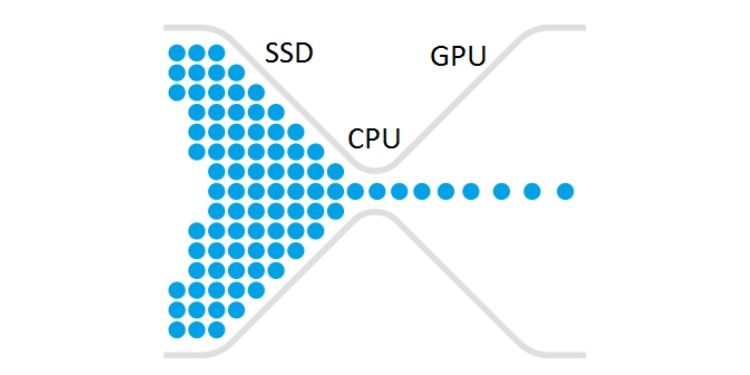
If you have an older CPU, it would’ve worked better with an older GPU like the GTX 1070 than it would with the RTX 3060 Ti. Test if your processor is getting bottlenecked by the CPU. The testing process is simple and can be done via Task Manager, MSI Afterburner, or Warzone’s inbuilt CPU time and GPU time counters.
Basically, you wish to note the utilization of your CPU cores and GPU capacity. If the CPU is being utilized over 80% consistently while your RTX 3060 Ti sits at a comfortable 30-50% of capacity, this is a clear case of a CPU bottleneck.
Read our in-depth guide on testing and fixing CPU bottlenecking for gaming PCs.
Other troubleshooting
If the above doesn’t work, then there are a few other things you can try:
Drivers
Try reinstalling drivers. Use DDU to completely uninstall all graphics drivers and reinstall them from the official website directly. 50-50 chance of this being the solution.
Third-party apps
Try turning off any overclocking or graphics management software such as MSI Afterburner, Dragon Center, etc. Dragon Center’s gaming mode is also reported to cause FPS drops. Revert to the defaults on your Nvidia Control Panel.
PSU
Try a hard power reset. PSU-related issues also interfere with the power usage of the hardware. Turn off your PC; unplug the power cord; unplug the PSU completely; wait for 10 seconds; press and hold the power button for 30 seconds while everything is disconnected; plug it all back; turn the PC on.
Reseating GPU
Check how your GPU is connected. If it’s running on PCIe x1 3.0, switch it to x16. Also, reseating the GPU simply might fix some connection issues, which are hard to find out.
Thermal throttling
Check for thermal throttling. The issue might be completely unrelated to your hardware and a result of inefficient airflow or cooling in the chassis. Download GPU and CPU temperature monitoring apps and see whether you’re getting high temperatures.
- 75°C+ is high for an Nvidia GPU, and 70°C+ is high for CPUs, though these are by no means the maximum limits.
- Temperatures also depend on the company that’s built the GPU, for example, Zotac cards have higher temps than EVGA.
- The quickest way to find out whether or not the culprit is thermal throttling is to see when FPS starts to drop. If it starts to drop after a while of gaming, it’s most likely thermal throttling. If you start with a low FPS and your temperatures are normal, then it’s not.
What if troubleshooting is ineffective?
Troubleshooting might not be the answer in your case. It can be due to several reasons:
Game not optimized
The game on which you’re getting low FPS on 3060 Ti might not be a popular game. As such, there’s always a chance that it’s not been updated. Bad optimization can lead to serious frame drops. There are many games (especially indie ones) that would give you 90-100 FPS on an RX 580 but stutter at 40-50 FPS on an RTX 3060 Ti. It makes no sense. But think again. Games have to be optimized for newer video cards, and not all developers keep up or can keep up with the changing hardware. You’ll need to revert to an older GPU in this case or struggle with your RTX 3060 Ti.
Graphics quality
The last resort is to reduce demanding graphics settings. Note that these settings might have a different name in different games, or absent altogether.
- Lower multisampling,
- Turn reflections off or low, and
- Set draw distance and crowd to low.
Wrapping up
I hope some of the tips above solved the issue for you. Low FPS on a 3060 Ti can be a pain.
It’s very disheartening if none of the above fix the issue for you. Low FPS on the 3060 Ti is a widely reported problem but that’s the extent of the fixes. I’d recommend you to run:
- TechPowerUp GPU-Z
- 3DMark
- Superposition and Firestrike
And use the Spearblade Contact form to get in touch. We’ll get back to you and you can share these screenshots on mail. We’ll try to troubleshoot what’s going wrong with your PC.



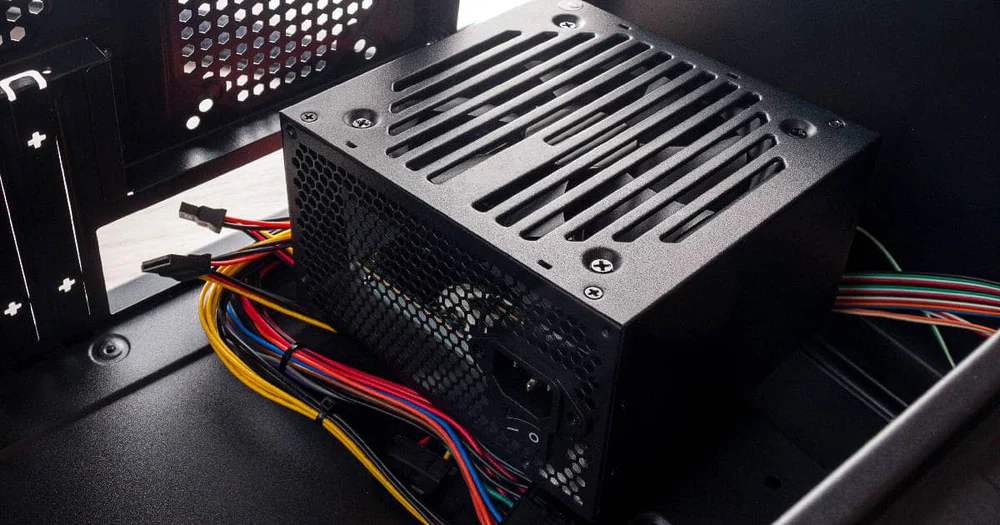

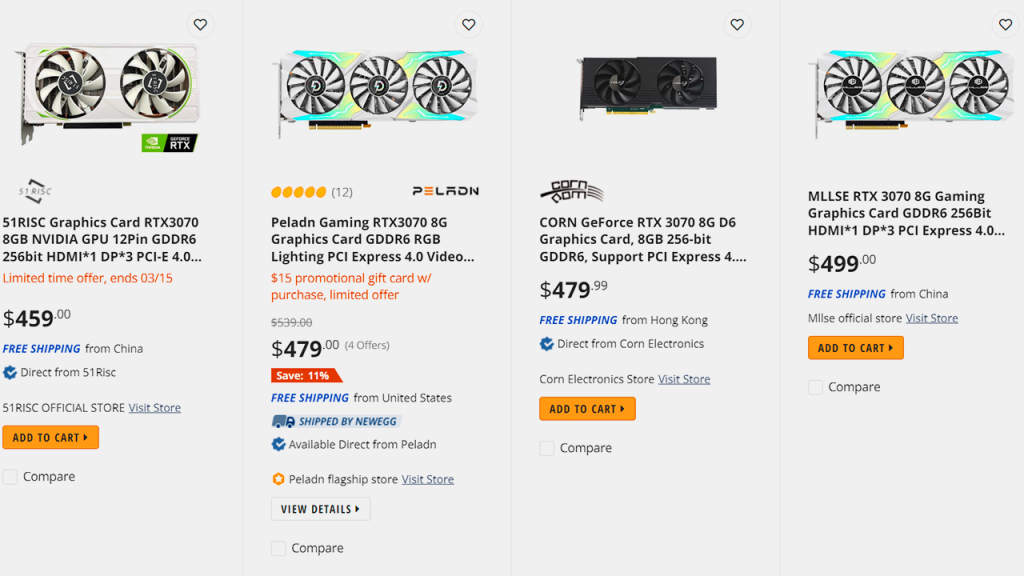
please help me, i just got a new gigabyte rtx 3060 ti to upgrade my kind of old system (i7 7700, 16gb 2400mhz ram, Z170 gaming k3, 650W psu) and i’m getting around 50fps in Warzone 2.0, around the same preformance i got from my old 1050ti. i know my system isn’t optimal by any means but i do know that its not THAT bad. ive been reading forms and threads everyday for the past 3 weeks and i cant seem to find the solution to my problem…
@Josh
Warzone might be poorly optimized seeing the issues we get with 3060 Ti. Also, as Warzone is a CPU intensive game, you might want to overclock your CPU once to see if it improves anything.
This is assuming you have tried a complete uninstall-reinstall of all drivers via the Nvidia.com website and even DDU and that your monitor refresh rate is higher than 60 Hz (and in Display settings it’s set to the highest refresh rate, sometimes after driver reinstalls it reverts to a low Hz).
Ensure the card is in the primary x16 slot on the board. Update the Windows. Uninstall the game, manually remove the folder, and reinstall.
RAM is very often the problem in this case. Go to BIOS and turn on XMP. For AMD processors, find the setting of DOCP. AI Tweaker > Enable DOCP > set clock speed to maximum > save and restart. Same applies for XMP.
Check the temperature of the card when playing, if it’s overheating then you’re thermal throttling. This could be due to airflow issues or components failing and will need specialized troubleshooting. If when you play the game, it progressively becomes slower and slower, then this could be thermal throttling.
It’s also suspected that 3060 Ti has a single 8-pin connector and that’s the issue as it doesn’t get enough power. Turn on performance mode everywhere from Windows Control Panel and manufacturer tuning apps (like MSI Dragon Center) and Nvidia Control Panel (3D Settings > Global > Power > Performance) to BIOS, if available (default would be something like auto or balanced).
Finally, see if tweaking in-game settings is helping in any way. Some settings do take up considerable GPU bandwidth which were’s possible for your older card to even attempt. This is extremely unlikely, however.
did you find a solution plz help