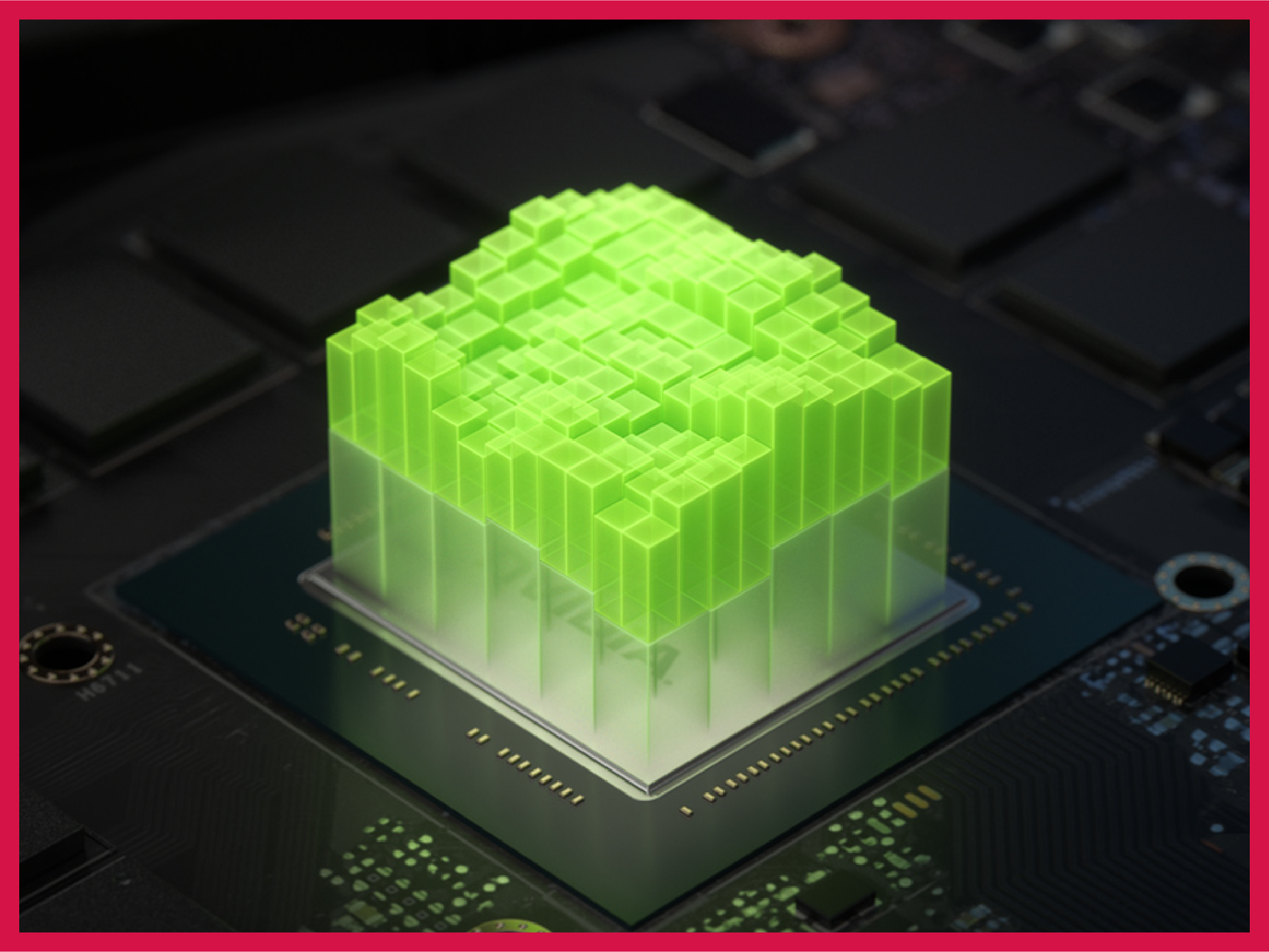Not all mobile GPUs are great. Laptop gaming comes with its set of advantages and perils. The best mobile GPU will ace the game and deliver powerful performance within the constraints. So, which one is the best gaming laptop graphics card?
Graphics cards come in two variations – desktop and mobile. Mobile variations of graphics cards are used in laptops. High-end GPUs such as the Nvidia 3060 are included in powerful gaming laptops. In fact, the GPU is the most important factor to consider when going for a gaming laptop. In this piece, we’re going to look at how to make the right choice that will fit the bill.
Which is the best laptop graphics card for gaming?

Nvidia GeForce RTX 3060 is hands down the best laptop graphics card for gaming. Powerful, well-cooled, highly efficient, and helps you avoid wasting money on computing prowess that you don’t need on a laptop.
Previous generation GPUs like 2060, 2070 Super, and 1660 Ti are also fairly popular among laptop gamers.
A gaming laptop is different from a gaming desktop as it has a lower screen size and generally a lower resolution. Most gaming desktops are above 27” and higher than 1440p. In gaming laptops, the typical screen size is limited to 15.6” and the resolution is most likely 1080p.
This enables laptops to deliver high FPS performance even on a lower-end card, whereas a desktop will need more power to churn out the same level of performance.
What is the use of graphic cards in laptops?
Gaming laptops are meant to play games. And modern games cannot run on stock graphics (like integrated Intel graphics or AMD APUs). That’s why a gaming laptop needs a dedicated GPU or graphics card.
This graphics card is responsible for rendering all the lifelike effects of the games at high FPS.
The more powerful your graphics card, the better your gaming experience will be. For example, you’ll be able to get a higher framerate (also read: What FPS is ideal for gaming?) and turn the quality of the in-game graphics to high or even ultra-high when you have a powerful GPU.
An older GPU will either stutter or slow the game down if you try to maximize the game’s graphics quality.
Is 4GB dedicated graphics a gaming laptop?
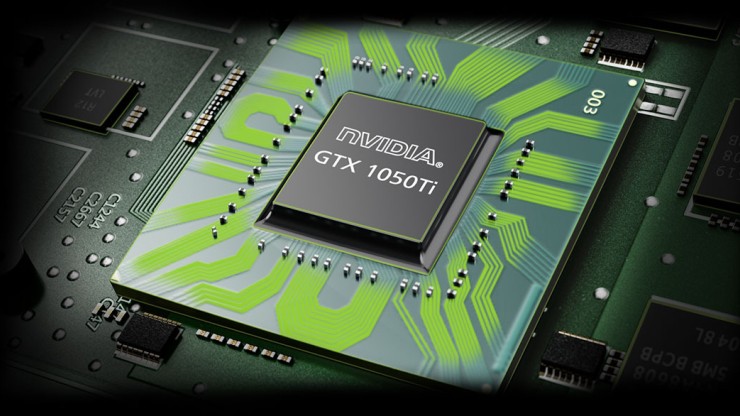
Technically, you can play games decently on a laptop with a GPU that has a 4GB VRAM. Note that dedicated graphics is simply the VRAM size of a laptop GPU.
For example, the RX 580 8GB has a dedicated 8GB VRAM. The VRAM is different from the system RAM (see next section).
At least 6GB of VRAM is considered good in a gaming GPU. The ideal recommended is 8GB. Anything 8GB or above is going to be great for gaming on a laptop.
Is 4GB system RAM enough in a gaming laptop?
There was a time when 4GB was enough to play most games. That’s not the case anymore. Yes, gaming laptops have lower specification requirements than desktop PCs, but not that low.
4GB might still be enough to run classic games, older games, or small games. But if you intend to run modern games and enjoy AAA titles, you need at least 8GB of RAM. Actually, the minimum recommended RAM for many popular games is quickly changing to 16GB from 8GB.
4GB system RAM isn’t enough to run modern AAA games on a gaming laptop.
If you have a powerful GPU like the Nvidia RTX 3060 on the laptop, then yes, you can manage medium-quality gameplay at medium FPS (around 30-50) even on low RAM.
What are the features to look for in a gaming laptop?

A gaming laptop needs to have a powerful GPU. Apart from that, you need a recent processor, like Intel’s 10th or 11th generation (if it’s an AMD laptop, then Ryzen 5, 7, or above).
Processor and GPU are the most important considerations.
Additionally, you also need a minimum of 8GB RAM, as we discussed in the last section.
If your gaming laptop meets all these criteria, it can still cause trouble later on. All these components will produce a lot of heat when you play games at high FPS with high-quality settings. As a result, the laptop will go through what’s called “thermal throttling”. Thermal throttling occurs when gaming hardware starts to overheat. To avoid permanent damage to its internal circuits (and melt), the laptop will automatically lower the processing power of the components.
When this happens, you’ll experience “frame drops”. Frame drop is when the processor instructs the GPU to render fewer frames or simply ignores some frames. This will create a very jittery, stuttering visual. It’s the opposite of good, smooth gameplay.
That’s why one of the most important features to look for in a gaming laptop is cooling. Even if your laptop packs decent gaming hardware, it can succumb to overheating, disabling you from gaming for longer periods.
Laptops come with different types of fans. Go for laptops that have high-speed, thin-blade fans. Further, some laptops also have other ways of dissipating heat, such as vapor chambers or more powerful heatsink cooling. Pay attention to these factors.
If you’re thinking of buying a fairly popular gaming laptop, you can simply Google its cooling power: “ASUS ROG Zephyrus 15.6 cooling” or “ASUS ROG Zephyrus 15.6 heating issues”. If the laptop has severe heating issues, it will come up in your search as people must’ve complained about it in forums and online communities.
Avoid laptops with bad cooling. You can also improve cooling by purchasing components such as cooling pads.
The importance of other parts in a gaming laptop
It’s important to understand the role of the other parts. Thing is, even if a gaming laptop packs the best GPU on the market, it can lose the FPS battle to a laptop with a previous generation GPU but better cooling, RAM, processor, or storage.
For example, if a laptop has poor cooling, it won’t be able to utilize a powerful GPU for longer.
If you have less than 8GB RAM, then playing games might be slow as a game occasionally goes through phases where data has to be transferred from the storage. Also, if several background apps are running concurrently with the game, they can use up the limited RAM and as a result, your game will react even slower or might even hang completely.
Game loading or loading maps/areas within games depends on the storage device. Most gaming laptops now come with SSDs. SSDs are faster than traditional HDDs. If you have a high-end SSD (like an M.2 NVMe type), you can say goodbye to all in-game loading screens altogether. But if your laptop has an HDD and it’s getting old, things will become extremely slow when loading the game.
That’s pretty much it. Although a lot more aspects play important roles such as display resolution, it will suffice to only understand these components.
Wrapping up
GPU, CPU, RAM, cooling, and storage – these are the most important features. However, the GPU is priority #1. Many gaming laptops use different GPUs such as 2060, 1660 Ti, 3060, 3070, RX 580, Vega, etc.
However, 3060 is the best for gaming laptops. It strikes the perfect balance for a laptop ecosystem and delivers exceptional performance.
Sometimes, GPUs have a number attached to them, like GTX 1660 Ti 6GB. This 6GB is the VRAM. GPUs have dedicated memory called VRAM. The VRAM and your laptop’s stock RAM are two different things and cannot be used interchangeably. The VRAM speeds up the work of the GPU, allowing it to do its job better, faster, and more efficiently. The more the VRAM, the better.
Note that structurally, desktop GPUs and mobile GPUs are extremely different, even the same models. The biggest difference is that laptop GPUs are much, much smaller in size compared to desktop GPUs. Part of the reason is that GPUs in laptops don’t need their own fans and solely depend on the heat sink to dissipate heat. So, if you’ve been asking “Can I use a laptop graphics card in a desktop PC”, then the answer is no, you cannot. They just won’t fit each other’s placeholders and connections could not be made between them and other key components within the chassis.