The connection between the monitor refresh rate and the graphics card framerate (FPS) is that you can only see as many FPS as the refresh rate of your monitor. If you have a 144 Hz monitor, you can only see a maximum of 144 FPS, even if your GPU is powerful enough to produce 250 FPS. The remaining frames per second will simply be wasted, along with the electricity required to render them.
It’s called a bottleneck.
If your monitor’s refresh rate is 240 Hz and your GPU can only produce 200 FPS at max, you can see and play at 200 FPS, no problems there. In this case, the monitor is not the bottleneck. If you upgrade your GPU or turn in-game graphics quality lower and achieve 240 FPS, the bottleneck will again be the monitor, as you cannot go any higher than 240 FPS now.
I hope that clarifies most questions. But if there’s still some confusion, let me help.
Can you get 240 FPS on a 144 Hz monitor? No. In this case, the monitor will limit the maximum FPS. On the other hand, you might ask, “Can I get 60 FPS on a 100 Hz monitor?”. Depends. Can your GPU churn out 60 FPS? If yes, then you will get 60. You will get FPS up until 100 in this case, beyond which the monitor will be the bottleneck.
What happens if your refresh rate is higher than FPS?
If your refresh rate is higher than the FPS that your GPU produces then sadly, the GPU is the bottleneck. Buying a higher refresh rate monitor is cheaper than buying an expensive GPU. In this case, you’ll need to upgrade your GPU to use the higher refresh rate and get a higher FPS.

Does a monitor refresh rate limit the max FPS?
Yes. The monitor’s refresh rate limits the maximum FPS. It’s also called bottlenecking. Think of the refresh rate as the maximum cap or limit on the FPS you can see (not the FPS your GPU can produce – for all I care my 3080 can keep producing 300 FPS, but my monitor is 240 Hz, so I’ll be wasting 60 frames per second). Seeing frames and rendering frames are two different things.
Does FPS have to match Hz?
Not necessarily. In case you’re experiencing visual glitches, most probably screen tearing, then it might be a good idea to either turn VSync on or set a cap on your FPS to match the monitor’s refresh rate. Otherwise, it’s all good. Your GPU can keep producing as many frames as it can, while the monitor keeps displaying as many as it can. No need to match them both, unless you experience screen tearing. Read more about screen tearing: How to fix screen tearing?
How many FPS will a gaming monitor give?
A gaming monitor will not improve your FPS. The FPS depends on the hardware (mainly the GPU) and the in-game graphics settings and resolution.
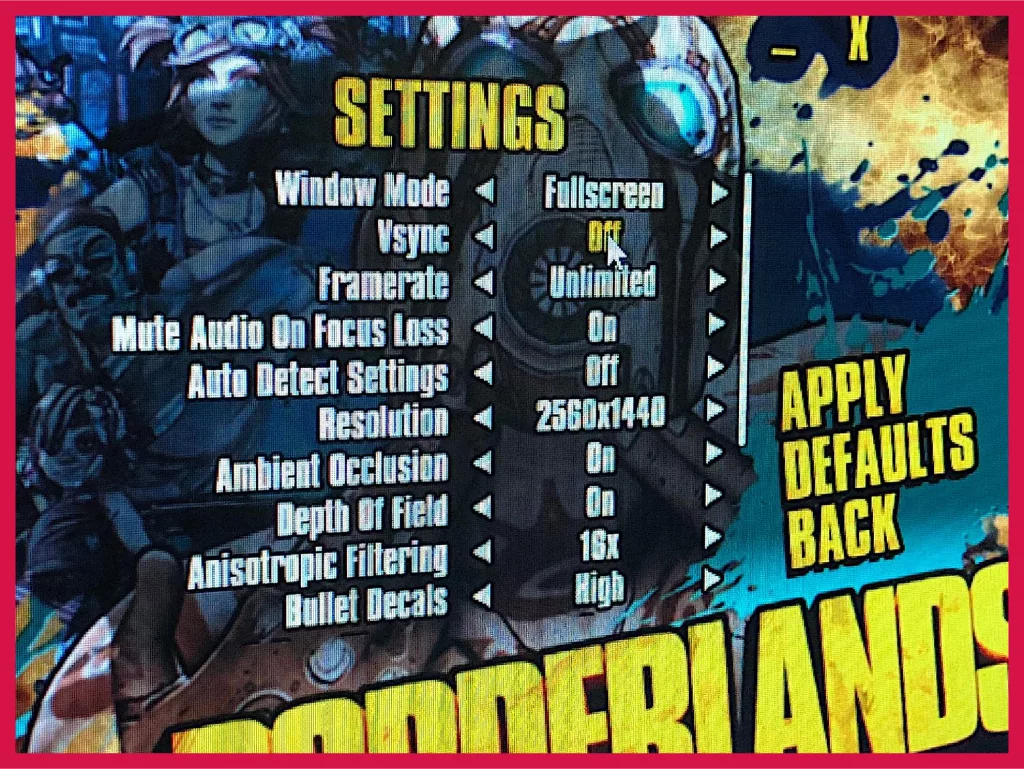
A gaming monitor, however, will likely have a higher refresh rate. So, if your FPS was bottlenecking due to a low refresh rate of a non-gaming monitor, buying a gaming monitor with a higher refresh rate will surely increase your framerate.
Should I cap my FPS at my refresh rate?
Ideally, you should. There’s no point in wasting the GPU’s bandwidth by creating additional frames that won’t be displayed anyway. It wastes power. Over the long run, you can save a lot of power by capping your GPU’s framerate at your monitor’s refresh rate. It also reduces the likelihood of experiencing screen tearing.
Will a 144 Hz monitor increase FPS?
The monitor doesn’t impact the FPS. A 144 Hz monitor will allow you to game at a maximum of 144 FPS. FPS depends on hardware such as GPU and the quality of the in-game graphics. If your GPU cannot produce 144 Hz, then you will not be able to hit that coveted figure, no matter how expensive your 144 Hz monitor was, sadly.
Is more than 60 FPS useless for a 60 Hz monitor?
Absolutely. A large chunk of PC gamers is enjoying their favorite games at 60 FPS on a 1080p display. It remains to be the minimum and sometimes the recommended framerate for gaming. If your GPU is producing more than 60 FPS but your monitor is only 60 Hz, then you won’t be able to see the additional frames, even if your GPU keeps producing them. So yeah, more than 60 FPS is useless on a 60 Hz monitor.

What is the max FPS for a 144 Hz monitor?
144. The refresh rate of a monitor (144 Hz in this case) is the max FPS you can see regardless of how much more the GPU can create.
Will a 60 Hz monitor display 140+ FPS?
No. A 60 Hz monitor is incapable of displaying any more than 60 FPS. Forget 140+ FPS, you cannot even see 61 frames on a monitor with a 60 Hz refresh rate. Again, the GPU can keep producing even 200 FPS and it doesn’t matter. You wouldn’t be able to see the extra ones.
Do you need 120 FPS for a 120 Hz monitor?
Debatable, but pretty much yes. If you have a 120 Hz monitor then it makes sense to get your FPS as high as 120. Any lower and you’re not utilizing the refresh rate properly. Any more and you’re simply wasting the energy consumed to produce those extra frames.





