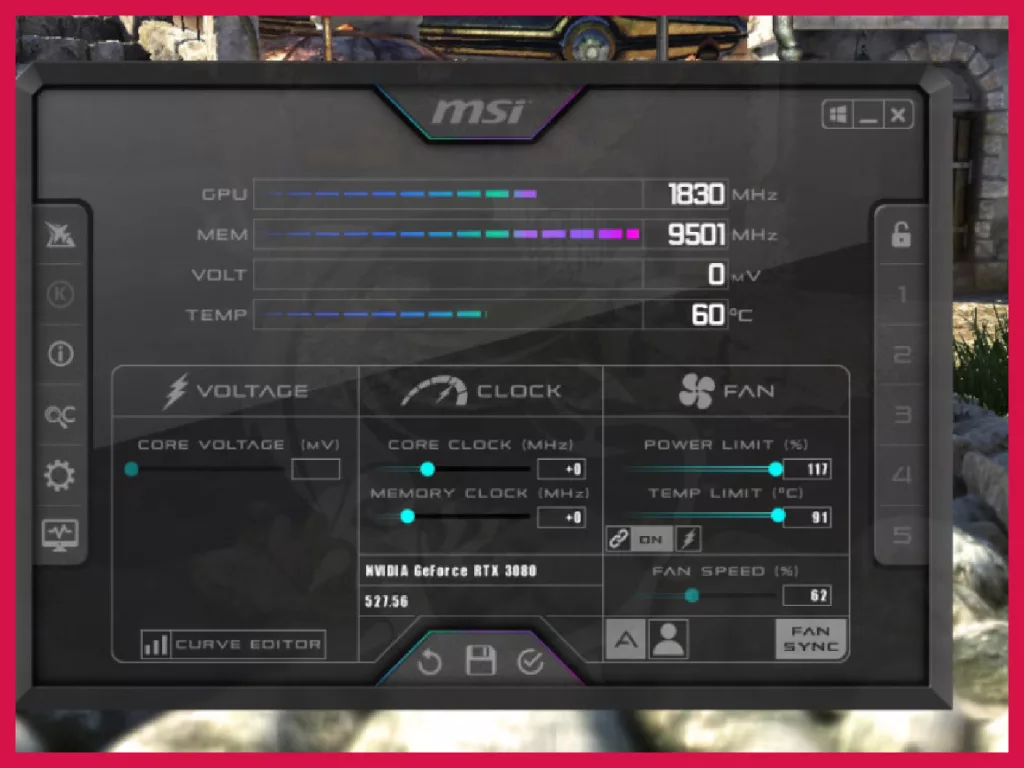Wondering what FPS is best for gaming in 2025? Although 60 FPS is the gold standard, competitive players prefer 120 FPS, while 30 FPS is ideal for cinematic games. So what’s the best FPS for you?
Not sure what FPS will give you the smoothest gaming experience? While a higher frame rate will obviously give you the best gaming experience, we all know that’s not always possible. So what FPS should you aim for in 2025?
First of all, let’s clear the unnecessary confusion. When I am talking about FPS, I mean Frames Per Second, not First Person Shooter – the most popular, awesome, and my personal favourite gaming genre out there. Now that’s cleared out, let’s start by understanding what Frames Per Second actually means.
What is FPS (Frames per second)?
To put it simply, in film, computer animation, and video games, multiple frames are processed and displayed every second. Frame rate or FPS determines how many of these single frames are displayed per second to give the audience a ‘true to life’ and smooth visual experience. For example, movies typically use 24 FPS to create the illusion of motion pictures by displaying 24 individual still frames each second.
For games, 30 FPS was considered the standard for several years. But as gaming technology advanced, the standard frame rate was leveled up to 60 FPS for single-player games, while for multiplayer first-person shooters (also FPS), 120 FPS became the standard.
Higher FPS makes the character movements look smoother in the game, while lower frame rate makes the game lag, pixelate, and stutter. However, a higher frame rate is not always the solution for a better gaming experience.
Now that we have a working idea about what FPS is, let’s take a look at what you need to know about FPS in 2025, based on some of the most common questions from fellow gamers.
How Much FPS Do You Need for 8K Gaming?

Boy, oh boy! Doesn’t 8K gaming sound sweet in 2025? But once you go down the rabbit hole, you will probably realize that 8K gaming is not really worth the hype. But first, if you are looking forward to playing games in 8K, then a frame rate of 60 FPS should be good enough to give you a smooth experience, while 120 FPS can offer you the best responsiveness and quality, even in fast-paced games.
Here is a quick breakdown of FPS targets for an optimal gaming experience in 8K:
- Competitive esports games: 60+ FPS with lower settings
- Single-player AAA games: 25-30 FPS with DLSS/FSR upscaling
- Indie/older games: 60+ FPS commonly achievable
- Basic games: 45-60 FPS with optimized settings
However, reaching even 60 FPS at 8K would require you to invest in some seriously impressive hardware, including:
- A powerful CPU, like Intel i9-14900K or AMD Ryzen 9 7950X3D
- A capable GPU like RTX 5090
- An adequate RAM with a minimum 32GB DDR5-5600
- A top-of-the-line graphics card, such as AMD Radeon RX 6000 series or NVIDIA GeForce RTX 3090
- Sufficient storage with fast NVMe SSD for texture streaming
Yet, the real performance of the game actually depends on the game itself. Different games have different settings that can improve the visual quality at higher frame rates. BUT, if you ask me, 8K gaming is a bit over-hyped in my honest opinion. If you have to, try out gaming in 4K or 2K resolutions – that is as high as you should go practically. In fact, beyond 2K, everything looks the same, and there is very little discernible difference in quality. In fact, I think it is best to stick with 1000 or 1KHz, as otherwise it will put unnecessary stress on your system.
So, unless you’re sitting extremely close to a massive 85+ inch display, the improvement in visual quality from 2K to 8K rarely justifies the enormous performance cost.
Is 20 FPS playable on a PC?
Let me be straight with you: Yes, 20 FPS can be playable on your PC. However, 20 FPS is widely seen as a lower frame rate, which is not considered ideal. While you can still enjoy some basic games at 20 FPS, fast-paced games may not feel so enjoyable or smooth. However, the fact remains that to some extent, the quality of visuals is determined by our perception of motion.
Human eyes can naturally detect any uncanny valley visuals subconsciously, even before you consciously realize there is something wrong with what you are looking at. For instance, 24 FPS is the standard for motion pictures across the world. 24 FPS gives us that “film look” and helps create a natural motion blur due to the camera’s shutter speed, which gives the film a smoother finish. This makes movements look real and natural on screen.
But when it comes to computer-generated graphics, like in video games, that intrinsic blur is missing as it is created on a computer and not shot with a camera. That’s why games with lower frame rates make the game look unnatural and choppy. Higher frame rates, like 120 FPS, look smoother because fast movements make the visuals appear blurred naturally.

Unfortunately, low frame rates, like 20 FPS, without blur appear unnatural, allowing our eyes to identify each singular frame. As games in lower frame rates appear choppy, most developers add motion blur to make the game feel smoother, especially console games.
However, slower games such as farming sims, which can still be played in 20 FPS, might be enjoyable for certain gamers.
Is Gaming on a 30 FPS PC Acceptable?
To tell you the truth, whether you enjoy playing at 30 FPS primarily depends on what you prefer, your system configuration, and the type of game you are playing. While 30 FPS can be acceptable for some gamers, especially when playing cinematic or plot-driven and single-player games that do not require instant reactions, fast-paced action games, first-person shooters, racing games and competitive games require at least 60 FPS for a more responsive and smoother experience.
For instance, if you want to play CS:GO, 30 FPS will simply not cut it. You will need a minimum of 60 FPS, as higher frame rates take the gameplay to a whole new level. When you have a higher frame rate, you can get more information, enabling you to win more often than lose in competitive games. Yet some gamers still find a 30fps PC acceptable in 2025, even though it may lead to a genuinely unpleasant experience.
Why is 60 FPS the Gold Standard for Gaming?
Ah yes, the gold standard – 60 FPS frame rate and 1080p resolution – the sweet spot where performance, responsiveness, and visual smoothness meet in perfect harmony. 60 FPS is good enough to provide you a genuinely smooth experience without demanding any serious hardware. Perhaps, this is why most gamers believe 60 FPS is the gold standard for gaming. And there’s good reason for it too:
- Games look and perform better: The higher frame rate offers more visual details and makes the gameplay more responsive.
- Budget-friendly hardware: if you are on a budget, then a 1080p 60 FPS gaming hardware can be the best option for you out there.
- Reliable performance: The consistent performance of 1080p 60 FPS can prove to be a blessing for multiplayer games, allowing you to react fast and with precision to the action on screen.
No wonder 60 FPS is so popular among gamers, but is it the gold standard for gaming? While 60 FPS can make the visuals a lot smoother, it may not necessarily be the “Gold Standard” when it comes to gaming. 60 FPS is basically the standard refresh rate (60Hz) for TVs back in the day. 60HZ was widely used by analogue televisions to go with the frequency of AC power, which was 60 cycles per second. Hence, television shows were designed in a way that refreshed 60 times per second.
As time and tech progressed, 60 FPS became the default setting as TV was still widely popular across the globe. Today, this frame rate is still considered the gold standard, as we just kept the default setting. So, primarily, this does not necessarily have anything to do with the best gaming experience, but rather with what was established originally. Most PC gamers do not actually prefer 60 FPS, as it makes FPS games look stuttery and choppy.
What is the Best FPS rate for Video Games?
There is no specific “Best” FPS rate for playing video games. It mainly depends on your hardware, the games you prefer, and your gaming style. While 60 FPS is the generally accepted standard for smooth gameplay, you can go for a higher frame rate if your hardware can support it. However, make sure that the frame rate you choose is higher than or at least matches the refresh rate of your monitor.
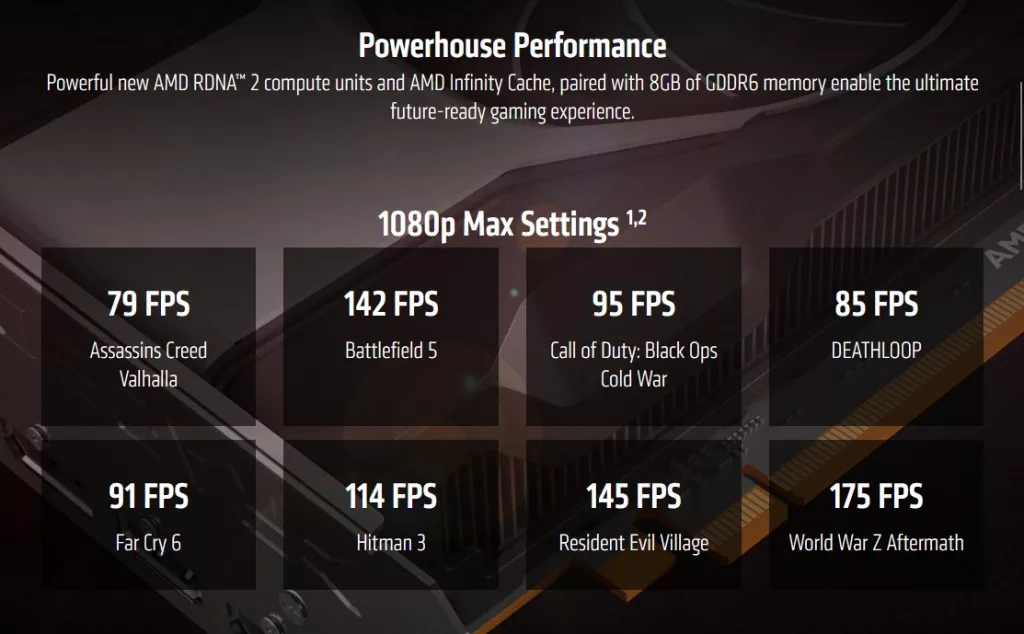
Here’s my breakdown of FPS tiers for different gaming scenarios:
30 FPS: The Acceptable Minimum
For plot-driven, single-player games, 30 FPS can work just fine, as visual precision is more important than twitch reflexes. It makes sense that several console games choose this frame rate to maximize visual quality.
60 FPS: The Sweet Spot
In 2025, most gamers are aiming for this frame rate as it offers smooth gameplay for virtually every genre, including action games and single-player titles. However, the best part is that this is achievable on reasonable hardware budgets.
120+ FPS: The Competitive Edge
Higher frame rates are perfect for competitive multiplayer games, especially first-person shooters. 120+ FPS can offer smoother target tracking and reduced input lag for mid-level gamers. In fact, 144 FPS can even prove to be a better option for you as it matches the high-refresh display rates of modern 144Hz+ monitors.
240+ FPS: The Peak of Budget-Friendly Refresh Rates
If you are seriously into professional competitive games, like DOTA 2, Rainbow Six Siege, and CSGO, and want maximum system responsiveness with minimal input lag, then 240+ FPS, specifically 280 FPS, can hit the sweet spot for you. However, you would require high-performance systems with 240Hz+ displays. However, beyond this point, you can only expect diminishing returns.
But keep in mind, your monitor plays a very important role here. If you have 240 FPS with a 144Hz monitor, then you will only get 144 FPS in reality. Plus, this can make the visuals seem distorted and really impact your gameplay.
Why are Consoles Typically Locked to 30 FPS?
The simple answer is hardware limitations. 30 FPS allows consoles to maintain consistent performance, prioritize graphical fidelity, and avoid fluctuating frame rates. Although 60 FPS can provide you with a more responsive and smoother experience, it demands higher processing power, which a console may not be able to deliver at this frame rate. And it’s easier to sell games with sharp, glossy visuals and graphics than to make FPS your selling point. While 30 FPS is mostly preferred by AAA game publishers, several smaller developers often prefer hitting 60+ FPS for both PC and consoles.
And you also need to consider the tradeoff between frame rate and graphical fidelity. Casual gamers typically want stunning graphics and a reliable frame rate, which is why 30 FPS is preferred over 60 FPS. The good thing is that the latest consoles (PS5, Xbox Series X/S) are now offering performance modes that focus on 60 FPS, giving you more options.
Will My PC Run Fortnite Smoothly (60+ FPS)?

It entirely depends on your PC and hardware. If you want to run Fortnite 60+ FPS smoothly, then you need to make sure that your PC meets at least the minimum system requirements of the game:
- CPU: Modern quad-core processor (Intel i5 or AMD Ryzen 5 equivalent)
- GPU: GTX 1060 or equivalent for 1080p 60 FPS on medium settings
- RAM: 8GB minimum, 16GB recommended
- Storage: SSD for faster loading times
You may also be required to lower the in-game settings, especially if your system barely meets the minimum system requirements, in order to maintain 60+ FPS. However, if you’re aiming for higher frame rates like 144 FPS, it’s better to optimize your settings and use tools like Razer Cortex.
Is Locking Games to 60 FPS Good or Bad?
To be honest, locking your games to FPS 60 can actually prove helpful, but you will need a 60Hz monitor to prevent wasting processing power on unseen frames. As an unwritten rule, it is always best to set your frame rate to a number that can be evenly divided into your monitor’s refresh rate. So, for example, if your monitor runs at 120Hz, 60 FPS can work great. However, a framerate of 85Hz would probably not work that well.
In case your monitor has a higher refresh rate, like 144Hz, unlocking the frame rate can help to reduce input lag and make the gameplay more responsive. You can also choose to lock your FPS for more consistent frame pacing. I, personally, don’t prefer going above 60 FPS as the games I play tend to work best at this frame rate.
However, shooters and competitive esports games might work better at a higher FPS. But keep in mind that running your system at max settings can put unnecessary strain on it in the long run. So it’s best to avoid it, if you ask me.
How much FPS do you need for Fortnite?
Hmm, well, while 60 FPS can give you a pretty good Fortnite experience, different players often choose different frame rates based on their console or system. While some players may prefer 30 FPS, others may opt for 200-400 FPS, while some other players may go even higher and choose 600 FPS. But generally, competitive gamers prefer 120 FPS to 240 FPS as it lowers input lag, makes the visuals appear smooth, and offers optimal responsiveness.
If all this sounds a bit confusing, let me break it down for you:
- Casual Players: 60 FPS is perfectly adequate
- Competitive Players: 120-144 FPS for smoother building mechanics and better target tracking
- Professional/High-Level Players: 240 FPS for the absolute lowest input lag
But as a rule of thumb, it is always best to choose an FPS that’s double the refresh rate of your monitor. So if your monitor is 60 Hz, then 120 FPS is your best option. But make sure that Vsync is turned off, as it might limit you to 60 FPS. In case you have an adaptive sync monitor with a higher refresh rate, then it is best to set your FPS just a tad bit below the refresh rate of your monitor. For instance, you should limit it to 140 FPS if you have a 144 Hz G-Sync monitor.
The fact is, Fortnite is a highly scalable game, and you can set the right frame rate without investing too much in your hardware.
How Much FPS Does PS4 Give?

While PS4 Pro can reach a maximum 60 FPS, the PS4 Slim targets 30 FPS in most games. You can surely get better performance out of the PS4 Pro, thanks to its enhanced hardware, whereas the PS4 Slim offers a more stable performance. So if you run games in performance mode, then the PS4 Pro at 60 FPS is actually a better option. Regardless, some players can still hit 144 FPS occasionally, but eventually it dips down to 60 FPS.
Here is a quick breakdown of the original PS4 (2013-2016) performance:
- Most AAA games: Target 30 FPS (with occasional drops to 25-28 FPS during intense scenes)
- Competitive/esports games: Often achieve 60 FPS (Fortnite, Call of Duty multiplayer, Rocket League)
- Indie and smaller games: Frequently run at a stable 60 FPS
But keep in mind that the PS4 is not designed for 4K, and typical resolution is 1080p native. As both the PS4 Slim and PS4 Pro are now outdated, they have certain limitations that are just barely acceptable in 2025.
Takeaway
Overall, 60 FPS is still considered the gold standard for gaming in 2025 as it perfectly harmonizes gaming performance, hardware accessibility, and visual smoothness. You can still play certain games at 30 FPS, but 60 FPS hits the sweet spot for competitive gamers. But the fact of the matter is, numbers are just that, numbers!
As long as you have a great time playing your favorite games without putting unnecessary strain on your hardware, there is no need to overthink about frame rate, is there?
Happy gaming, folks!