
Free & Useful Apps to Diagnose Gaming PC Problems
Gaming PCs get into trouble more often than we’d like. Here’s a basic troubleshooting guide with plenty of excellent & reliable resources.

Gaming PC Buying Guide: Types, Price, Specs
Gaming PCs come in different shapes and sizes. They carry different hardware as well. If you’re new to all this, here’s a quick guide to follow.

Buying a Gaming PC for Your Kid? Here’s All You Need to Know!
Here's how you determine the perfect gaming PC specs for your kid's needs.

Gifting a Gaming PC to Someone? Read This First
Here's how to gift the perfect gaming PC - whether you're buying or custom-building one.

Upgrading Your Gaming Setup: When & How to Give Your Gaming Hardware a Boost?
Check if it's time for an upgrade & follow the advice on accomplishing a budget-constrained gaming PC overhaul.

How to Choose the Right Gaming Equipment for Your Needs
Gear, peripheral, and hardware selection makes all the difference in a gaming PC. Here’s how to do it wisely.

Is My GPU Dying? Signs That Precede a Faulty GPU
Faulty GPUs show many signs that gamers should pay attention to. Here are they in detail alongside steps to remedy the situation, if possible.
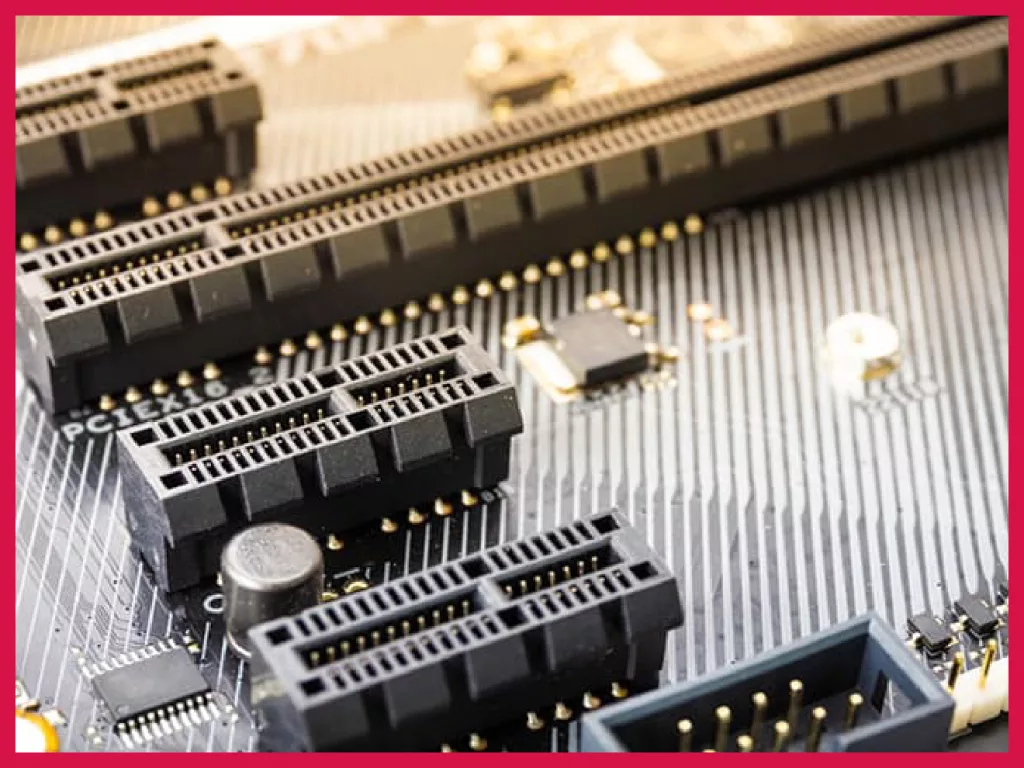
PCIe Gen 5.0: What, When, and How?
Here’s all you need to know about PCIe Gen 5. SSDs, GPUs, PSUs, and processors: What does this new era mean?

7 Tips to Improve Your Gaming PC’s Performance for Free
Here are 7 tips to increase your existing gaming PC's performance without shelling a buck. Doesn't include what you already know well.

How to Build a Gaming PC: Short Step-by-Step Guide
People want everything fast. Though we have in-depth guides on building a gaming PC, in this one we try to cover it all in 1200 words, or roughly 6 minutes of reading. Timer on? Go!


