FidelityFX from AMD is a set of 9 open-source graphics improvement solutions for developers to implement in their games. Currently, it’s supported by over 40 games including Resident Evil Village, Far Cry 6, World of Warcraft: Shadowlands, Godfall, and more. See the full list on AMD’s FidelityFX supported games page. Some names are not listed, including Dota 2. The support differs from game to game.
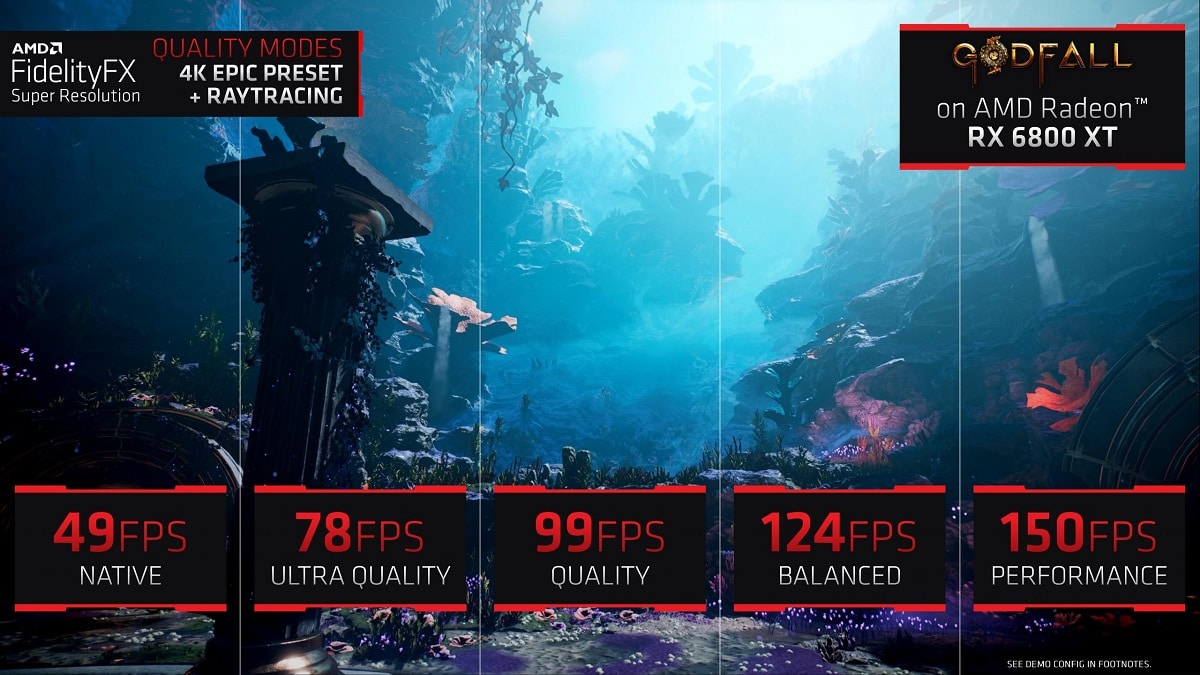
The bottom line of FidelityFX is that games can be played at better visual qualities with minimal performance overheads. For example, this can mean taking your resolution lower (to improve FPS) and turning the FidelityFX on, which will improve the resolution using RDNA-specific technologies instead of actually increasing the native resolution.
Visual optimization might not be the hottest news for gamers. After all, the market is ruled by high-end hardware, hardware-accelerated ray tracing, and lifelike effects in games. But there’s an entire community of gamers who don’t have the best specs. Visual optimization is their lifesaver.
Lower-end hardware can utilize FidelityFX technologies to improve the image quality while keeping the performance footprint low – effectively enabling it to render stunning visuals.
These technologies include video improvements, super-resolution (the example above), contrast adaptive sharpening, ambient occlusion, variable shading, screen-space reflections, denoising (which improves several things including real-time ray tracing), and more.
The Hangar 21 demo is a good starting point for developers. It shows clearly how using several methods from the FidelityFX toolkit improved the visual quality to a level that can only be created with expensive effects and technologies so far.
Higher FPS
The key benefit of FidelityFX, however, remains to be the FPS improvement it provides. Everything else is great for developers, who will leverage the many tools to build games that cost less hardware power while delivering better visuals. But on the gamer’s end, things might be as simple as “higher FPS, yay.”
So, how is a higher FPS achieved with FidelityFX?
Well, it has to do with the super-resolution feature we discussed above. FidelityFX Super Resolution (FSR) essentially uses upscaling technology to improve the visuals.
Because FSR will deliver high-resolution gameplay, you can effectively lower your resolution (from 1920*1080 to, let’s say, 1280*720) on a 1080p display. This gives you a higher FPS (lower resolution = higher FPS). Now, FSR comes into play. Given the game supports FSR, it can be toggled on to improve the resolution back to 1080p without “actually” increasing it.
Rather than changing the resolution to a higher amount, FSR will simply upscale the 1280*720 rendered images to look like 1920*1080.
So, with FidelityFX, you’re getting higher FPS on the same resolution.
Other key features of FidelityFX
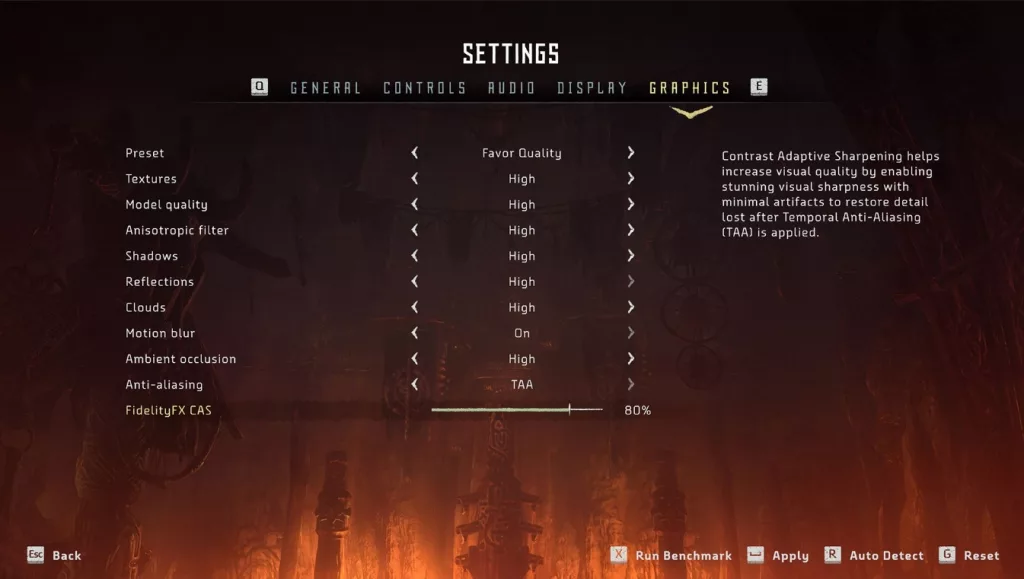
Apart from FSR, there’s FidelityFX Contrast Adaptive Sharpening or CAS. CAS is great for increasing the level of detail without increasing the workload on the GPU. TAA application makes the frames lose some details, which CAS brings back with sharpening and upscaling.
As it’s mainly a sharpening technology, it’s recommended to be used alone (without the AMD Radeon Image Sharpening built into AMD cards – can be toggled off from the Radeon Settings).
Other honorable mentions:
- Ambient Occlusion: FFX ambient occlusion gives a more realistic and lifelike geometry shading using ambient light. This mainly improves the appearance of objects such as assets.
- Variable shading: FFX variable shading analyzes frame render to improve the rendering performance. This is great for developers to see shading rates in multiple variations.
- Screen space reflections: Reflections are an important part of any game. They improve the realism. However, they cost a lot of hardware power to be rendered correctly. FFX screen space reflections implement Stochastic Screen Space Reflections (SSSR) to deliver denoised reflections using a highly optimized shader, essentially doing a great job with a very small performance footprint.
- Denoiser: FFX denoiser improves in-game effects including real-time ray-tracing effects.
Further, using various tools such as the HDR mapper, downsampler, or parallel sort, developers can now create games with breathtaking visuals that are less demanding on the video card.
Developers such as CDPR, Activision, WB, Blizzard, Capcom, Codemasters, Gearbox, Giants, Sega, Square Enix, Ubisoft, Unity, Valve, and Xbox Game Studios are already doing work with the FidelityFX and pushing the boundaries of performance.





