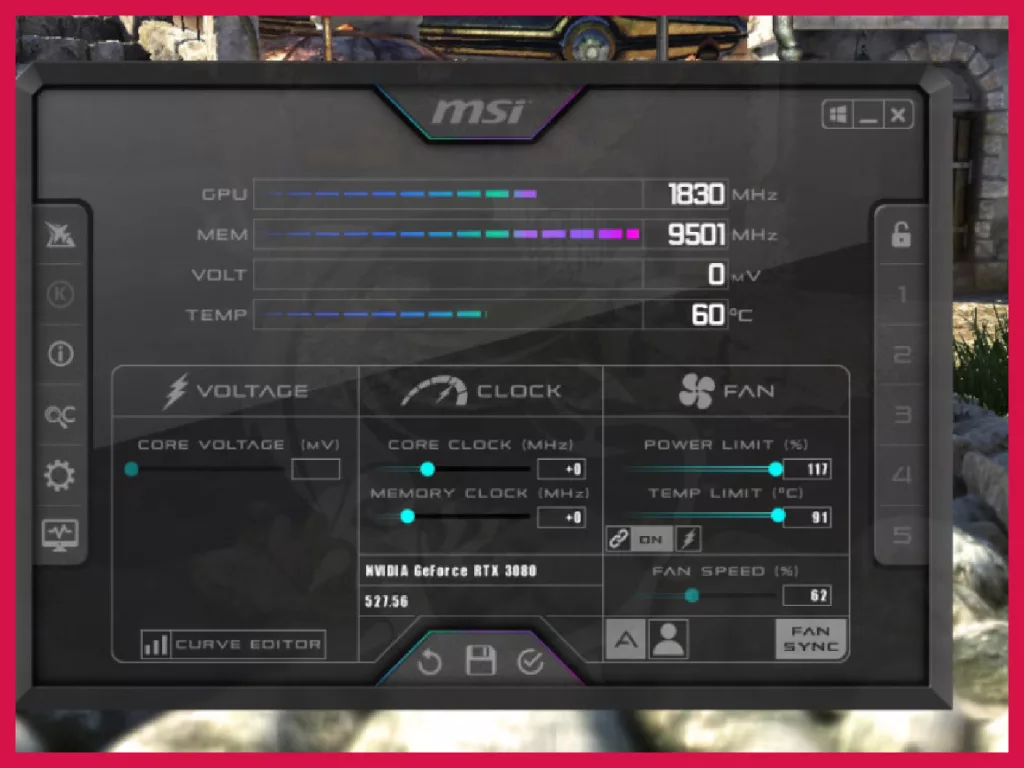Ah, coil whine—the bane of many a PC gamer’s existence. You know the drill: you’re knee-deep in an epic battle, and suddenly, there it is, that annoying high-pitched hum coming from your graphics card or power supply. It’s enough to make you want to toss your rig out the window! But before you resort to extreme measures, let’s take a moment to explore what coil whine really is and how you can fix it without a lot of fuss.
Before we get started let me just preface it by saying that coil whine is harmless. It does not affect performance. Only your ears and peace of mind.
What is Coil Whine, and Why Does it Happen?
Coil whine is that annoying sound you hear when electrical components, like choke coils, vibrate as they handle power loads. Picture this: your GPU is firing on all cylinders during a graphics-intensive session, and as it pulls power, the coils start to vibrate. The result? That high-pitched whine that can be louder than your game’s sound effects.
Now, don’t get me wrong—this noise can be incredibly frustrating, especially when you’re trying to focus on your gameplay. But understanding that it’s a common issue in high-performance setups can provide a bit of solace. The good news? There’s a fix that many users swear by, and it’s not as daunting as it sounds.
The DIY Solution: Glue Those Coils
I’m here to tell you that tackling coil whine is something you can do yourself. It doesn’t require a PhD in electrical engineering, just a bit of patience and the right materials. Here’s what you’ll need to get started:
- Tools: A set of screwdrivers that fit your PC components.
- Low-Viscosity Cyanoacrylate Glue: That’s just fancy talk for super glue. Make sure to get one with a narrow tip for precision.
Quick Tip: If your hardware is still under warranty, I recommend reaching out to the manufacturer first. They may replace a noisy component without you having to lift a finger!
Step-by-Step Guide to Fixing Coil Whine
Let’s break this down into easy steps, shall we? Here’s how to silence that pesky whine:
- Open Up Your Component: Carefully disassemble your graphics card or power supply. Take your time—this isn’t a race. You want to avoid damaging any sensitive components.
- Apply the Glue: Once you have access to the choke coils, use your super glue to fill in the gaps around each coil. Be generous but precise. You want to ensure the glue seeps into the gaps to dampen the vibrations that cause the noise.
- Curing Time: After you’ve applied the glue, let it cure. I recommend waiting at least an hour. While the glue may feel ready sooner, giving it extra time will yield better results. Super glue might dry in minutes, but it still takes hours (and up to a day) to cure.
- Reassemble and Power Up: Once the glue is set, reassemble your hardware and fire it up. Fingers crossed, you should notice a significant drop in that annoying whine.
A Quieter Gaming Experience
This DIY fix has worked wonders for many gamers, but remember: results can vary. Some may still hear a slight hum, while others enjoy blissful silence. If you’re hesitant about using glue, maybe test it out on an older component first. It’s a great way to practice without worrying about ruining your main rig.