When you’re hunting for video cards/GPUs for your rig, you’re confronted with two details; the core clock and boost clock speeds.
It’s better to first understand the importance of the components before we dive into the differences between the two types of speeds.
Importance of the components
If you are a gamer, you understand the importance of having a good hardware setup for the best gaming experience. A gaming PC is a preferred medium for many gamers for many reasons. While a prebuilt gaming PC can be readily bought from the market, building one on your own is a whole different ball game. The process of building a PC that will cater to exactly what you need makes it very unique and personal. You get to pick the exact kind of parts for your PC and have a chance at making it a beast of a gaming machine.
Building a gaming PC involves many different parts, like the motherboard, CPU, GPU, etc. Picking the right part with the required specs can be difficult. For a gamer, a GPU is a very important part of the gaming PC. A GPU, or a graphics processing unit, is what helps with the visual experience of a game. You may have a great processor that loads your games faster, but if your GPU is not up to the mark, it may not deliver the kind of graphics that give an immersive gaming experience or at a high enough FPS.
Also read: GPU, CPU, RAM – What does a game truly need?
Before core clock and boost clock, what is the GPU’s job?

(Right) Nvidia: The Alienware RTX 3090 OEM has a base GPU clock of 1395 MHz and a boost clock of 1695 MHz.
It’s equally important to first understand how the video card works in general. Only then can you possibly understand the role both the clock and the boost speeds play in gaming or game rendering, more specifically.
A graphics processing unit (aka GPU) is a specialized electronic circuit that is designed to rapidly manipulate and alter memory to speed up the creation of images in a frame meant for output to a display device.
A GPU can be present on a video card or embedded on the motherboard. It’s also commonly known as a graphics card.
Gamers usually go for Nvidia or AMD video cards, which have best GPUs and VRAMs for gaming PCs.
GPU clock rate
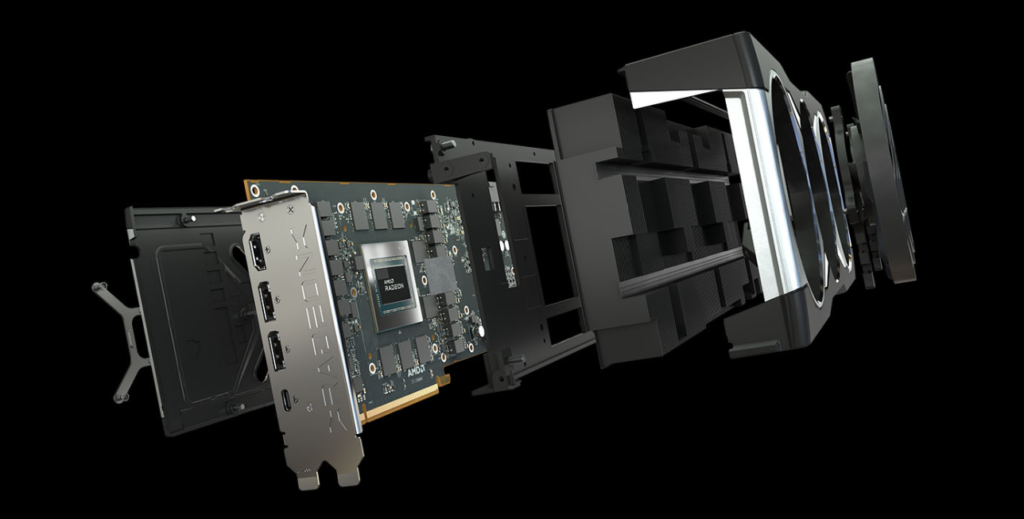
A GPU has something called the ‘clock speed’. The GPU clock indicates how fast the cores of the GPU are. It is also known as the ‘engine clock’. The speed of the clock is measured in Megahertz (MHz).
The GPU clock speed shows how many processing cycles per second can be executed by the graphics processing unit. A fast GPU is appreciated most by gamers. To get better performance, some people prefer an overclocked GPU. Overclocking is a process that involves running the GPU faster than the speed set by the manufacturer.
GPU clock speed is one of the most relevant specs to look for while choosing a graphics card for your computer, especially if you are a gamer (or are involved in any graphics-intensive activities).
A GPU has two types of clock rates, core clock or base clock rate, and boost clock rate.
Difference between base clock and boost clock
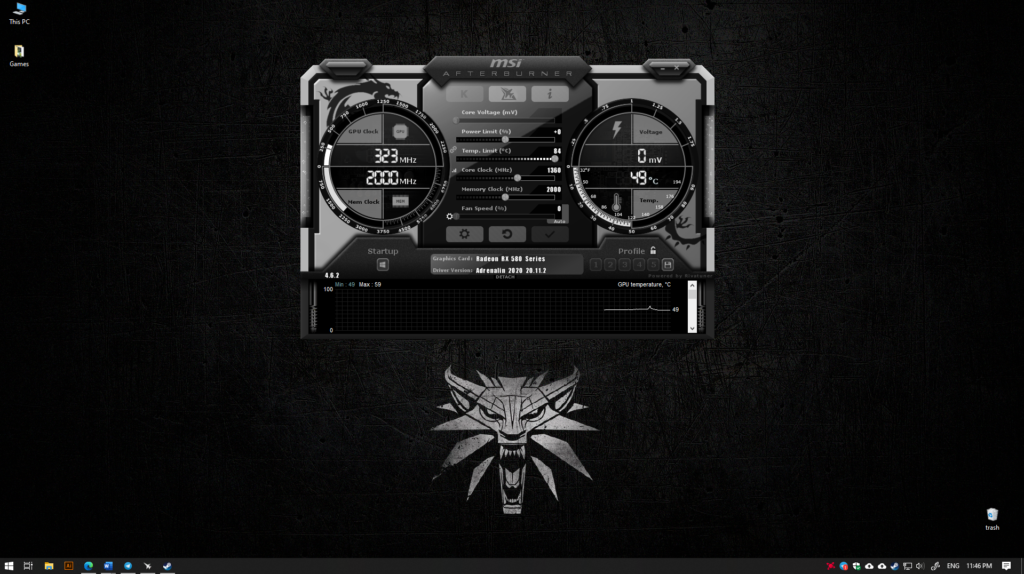
The core clock rate is the minimum speed at which the GPU runs. It is the starting point in terms of speed. Boost clock rate refers to the highest possible speed obtainable on the GPU (after overclocking).
The core clock speed and the boost clock speed indicate the range of the GPU’s speed. Higher the range, better the GPU’s performance. Many prefer having an overclocked GPU for gaming, as it gives a better speed, thereby giving a seamless experience.
Although not very easy, it’s fairly straightforward to overclock your GPU if you do your research right for the specific model that you own.
Core clock (or base clock) speed: The speed that the manufacturer sets for the type of cooling and binning that the GPU leaves the factory with. This is the guaranteed speed that you will get out of the GPU without having to invest in anything else.
Boost clock speed: The theoretical minimum speed that the GPU can support, given cooling and binning requirements are also improved by the user, upon overclocking. It’s completely natural for the speed to increase further if there’s no thermal throttling issues. The official boost clock speed is the guaranteed minimum you can overclock to.
Things to keep in mind
- The advertised boost clock speed is, therefore, dependent whether there’s enough thermal headroom for the GPU.
- You have to make sure your cooling is right before you overclock.
- In many cases, if you can cool your rig further, it’s possible to manually reach higher speeds than the advertised boost clock speeds as well.
- Simple overclocking can be done using software for both Nvidia and AMD video cards. Manual overclocking is more difficult and not recommended for beginners.
- Overclocking essentially means providing more voltage to the GPU. Though you cannot increase (or decrease) it by a lot, slight variations can sometimes produce big results.
- If a GPU is overclocked, it will produce more noise and heat. At base speed, most modern GPUs are almost silent.





