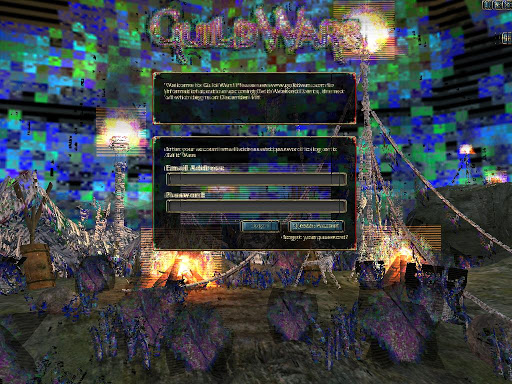
How to Identify GPU Artifacting?
Have you ever seen your game world dissolve into a trippy mess of colors and weird shapes or your screen flicker and freeze? Congrats, you’ve encountered GPU artifacting – your graphics card's visual tantrum.

How to Boost FPS & Optimize PC for Gaming
FPS is a measure of how many frames can your PC render per second. The higher it is, the smoother your game. Here’s how to improve your gaming PC’s FPS.

13 Tips to Optimize SSD for Gaming
SSD is responsible for the game and map loading times. Here’s how to best optimize it for a faster experience.

4 Tested Ways to Improve Gaming FPS
Here are four ways you can squeeze more FPS out of your current gaming PC or hardware.
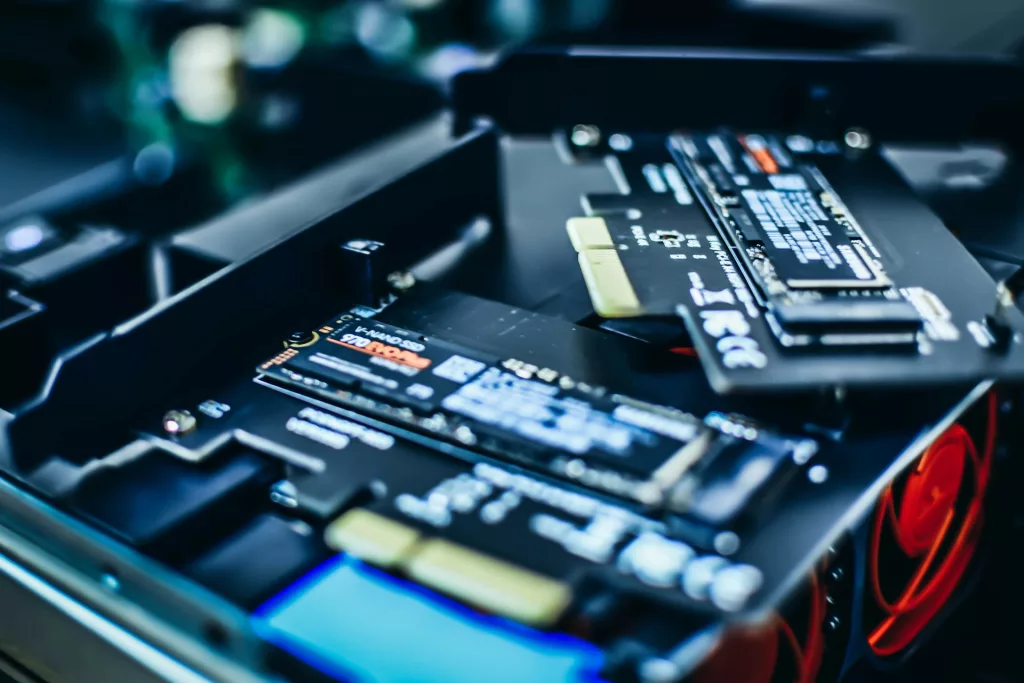
How to Keep Your Gaming Storage Efficient
Gamers, if you're running out of ports for more SSDs and want to avoid a costly overhaul, here are some tips for efficient storage management.

How to Choose the Right Gaming Equipment for Your Needs
Gear, peripheral, and hardware selection makes all the difference in a gaming PC. Here’s how to do it wisely.

Updating Graphics Drivers on Windows 11 Reliably
Step-by-step guide to installing drivers reliably for Nvidia, AMD, and Intel graphics cards on Windows 11.

How do I Improve my Gaming Ambiance?
More wholesome. More fulfilling. What does it take to make your gaming sessions better and motivating?

6 Tips to Staying Safe Online in 2023 as Gamers
Gamers, like all PC users, deserve online protection. We regularly publish guides for a hassle-free gaming experience. Here are tips to stay safe online.

5 Tips to Optimize Windows 11 for Gaming
Optimizing Windows 11 for gaming? Covering- graphics, game mode, background processes, storage, and overclocking for the best gaming experience.


