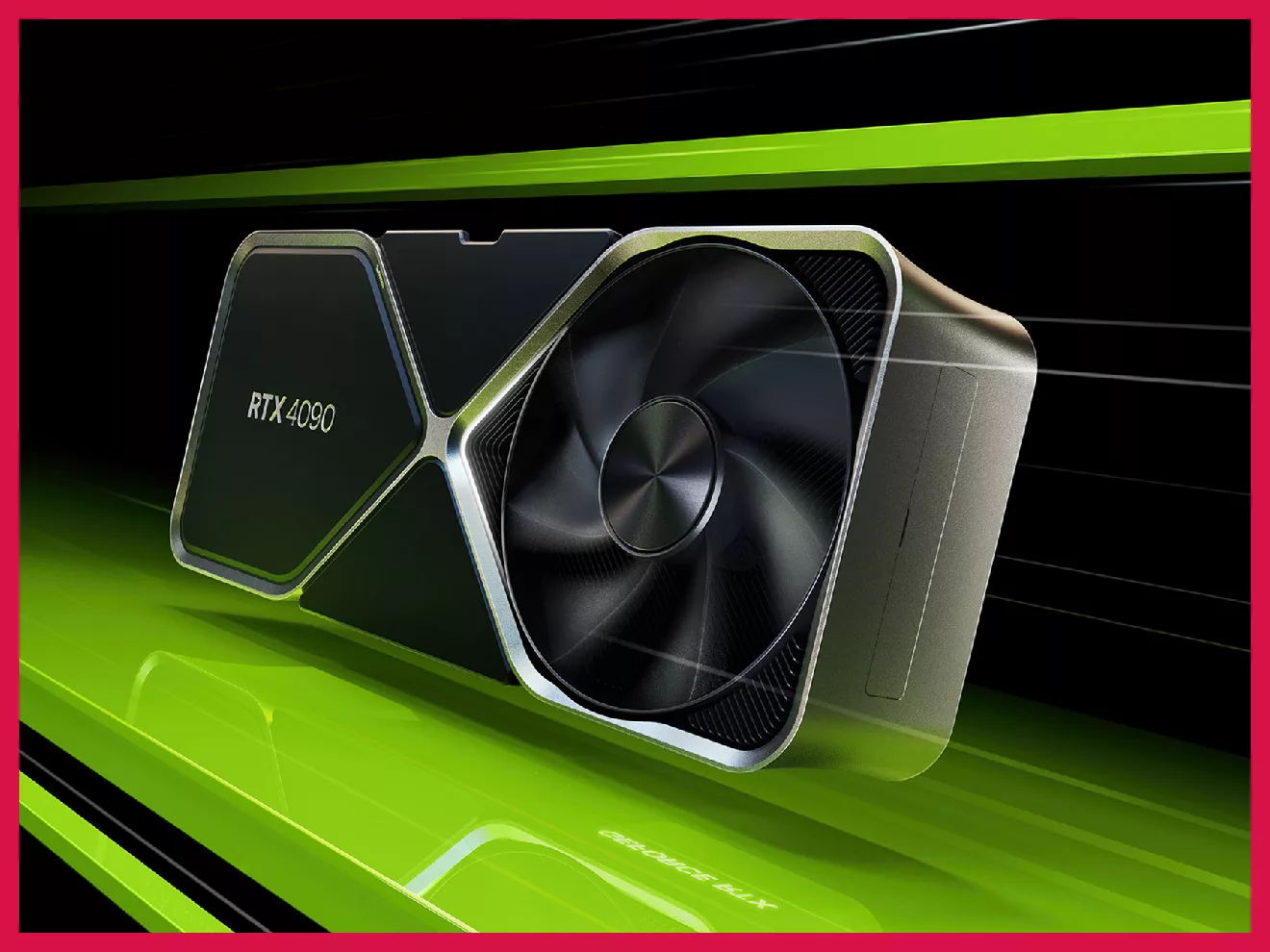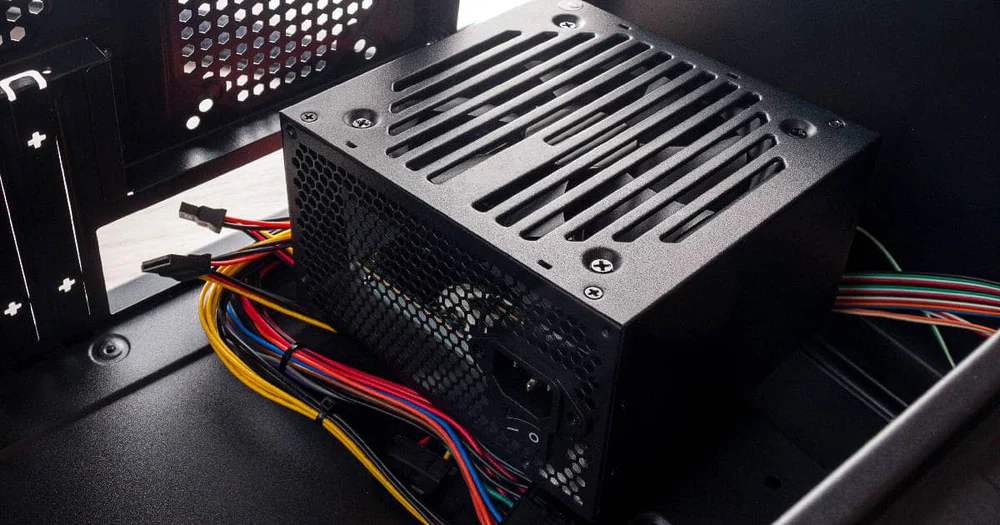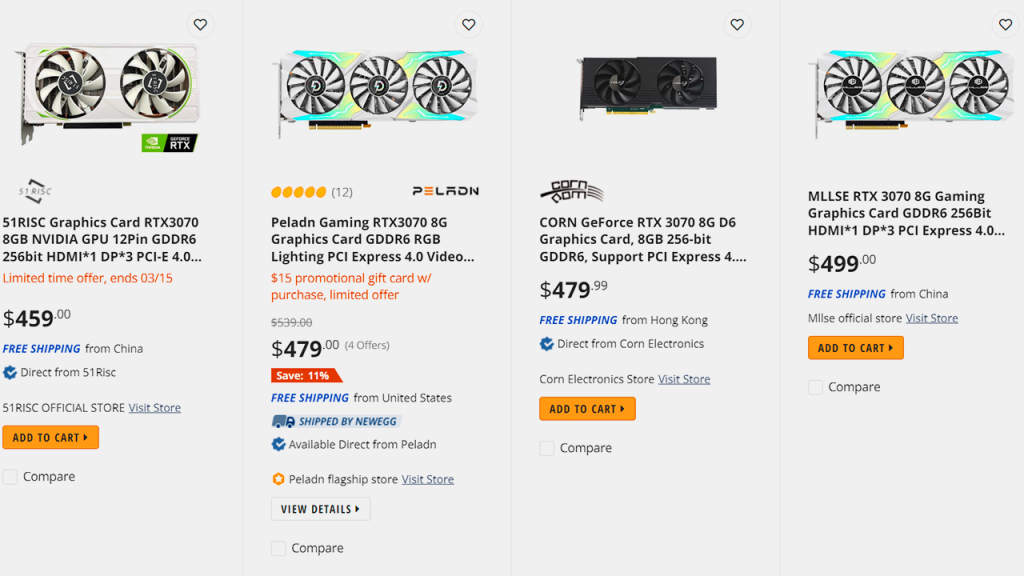GPUs and processors have clock speeds or frequencies measured in megahertz. This is essentially how fast they can work. The higher the clock speed, the more performance the chip can give. There is what we call a “base” clock speed and a “boost” clock speed associated with all processors and graphics cards.
The boost clock speed is the maximum speed that a chip can go when demanded (given temperature doesn’t get very high and there is enough power). This purely depends on the workload and happens automatically to give more performance while playing games, for example.
For processors, AMD uses the term boost clock whereas Intel uses the term Turbo Boost frequency or Turbo clock. In the case of graphics cards, Nvidia uses the term boost clock and AMD boost frequency. All of these things mean the same thing.
I’ll be using the word “chip” to denote processors and graphics cards together as the concepts apply equally to both. Let’s see what the boost clock is, how it impacts gaming, and why should you care.
What is a boost clock? And how is it different from the base clock?
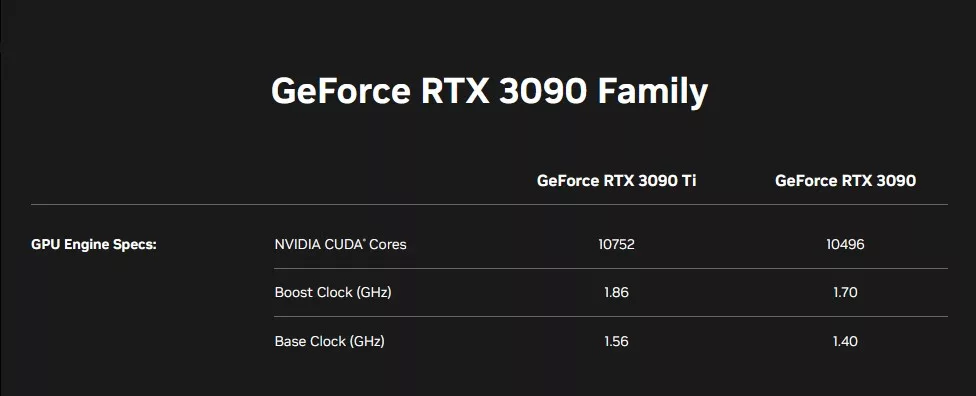
The base clock speed of a CPU/GPU tells how fast a single core on it can go. But that speed is for ideal conditions (ideal load, ideal temperatures, etc.). Every chip can go higher than the base clock speed when demanded by heavier workloads such as gaming. There is an upper limit to how high can it go and that is called the boost clock.
Think of it as automatic overclocking. As long as the chip isn’t getting overheated and there is ample power headroom, a CPU or GPU can go as high as the boost/turbo clock speed.
It will then down-clock to a lower level as it heats up.
The speed at which the cores operate is a dynamic affair and keeps changing throughout the course of the workload.
The boost/turbo clock is the maximum manufacturer-recommended upper limit to the chip’s speed. It’s considered safe for the particular chip given average PC conditions. You can indeed manually overclock most chips, which increases the upper limit further (beyond boost/turbo clock) – but that is beyond the warranty of the chip and it’s totally at your own risk.
When overclocked, a liquid-cooled GPU, for example, can go significantly higher than the boost frequency set by Nvidia or AMD.
GPUs are optimized to handle gaming workloads so they can generate frames faster. This is managed by offering quantity over speed. In terms of pure speed, CPU cores are way faster than the highest-end, manually overclocked GPU cores.
To give you a rough estimation, here are moderately mid-range CPUs and GPUs from Q1, 2021:
- (GPU) Nvidia RTX 3060: 1.78 GHz
- (GPU) AMD RX 6700 XT: 2.58 GHz
- (CPU) Intel i5-11500: 4.6 GHz
- (CPU) AMD Ryzen 7 5700U (mobile): 4.3 GHz
GPU boost clocks
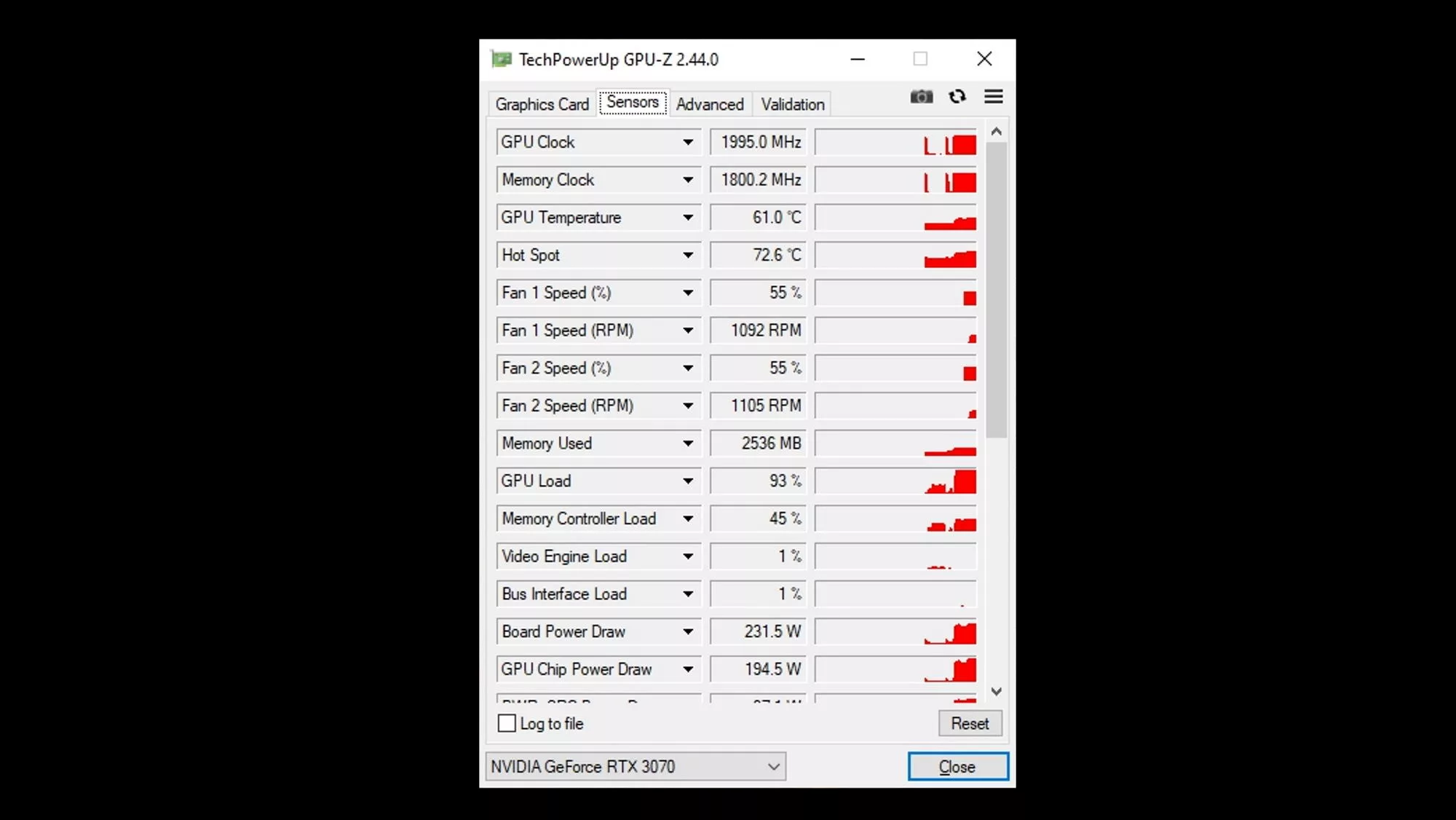
Any graphics card can clock up to a much higher speed when needed. These boost clock speeds help determine the performance level of a GPU, roughly. As long as there is temperature and power headroom, the GPU will try to reach the boost clock frequency as the game keeps demanding more from it.
The GPU boost clock speed is a good measure of a card’s performance but it should not be relied on too heavily. For example, a mid-range PC can easily get overwhelmed early enough to never reach the 2.58 GHz speed of an RX 6700 XT. In this case, the 1.78 GHz of the RTX 3060 would have sufficed.
In other words, the decision of which GPU to buy should not hinge on the boost clock speed at all.
Manufacturers advertise the boost clock speed as a specification, but it’s important to keep in mind that the effective clock speed at any time depends on several factors including the load of the work, the limitation of thermal and power, and the cooling solutions.
GALAX’s RTX 4090 Hall of Fame edition is a custom GPU with dual PCIe Gen 5.0 connectors, 666W TGP, and an insane 28+4 phase power design. Needless to say, it’s designed to break overclocking world records and not merely play games. Incidentally, it broke the world record in late 2022 by going as high as 3,825 MHz in GPUPI 3.3 1B test.
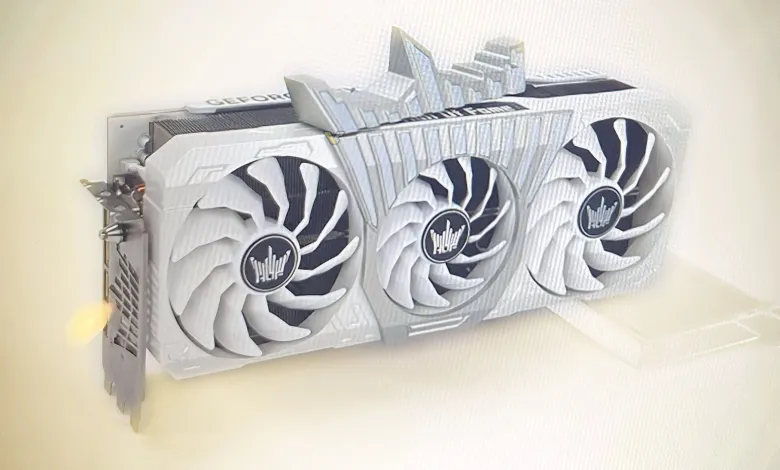
CPU boost clocks
The CPU boost clock also helps to complete the task more quickly under a heavy workload. When reaching the boost clock speed, the CPU increases its power consumption for a certain time. Now, the thing is, the CPU can’t use the boost clock for long periods relative to GPUs.
Processors generally don’t have better cooling than graphics cards, are smaller in size, and the tasks or workloads that would have them approach the max/Turbo clock speed are insanely demanding to sustain unless you have a processor-oriented build (video editors, game developers, etc.).

Did you know that a Core i9-13900K was overclocked to an insane clock speed of 9008.82 MHz (9 GHz+) by Asus back in late 2022? This is currently the world record. Extreme overclocking requires extreme cooling (the Asus team used liquid helium and liquid nitrogen for this), powerful hardware, and most importantly, a good chip (silicon lottery – two chips from the same batch can have different speeds).
How do they affect gaming?
Boost clocks can make a big difference when it comes to gaming. The boost clock is like the maximum speed limit that your CPU or graphics card can reach when it’s working hard. When you play a demanding game, your chips will automatically speed up to meet the workload demands.
If your CPU or GPU has a higher boost clock speed, it can handle the workload better and make your game run smoother. This means you can enjoy a better gaming experience, especially for games that require a lot of processing power.
Higher boost clock speeds translate to better gaming performance (mainly FPS) as long as the chip is cool and can keep drawing power. A good PSU and sufficient fans or liquid cooling make a powerful chip sustain boost clock speeds for longer.
Of course, other things affect gaming performance besides the boost clock speeds, such as the type of CPU and GPU you have, how much memory your computer has, and how it manages heat. But having a higher boost clock speed can make a noticeable improvement in your gaming experience, especially if you pair it with other high-performance components.
Higher boost clock vs. lower boost clock: Impact on gaming performance

When a CPU or GPU has a higher boost clock, it can perform more operations per second, which generally leads to better gaming performance. However, the actual impact on gaming performance can depend on lots of things, like the specific hardware being used and the game being played.
For example, a GPU-intensive AAA game such as Cyberpunk 2077 or Far Cry 6 can certainly make use of higher clock speeds. But if the games you play are not so demanding, then there’s little point in going higher. Also, if you can’t ensure sufficient cooling, your GPU will never reach the max speed anyway.
It’s important to keep in mind that a higher boost clock can also mean that the hardware uses more power and generates more heat. This can cause problems if the system isn’t set up properly to handle the increased demands. Additionally, some games may be more dependent on other hardware components, like the graphics card or memory, so the impact of the CPU’s boost clock might not be as noticeable.
What is the ideal boost clock for AAA gaming?
The ideal boost clock for AAA gaming depends on various factors, such as the specific game being played, the resolution and graphics settings of the game, and the rest of the hardware components in the gaming system.
Generally, a higher boost clock can give you better performance, but it’s not the only thing that matters. Other factors like the number of cores and threads, how much memory your computer has, and how well it’s able to manage heat are also important.
If you’re playing the latest AAA games, a GPU boost clock of around 2.5 GHz to 3.5 GHz is usually considered good. But keep in mind that the boost clock isn’t the only thing that determines how well your games will run. Your CPU, RAM, and storage also play a big role.
It’s important to note that higher boost clock speeds often come with a higher price tag, so it’s important to consider your budget as well as your performance needs. Ultimately, finding the right boost clock for your gaming setup is all about balancing all of these different factors.
Wrapping up
Hopefully, we have unpacked all that there is to boost clocks in GPUs and CPUs that a gamer should know. It can certainly help to have higher boost and Turbo clocks. Such high-end hardware can be a great performance machine for many.
But there are caveats and you should never let the purchase decision hinge on the boost/Turbo clock speed.