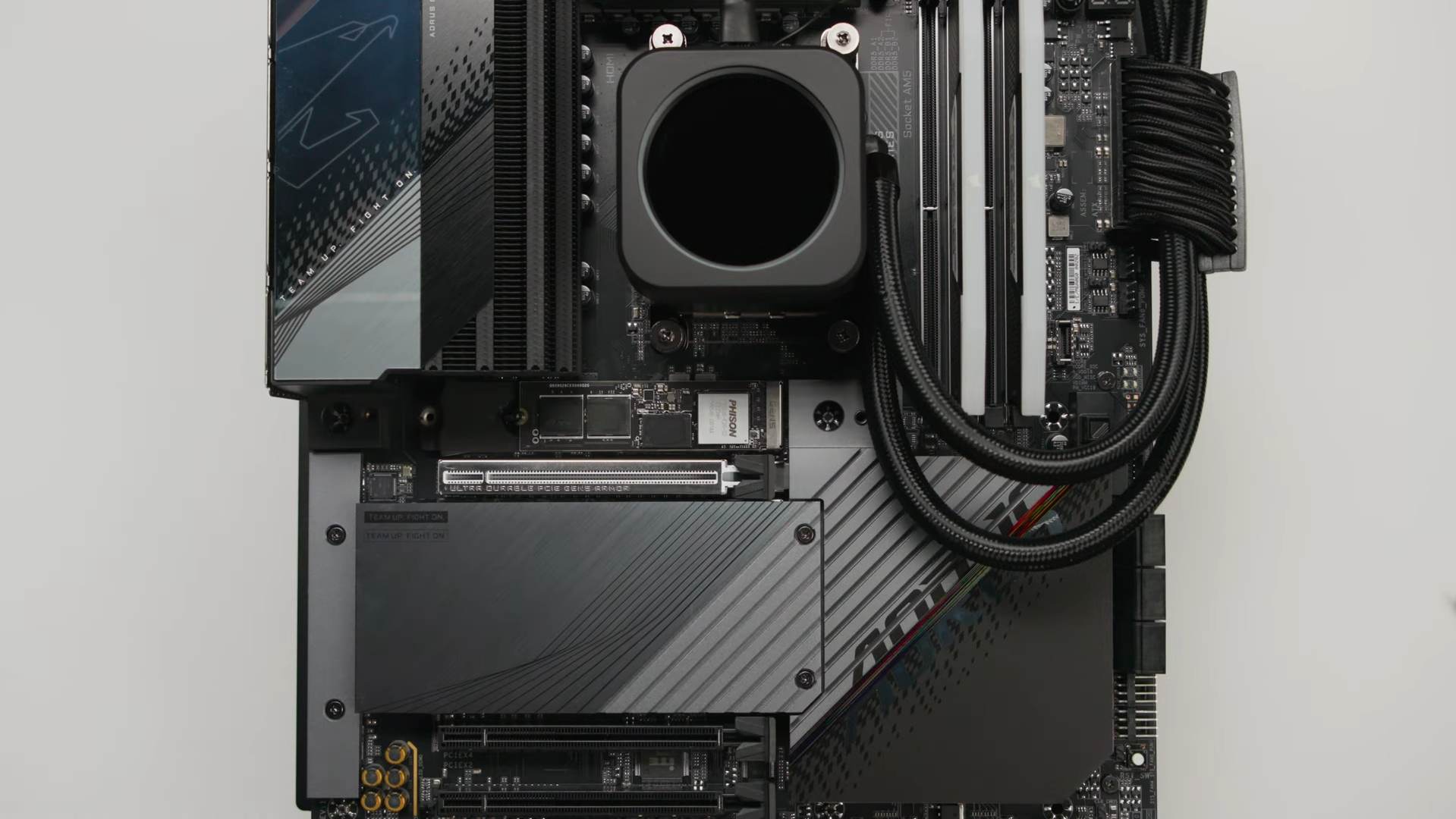Here’s a quick lowdown on what parts to consider for a low-mid-range and an upper-mid-range PC that can run games comfortably. We’re skipping the keyboard, mouse, custom case fans, and the operating system for this calculation. The monitor is included.
Prices from Amazon.com (August 2024). Any $0.99 amount rounded up to $1.
Low-Mid-Range Build for 1080p ($671)
This will work. If you already have the monitor, the $558 price tag actually takes it to the “budget build” or “entry-level” category.
- Processor ($88): Intel Core i3-13100F
- CPU Cooler ($18): ID-COOLING SE-214-XT ARGB
- Graphics Card ($200): AMD Radeon RX 6600 or GTX 1080
- Memory ($30): Silicon Power Value Gaming DDR4 16GB (2x8GB 3200MHz)
- Motherboard ($90): MSI PRO H610M-G WiFi (2 RAM slots) – BIOS 7D46v18 will be needed
- Storage ($35): Teamgroup MS30 512GB M.2 2280 (SATA III)
- Case ($40): Cooler Master MasterBox Q300L (mATX)
- Power Supply ($60): Thermaltake Toughpower GX2 80+ Gold 600W
- Monitor ($110): Acer Nitro KG241Y (24”, 1080p, VA, 165Hz, 1ms) – connect with DisplayPort
Proper Mid-Range Build for 1440p ($937)
This will be better than “it just works” with significant improvements in the game quality and FPS. You can add 2 more RAM sticks later.
- Processor ($110): Intel Core i5-12400F – no integrated graphics, the non-F is +$30
- CPU Cooler ($24): Cooler Master i70C ARGB
- Graphics Card ($300): AMD Radeon RX 6750 XT or Nvidia RTX 4060
- Memory ($40): Corsair Vengeance LPX DDR4 16GB (2x8GB 3200MHz)
- Motherboard ($100): MSI PRO B760M-P (4 RAM slots)
- Storage ($43): Western Digital PC SN740 M.2 2280 (NVMe)
- Case ($70): Phanteks XT Pro (ATX/Mid-tower)
- Power Supply ($75): EVGA 100-GD-0600-V1 80+ Gold 600W
- Monitor ($175): Sceptre E275B-QPD168 (27”, 1440p, IPS, 165Hz, 1ms)
Note: You can go for cheaper motherboards under $90, but those generally have a maximum supported RAM speed of 2133MHz. Between RAM and the board, the RAM is cheaper, so it makes sense to invest a little more in the board and get a more future-proof one that can support 3200MHz at least (and the recommended RAMs in both builds are also 3200MHz). For the fans, if you have some extra to shell, go with Noctua F12 PWM fans (120mm).
Is it Cheaper to Build a Gaming PC Yourself?

Let’s be real, building a gaming PC feels like a rite of passage for many gamers. But is it actually cheaper than buying a pre-built one? In most cases, the answer is a resounding yes!
Building your own PC gives you complete control over the components you choose, allowing you to prioritize the parts that matter most to you while saving money on areas where you can compromise. Pre-built PCs often come with a premium price tag for convenience and branding, while building your own lets you hunt for deals and snag components at a lower cost.
Of course, there are exceptions. Sometimes, retailers offer special deals on pre-built systems that can be quite attractive. And if you’re not comfortable with the technical aspects of building a PC, a pre-built might be a safer bet. But for the most part, rolling up your sleeves and building your own rig will save you some serious cash.
How Long Does a Gaming PC Last?
The lifespan of a gaming PC isn’t set in stone. It depends on various factors, including the quality of the components, how often you upgrade, and how well you maintain it. However, with a little TLC, a mid-range gaming PC built in 2024 can easily last you 4-6 years before needing a major overhaul.
During that time, you might need to upgrade certain components, like the graphics card or RAM, to keep up with the latest games. But the core components like the CPU, motherboard, and case can often last much longer. It’s like owning a classic car – with regular maintenance and occasional upgrades, it can keep running smoothly for years to come.
Is PC Gaming an Expensive Hobby?

The honest answer? It can be. Building a high-end gaming rig with all the bells and whistles can definitely put a dent in your wallet. But the beauty of PC gaming is its flexibility. You can start with a modest mid-range build and gradually upgrade over time as your budget allows.
Plus, there are plenty of ways to save money on PC gaming. You can snag deals on components, buy used parts, or even build your own PC from scratch (which is often cheaper than buying pre-built). And let’s not forget the vast library of free-to-play games and frequent sales on Steam and other platforms.
So, while PC gaming can be expensive, it doesn’t have to be. With some smart choices and a little patience, you can enjoy a fantastic gaming experience without breaking the bank. It’s all about finding the right balance between performance and affordability.