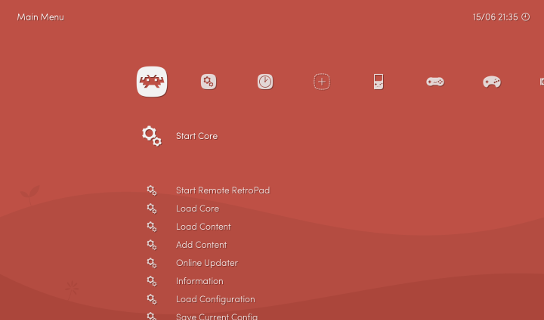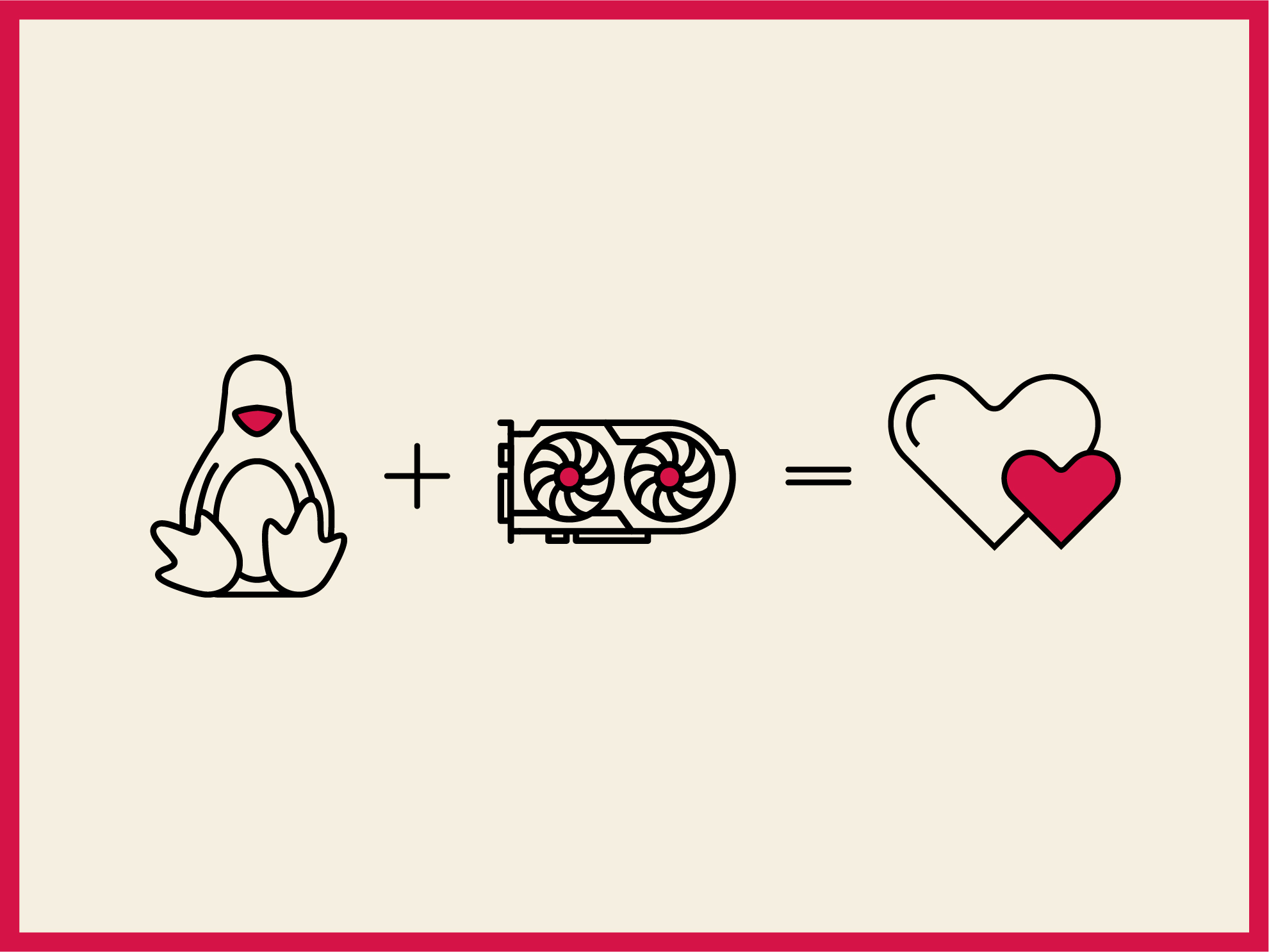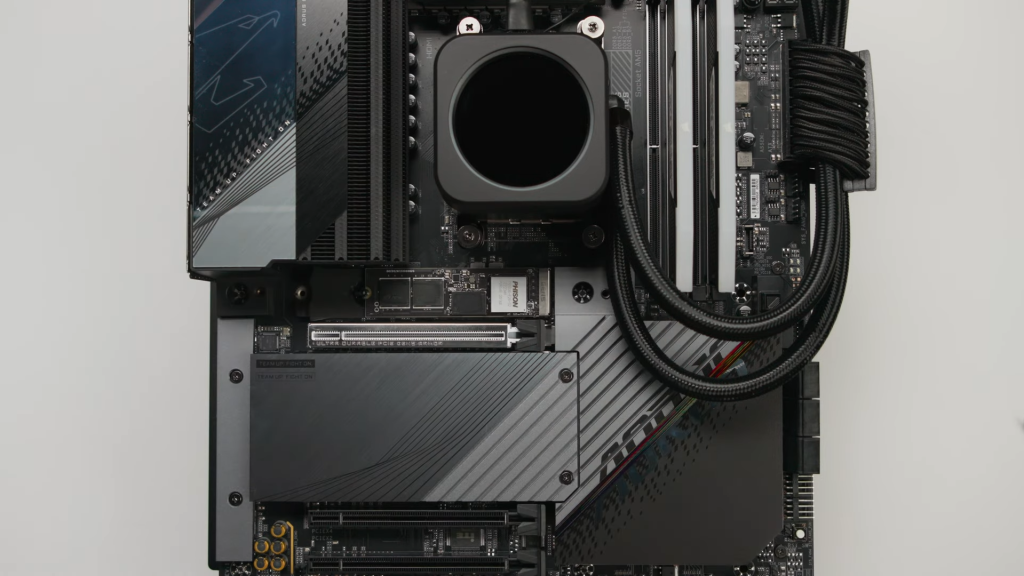A few years ago, to play a game on a Linux distribution would mean you’re doing something wrong. Thankfully, that’s not the case anymore. There hasn’t been a better time to play on Linux. With constant improvements and many new technologies, Linux has become a great platform for both gaming and streaming. Sure, not as popular as Windows and consoles.
Gaming on Linux? Please.
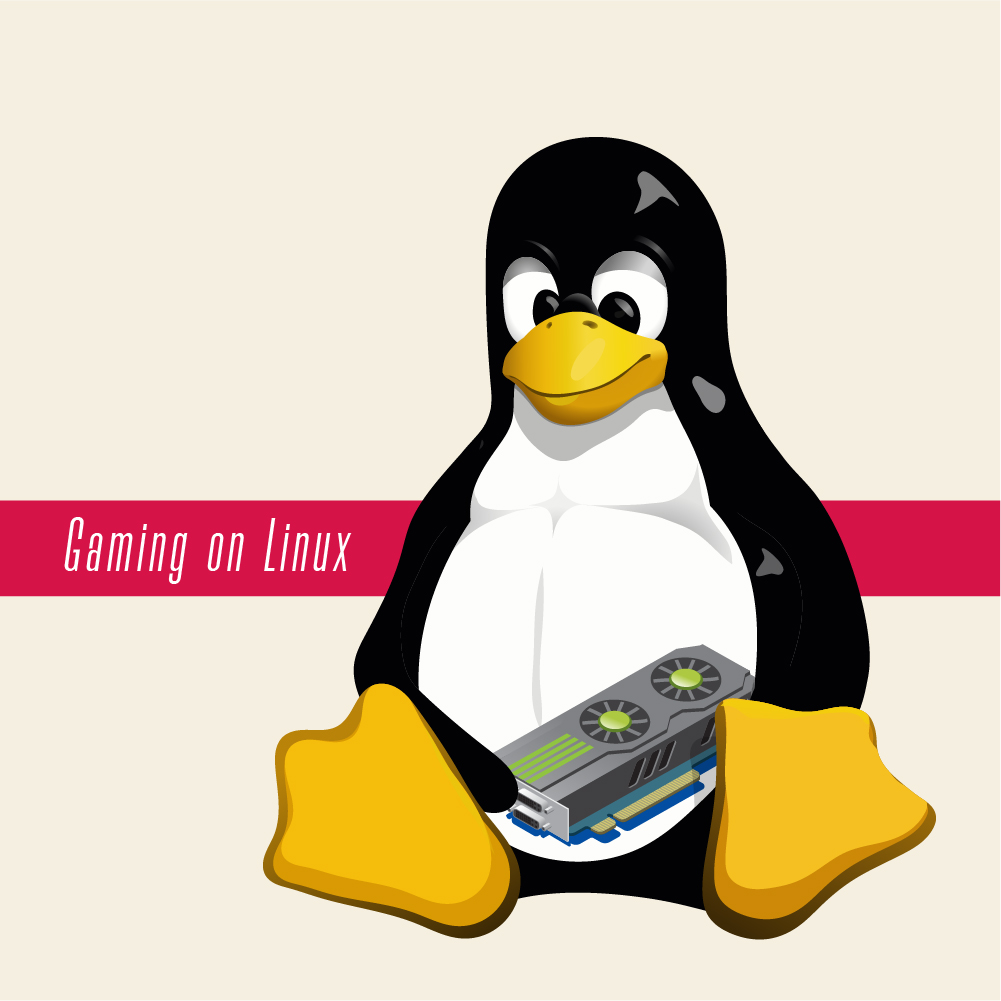
If you still believe nothing can beat PC gaming on a Windows or console gaming on an Xbox or PS, you’re wrong. Linux can be a tough competition for both the platforms and for good reason. It comes with its own unique personality traits, so to speak, which are not only enjoyable by “the coders”.
Indeed, Linux has largely been considered a “for the techies” platform. But it’s so wrong and has been so wrong for a long while. I first used a Linux distro around 10 years ago, and even at that time, my introduction was so seamless even though all I did was a little bit of Python and frontend. My stint began through Ubuntu, which remains to be one of the most user-friendly GUI (essentially meaning Windows-like or for users moving to Linux from Windows).
In this piece, I’m going to talk about 6 distros that can be used to play games specifically. Feel free to boot them alongside your typical or work OS. Before that, we’re going to have a look at the various technologies that make Linux gaming so good. We’ll also discuss hardware specs. Throughout this piece, don’t feel offended if I keep comparing to Windows – it’s only natural.
The basic advantages for gaming on Linux
Let’s start with a lowdown on the very basic advantages you get with gaming on a Linux machine.
- Linux has a stronger security system than Windows and macOS.
- Part of the reason is that it’s used by fewer people, so not a lot of bad people make malicious code for Linux.
- But at the same time, the open-source community is very fast and reliable. I still go by Linus’s Law put forth by Eric S. Raymond which essentially means the more eyeballs it gets, the shallower the bug. So, in case a security issue does crop up, the number of eyeballs it gets and the frequency of security updates (which is higher than Windows or Mac) ensures it’s patched before it can do something really bad.
- Linux distros are not resource-heavy. So, when Windows consumes a large chunk of the RAM for its window animations and glass effects (along with several other bells and whistles), Linux shows you only what’s important, allowing it to run on old and sometimes very old devices as well, thus freeing up space for games to run smoothly even on low-end hardware.
- Gamers love customization and Linux makes it very easy. You can customize almost every part as it suits you to get yourself the perfect, most unique system.
- Linux distros have a much better support system in the form of communities than either Windows or Apple.
- Installations on Linux are super-easy. Maintaining them with updates is even easier. Thanks to an overall better architecture (forgive me for not knowing the perfect term for this) that Linux distributions have, setting up new partitions, changing your distro, installing new games, etc. are all very easy and swift.
- Linux is free.
Valve Proton
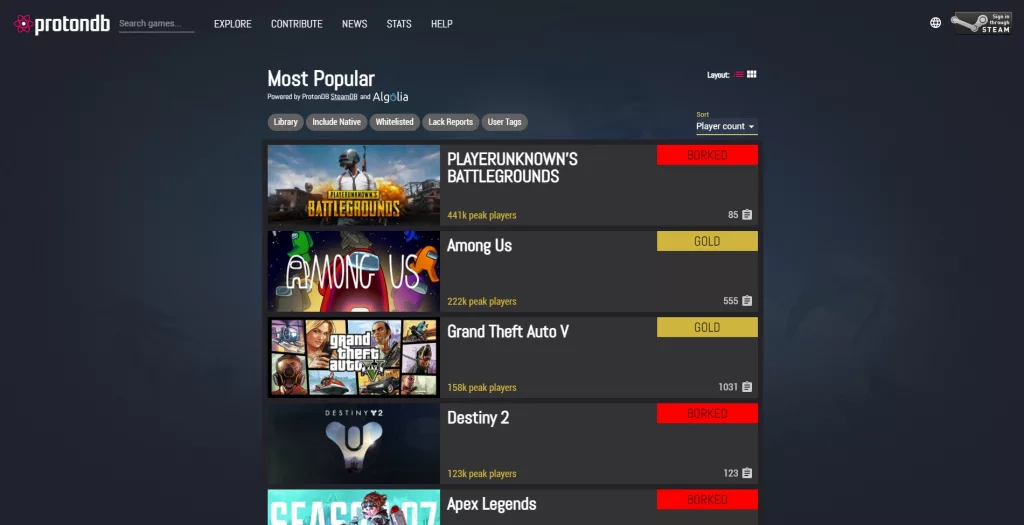
Valve’s Proton system allows gamers to skip past many installations to run Windows games in the Linux environment. For example, the Wine emulator or the DXVK layer that’s used in Wine to translate DirectX into Vulkan come pre-bundled in Proton.
Combine it with Steam Play and you have the perfect gaming system on your Linux. Though I have to tell you that if you rely on open-source Nvidia drivers with no Vulkan support, Proton will be a bad decision as most games require DirectX 11 or 12. More on that in the next section.
A lot of popular games such as CS:GO, Dota 2, Among Us, Rocket League, GTA V, etc. are “Gold”, meaning the game installs and opens just fine and is normally playable. A lot of popular titles, on the other hand, are “Borked”, which means they install but either don’t open or you can’t play normally (largely due to invasive anti-cheat technologies) like PUBG, Destiny 2, Apex Legends, Rainbow Six Siege, etc.
Hades, The Witcher 3, Phasmophobia, Resident Evil 2, Dishonored, The Walking Dead (and 2), Among Us, Fallout: New Vegas, Divinity: Original Sin 2, Ori and the Blind Forest (and Will of the Wisps), Titanfall 2, Batman: Arkham Asylum, Age of Empires II, Skyrim, Left 4 Dead, DOOM, Unreal Tournament, Warhammer 40,000, Apex Legends, Dark Souls III, Outer Wilds, etc. are well-playable.
It’s ideally better to check the official app list and find out where your game stands. Even if a game is Gold, there might be some fixes in order like choosing DirectX 11 instead of OpenGL to smoothly run the game (just an example, this is not a mandatory checkbox you have to tick each game).
Further, some games are classified “Bronze”, which means that the experience of said games varies, like Team Fortress 2 has audio issues, insecure multiplayer, OpenGL being really bad sometimes, etc. as per the user ratings on the game’s official listing on the Proton database.
Proton is itself improving day by day. At the time of writing, close to 13,000 games have been reported to work out of 16,000 total tested.
And I play Dota 2 just fine (Ubuntu, OpenGL), though there’s a FPS gap of around 20-30 vs. Windows (Windows 10 DirectX 12).
Nvidia and AMD: Driver improvements
Drivers from GPU manufacturers play a key role in improving the gameplay experience on an operating system. And sadly, open-source drivers for video cards have never really been satisfactory.
Although AMD has been very active in rolling out features and updates for the open-source community (and therefore Linux distros), people still report issues regarding system malfunctions, game crashes, and other hiccups.

AMD’s support over the years has tried to make sure that if you own their parts, it’s easy to hit good performance (not top) if running a frequently updated kernel.
Nvidia has been fully proprietary, and therefore unavailable for the most part to the open-source citizenship. There are the open-source Nouveau drivers, but these are not recommended. Not only will you get bad performance but they don’t even support Vulkan (though OpenGL and DirectX 9 through Gallium Nine are both possible). These are also not being updated for about a couple of years now.
The best way to move with Nvidia video cards is to get their proprietary drivers, you can at least start the games that way. If you’re a mercenary when it comes to ideology, buy AMD.
Nvidia video cards are essentially “locked” GPUs. Any driver that’s not Nvidia-signed cannot utilize an Nvidia video card to its maximum potential.
Fighting the “just ignore Linux” mentality of game developers
It’s fact that most game developers and studios find it easier to dismiss Linux altogether when porting their game. Smaller studios simply cannot afford to spend extra hours to also make the game Linux-ready while a lot of big studios have their priorities set and the Linux audience is nowhere to be found on that small list (that usually starts with “make big bucks”).
We’ve seen Steam and Valve make many efforts, but it just isn’t the same as everyone playing their part. For example, Epic Games used to support Linux gaming but dropped multiplayer support for Rocket League on Linux (Anti-Cheat).
The market share of Linux users and especially Linux gamers remains to be very small. The perception that the experience of using Linux isn’t great is another red flag.
Over time, thankfully, many major corporations and key players in the video game industry have come forward and recognized the Linux edge, how to leverage it, and even how to achieve higher framerates than Windows.
Things have improved a lot since I first installed Ubuntu. And they continue to do so.
Anti-Cheat
Lots of positivity can be harmful. Now let’s talk about a piece of technology that makes gaming on Linux harder and even impossible.
Many games use a service called Easy Anti-Cheat (just Google if you want the website, we don’t link to such services here).
Apex Legends, Dead by Daylignt, For Honor, Fortnite, Gears 5, Hunt Showdown, Paladins, Rust, Squad, Tom Clancy’s Ghost Recon and The Division 2, and War Thunder being the top listed on their website. Anti-Cheat isn’t supported on Linux.
Valve’s discussion for support on Steam Play is stalled for years now. These games, as a result, don’t run on Linux distros.
Best Linux distros for gaming
1. Any rolling release distro
Any rolling release (frequently updated) Linux distro is good for gaming. It can be Mint, Arch, Manjaro, depends on you. If you’re already comfortable using a Linux distro, just go with a popular rolling release distro that you like. I say popular because it makes sure there’s more support for it, including for playing games on it.
Why are there no gaming Linux distros per se?
Let’s see. Here’s an example. The Game Drift Linux distro started in 2011. With the help of Codeweavers (people behind technologies such as Wine and CrossOver), they made more than a thousand Windows games available for the Linux community. They continued to improve over time until we had more people paying attention to gaming on Linux.
So, now with many package managers available for a number of distros like Steam, PlayOnLinux, etc., the need for a distro for the sake of game package management is no more viable, and therefore it’s not maintained anymore.
And similarly, a distro for the sake of gaming is pretty much pointless now. These package managers work on almost all major rolling release distros and therefore can be used to play games on any OS.
But in case you’re a beginner or looking at specifically gaming on Linux, and gaming only, there are a few different choices for you. I’ll be naming some along with a few honorable mentions.
2. Pop!_OS
Pop!_OS is very beginner-friendly. It’s clean and smooth. It didn’t take a lot for the most of us to call it a reskin of Ubuntu when it came out, but with every release the team behind it made sure that Pop could stand its ground. By now, it’s one of the most amazing and lovable distros to game on.
3. Solus
Solus is not specifically for gamers but a great OS to game on. It’s for the everyday user and focuses on home computing, but has optimizations that make gaming a breeze. It supports up to four desktop environments: Mate, Plasma, Budgie, and GNOME.
Honorable mentions
There’s a chance that you will find something from the list below appropriate for your use.

- SteamOS:
- It’s not maintained anymore and is based on Debian 8.
- The SteamOS worked well in conjunction with the Steam Machine – a prebuilt gaming computer that ran on top of the Steam Client.
- Of course, I’m not telling you to buy one. Any machine can be turned into a Steam Machine by installing the SteamOS and doing a handful of optimizations.
- For the best experience, make sure you have a 64-bit PC with a minimum of 4GB RAM and 200GB disk space.
- Again, it’s not updated.
- Ubuntu GamePack:
- Ubuntu GamePack is based on Ubuntu 20.04 currently.
- With Steam, Lutris, Itch.io, and Game Jolt, you have a decent game library handy with it.
- Note that it’s a game pack (duh) and is unofficial.
- It comes loaded with a number of scripts, libraries, repositories, optimizations, and technologies like Oracle Java, Adobe Flash, etc. to ensure proper gaming.
- Close to 86,000 games have been tested to run on it, both Linux and Windows-based.
- Ubuntu does offer a Windows-like appearance, which can make the transition to Linux easier for Windows users.
- Sparky 2019.08 came with three special editions. One of them was the Sparkylinux GameOver Edition.
- Targeted towards gamers, it comes with a large number of pre-installed games and a wide variety of optimizations, scripts, and tools for gamers.
- It’s Debian-based and uses the Xfce interface.
- Lakka:
- A lightweight OS specifically meant to transform your PC (especially low-end ones) into retro consoles.
- With the support for USB joypads and great user-friendliness, you’re just a step away from enjoying your best retro games.
- Retro games are essentially ROMs that used to be native to consoles.
- Support for Atari, Nintendo GBAs, PS1, and many other ROMs that run on consoles developed by companies such as Sega, SNK, Microsoft MSX, Bandai, and so on.
- A total of 46 systems are supported. Within each system, there are hundreds if not thousands of games (ROMs). It’s the official distro of RetroArch.