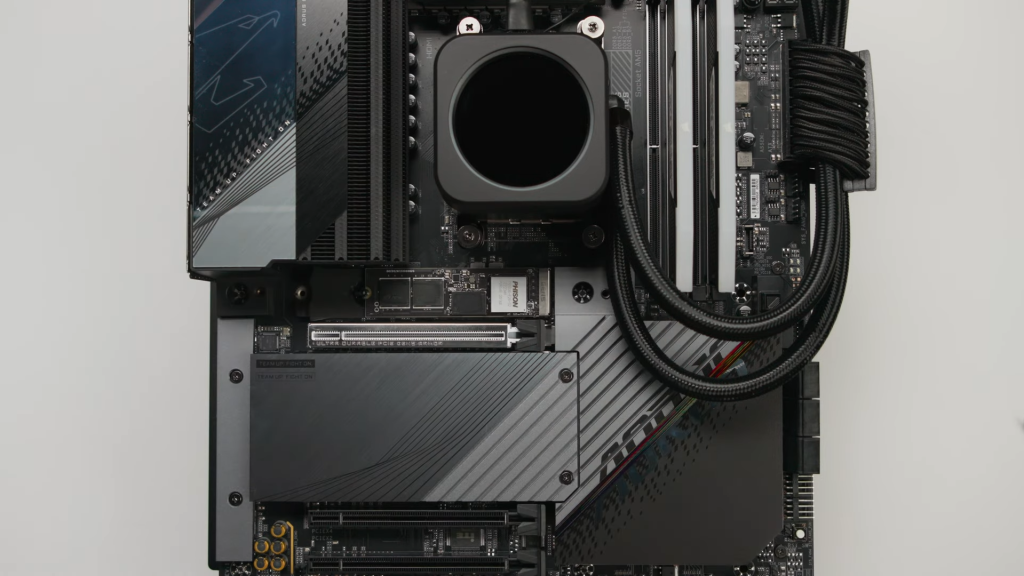I’m not going to waste your time going over what a prebuilt gaming PC is. It’s a PC built by a company that saves you the trouble of assembling your own PC (which is often cheaper for the same price and parts). There are 8 main considerations when you’re buying a gaming PC from an online or offline store, and we’re going to tackle each one of them. Use the boxes below to jump to a particular section instantly.
In the end, I’m also going to put my recommendations for the best prebuilt PCs for every budget.
Types
There are three main types of prebuilt gaming PCs – tower, small form factor, and all-in-one.
Tower Gaming PC
These are the most common. You get a tower, or a chassis, with all the components inside. These PCs are often larger and offer more room for future upgrades (like additional RAM slots for you to plug in two more sticks). As these are fairly large and roomy, the airflow is better overall. If you’re after a good prebuilt PC, this is the way to go. More customization, better cooling, more upgrade-friendly. That’s all you need.
Small Form Factor Gaming PC

Next up we have small form factor gaming PCs. As the name suggests, these are compact. Their USP is that you can put them anywhere pretty easily. These SFF gaming PCs are lightweight and ideal for smaller workspaces or if you need to move your PC a lot. Naturally, they look pretty sleek, minimalist, and modern. They also help you save space and can be put on smaller desks as well. Naturally, the cooling and upgradability are both bad. Always check reviews extensively before you buy an SFF PC.
All-in-One Gaming PC
Lastly, you have all-in-one PCs. AIO PCs are not meant for gaming generally. They include the hardware components behind the monitor itself, therefore saving you some money. Mainly designed for workplaces, some of them do offer better specs that can be used for light gaming. According to PCMag, some good AIO PCs include the HP Envy Moe, Lenovo IdeaCentre AIO 3i, Dell Inspiron 24 5420, and the HP EliteOne 870 G9. The specs, cooling, and performance will be lower than the cheapest prebuilt tower, so keep that in mind. These offer limited upgradability but can save space and money more than SFF ones.
Price
Tower gaming PCs are the most popular. As a result, they come in different shapes and sizes. Some brands offer cheap products whereas others tend to offer quite expensive ones. Generally, a decent prebuilt tower PC in 2024 will cost around $500-1000.
SFF PCs are built differently. They need to ensure proper cooling of gaming-grade hardware in a smaller case, so it’s an engineering challenge. As such, you’ll be paying a premium for that sleek look. It’s not rare to find SFF gaming PCs upward of $1200. They can go as high as $3500.
Lastly, the AIO PCs, not really gaming-oriented PCs, are another format of prebuilt systems. These are the cheapest of the lot while coming with a monitor (the tower and SFF PCs don’t have monitors). This makes them significantly cheaper. You’re looking at $400-700 for the whole package.
Graphics Card

The GPU or the graphics card is the single most important consideration when going for a prebuilt gaming PC. It should be your priority #1. A good graphics card that is ideal for your workload is what you should be limiting your search by. For example, if you’re into high-end gaming with the latest bells and whistles (ray tracing, upscaling, 4K display, high refresh rate, etc.) then you need a high-end GPU. Nothing else matters.
If you’re not after the best performance and are okay with 1080p@60 FPS, then you have a wider variety of options. Any modern GPU that has an MSRP of $400 or lower is often good. Note that you’re not buying this GPU, it’s just a metric to judge whether that GPU will be good or not, and then select the right prebuilt that features said GPU. This includes cards like the RTX 3060, RTX 4060, AMD RX 6700 XT, or even a GTX 1660 Super.
Now, there’s a third category. What if you’ll not be playing the latest AAA games at higher resolutions or with all graphics settings at ultra? But at the same time, you’re also not looking at a 1080p$60 FPS barely-does-it performance. Well, the middle zone is actually quite varying in terms of pricing.
A prebuilt PC with an RTX 4070, RTX 3080, or RTX 4060 Ti will cost you around $1200-1500. This is a decent place to be in. These PCs will keep delivering good value for many years to come. You won’t even need minor upgrades to keep them performing well. The best part? When the need arises, they will be able to deliver high-end gaming as well, such as ray-tracing with DLSS3.0, 4K at 60 FPS, or running a AAA game with settings at high presets.
Storage
In 2024, it’s considered to be more or less a prerequisite to have at least 1 TB of SSD storage. Games are getting heavier. Even in the good old days, a 1 TB HDD was pretty much the norm even for a normal PC. Games today are even heavier in size, so 1TB is still the minimum you need. The more expensive shift is toward the SSD. HDDs simply can’t load games, maps, matches, or in-game regions fast enough. The majority of modern games have pretty large or detailed textures, for example, and an SSD makes all the difference. So, a 1 TB NVMe SSD is pretty much the bare minimum.
Memory
16GB RAM is recommended for the majority of gamers. 8GB is going fast out of fashion and you won’t find any gaming PC made in the last few years still carrying 8GB of system memory unless it’s specifically positioned toward the entry-level market. 16GB will allow you to play AAA games while running apps in the background, such as web browsers, streaming software, OBS Studio, or something else. Ideally, your PC should have empty RAM sticks. DDR4 RAM has become quite cost-effective. Empty slots give you a good way to upgrade your PC down the line.
Processor

After the GPU, it’s the processor that you should be worried about the most. The majority of games are GPU-intensive but they also require a lot of CPU work. Some games are CPU-intensive as well.
- Intel: An Intel i7 processor from the last 2-3 generations is recommended. For even better performance, go for a prebuilt with an i9. The current Intel generation is 14th. So, a CPU like the i7-12700K or the i7-13700K is more than sufficient. 8 cores, 2.40 GHz+ speed, and a release date in the last 5 years are all you need.
- AMD: A processor like Ryzen 5 5600G or Ryzen 7 7500G (integrated graphics) should be good for an entry-level build ($500-600). A high-end AMD prebuilt will likely have a Ryzen 7 7800X3D or something. A mid-range option can have a processor like the Ryzen 5 5500 (non-G, so it will have a dedicated GPU as well) or Ryzen 7 7700.
Brands
HP, Skytech, iBUYPOWER, and CyberPower are the most selling products. IPASON, AVGPC, MXZ, and STGAubron also sell some decent PCs. Reputed gaming brands like MSI, Corsair, ASUS, HP, Alienware, and Thermaltake also sell prebuilt PCs. Generally, you want to see the reviews and ratings. Avoid PCs that are lacking in this department. Gamers Nexus on YouTube is a great channel to follow for prebuilt gaming PC teardowns, detailed reviews, and brand analysis. Their playlist of prebuilt gaming PC reviews is a good way to start your research. If you can find the PC you’re considering here, then this is going to be the best video review out there, more or less.
Monitor
Peripherals also play an important role when you’re selecting your new gaming PC. If you already have peripherals like the monitor, keyboard, and mouse, then now might be a good idea to test the rest of the stuff. It’s mainly just the monitor that you need to worry about. The monitor’s refresh rate, types of supported display ports, and FreeSync/G-Sync compatibility should be kept in mind.
- If the GPU in your prebuilt PC can give you 120 FPS in Warzone, but your monitor is capped at a 75 Hz refresh rate, you will be wasting additional power. Either buy a 144 Hz monitor or cap your gameplay at 75 FPS.
- Some display ports are better than others, but for the most part, a DisplayPort or HDMI cable is sufficient.
- FreeSync works with AMD cards and G-Sync works with Nvidia cards.
My Recommendations for Every Budget
Here are some PCs if you’re not finding it easy to get good options.
iBUYPOWER SlateMR 2150V2 – Entry-Level

- i5-12400F
- GTX 1650 4GB
- 8GB RAM
- 500 GB SSD
- Windows 11 Home
This particular configuration is good for entry-level gaming.

Skytech Shadow – Mid-Range

- i7-12700F
- RTX 4060
- 16GB RAM
- 1 TB NVMe SSD
- Windows 11 Home
Comes with RGB keyboard and mouse and uses a high-quality Gold-rated PSU.

CyperPower Gamer Xtreme – Mid-Range

- i9-13900KF
- RTX 4070
- 16GB RAM
- 1 TB NVMe SSD
- Windows 11 Home
The KF processor is unlocked (overclockable), the chassis is unconventionally designed with good cooling, and the RAM is DDR5. The case is a clone of the wildly popular HYTE Y60.

Alienware Aurora R15 – High-End

- Ryzen 9 7900X
- RTX 4080 8GB
- 32GB RAM
- 1 TB SSD + 2 TB HDD
- Windows 11 Home
The 32GB DDR5 RAM and the total 3 TB of storage set this apart. The processor is equivalent to Intel’s i7-13700K in gaming performance. AMD CPUs are overclockable.

Corsair Vengeance i7500 – Overkill High-End

- i9-14900KF
- RTX 4090
- 64GB RAM
- 2 TB M.2 SSD
- Windows 11 Pro
This ultra-high-end PC is just overkill. KF is unlocked. If you want the best of the best in CPU, GPU, RAM, storage, and even the operating system, this liquid-cooled PC with lots of RGB will be enough. The RAM is DDR5.

And that’s about it. Prebuilt PCs trade reasonable pricing for convenience. They are best for gamers who don’t want to be bothered with picking their parts and assembling a PC. Still, it might be a good idea to look at parts prices in your region and ask for a professional’s PC assembly charge. You might end up saving money while getting more performance for your money. If you go the custom-built PC route, you will also need to worry about the motherboard (and its compatibility with other hardware), PSU, and the case. These are already predetermined in a prebuilt PC to offer compatibility.