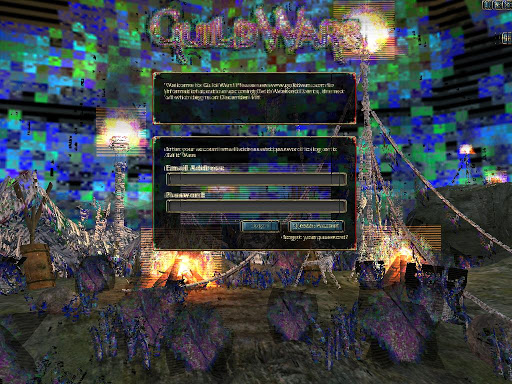Ever seen your game world dissolve into a trippy mess of psychedelic colors and weird shapes? Or maybe your screen flickers and freezes like it’s possessed? Congrats, you’ve just encountered GPU artifacting – the visual equivalent of your graphics card throwing a tantrum.
So, what does it look like?
Imagine your GPU is a digital Picasso, painting beautiful scenes on your monitor. Artifacting is when it starts messing up, leaving behind glitches that look like they belong in a Salvador Dali painting. You might see:
- Weird Shapes: Strange lines, blocks, or polygons that don’t belong.
- Crazy Colors: Think neon green explosions or a rainbow suddenly appearing on your character’s face.
- Texture Problems: Textures that look like they’ve been put through a blender – pixelated, stretched, or just plain wrong.
And what causes this madness? It’s usually a sign that something’s not right with your graphics card. It could be overheating, a faulty driver, or even a hardware issue. But hey, don’t panic yet!
How to Test
Let’s see how you can test and identify the problem.
- Stress Test: Think of it like an interrogation for your GPU. Tools like FurMark push your graphics card to the limit, making artifacts easier to spot.
- Listen Closely: Sometimes, artifacts aren’t just visual. You might hear weird audio glitches or stuttering alongside the funky graphics. Your GPU is most likely overheating.
- Spot the Patterns: Do the artifacts only appear in certain games or situations? That’s a valuable clue for narrowing down the problem.
- Check Your Drivers: Outdated or incompatible drivers can sometimes cause a ruckus. Make sure you’re using the latest version from your graphics card manufacturer.
- Swap and Test: If you have another monitor or cable lying around, swap them out to see if the issue persists. If you’re really brave (and have a spare GPU), you could even try swapping that too!
The best way to deal with artifacts is to prevent them in the first place. Keep your GPU cool with adequate airflow and maybe invest in a better cooling solution if you’re pushing it hard.
If you’re still stumped, don’t despair! Online forums are full of helpful folks who’ve battled artifacting before. Share your experiences and ask for advice – chances are, someone’s been there and done that.
Artifacting might be annoying, but it’s not the end of the world. With a little detective work and some troubleshooting, you can usually get your graphics card back in top shape.