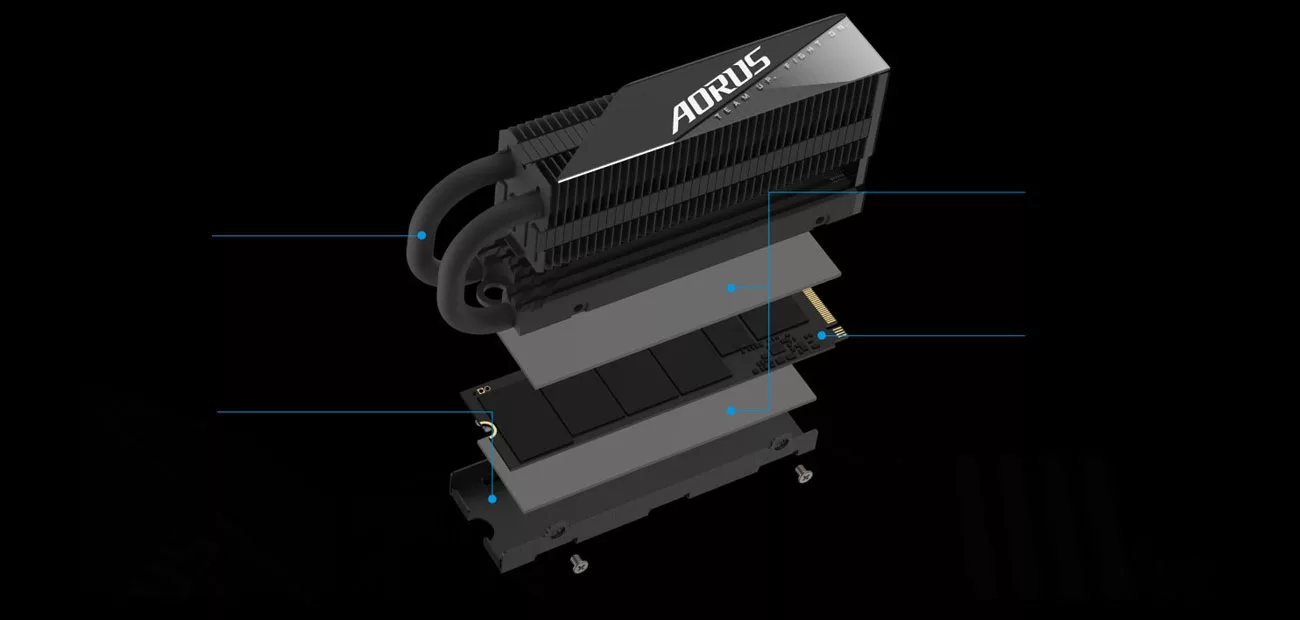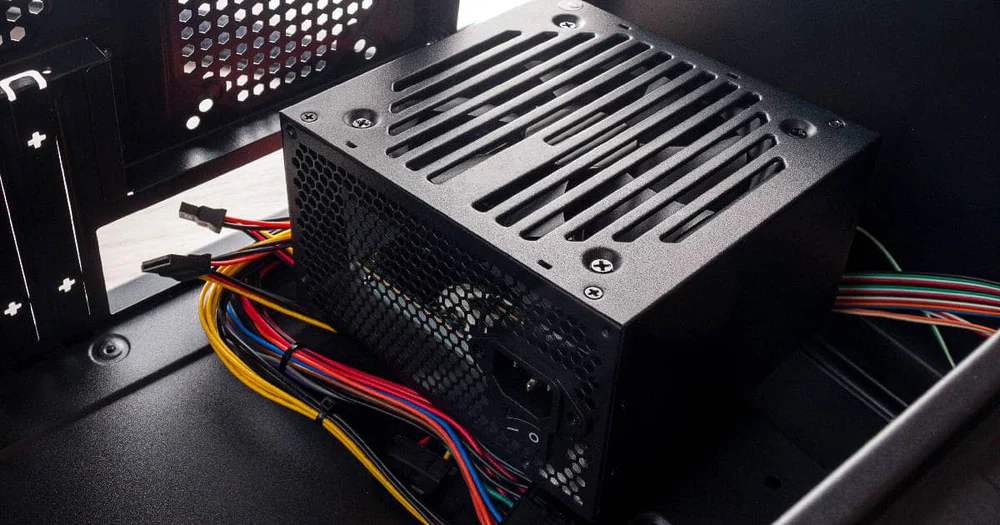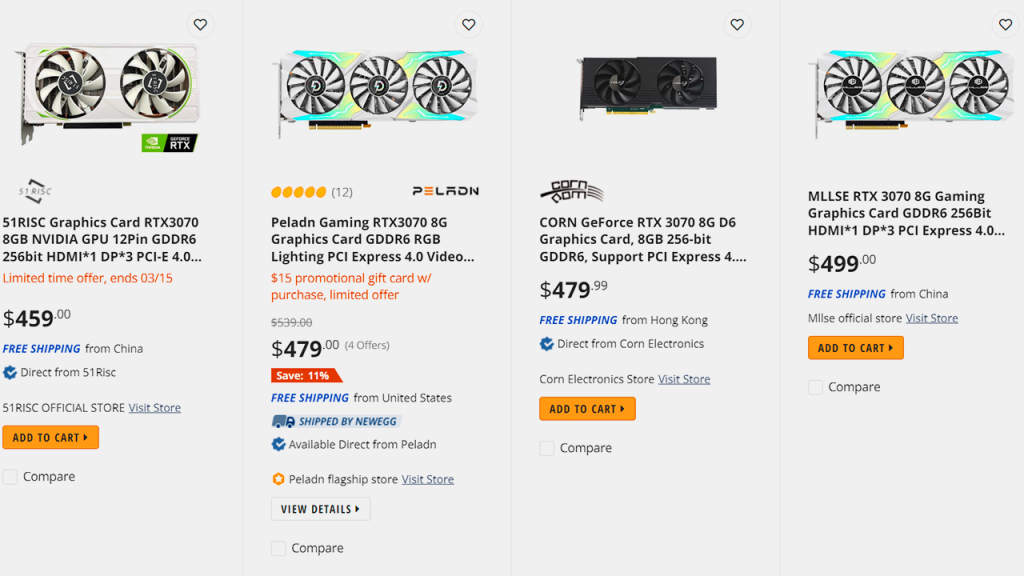Solid-state drive technology has improved remarkably over the past few years. Today, it’s not rare to find yourself baffled by the mentions of M.2, SATA, NVMe, PCIe 5.0, and Gen5 SSDs. This is going to be a no-nonsense guide to all SSD technologies, what they mean, and which one should you go for depending on your use case.
Evolution 1: M.2 vs. SATA

We’ll take up PCIe 5.0 storage later. For now, let’s focus on the more affordable and widely available options.
As PCs started to support a variety of functions, they needed more expansion slots. One of the new slots that was introduced for versatility was the M.2 slot. This slot was technically introduced to replace the mSATA standard but could be used to attach Wi-Fi cards, Bluetooth cards, cellular models, and even GPUs with adapters, apart from SSDs.
An M.2 slot is versatile, compact, and faster, and preserves the aesthetics of the motherboard better than any other port with a bunch of cables.
Needless to say, this technology picked up. SSDs designed for the M.2 slot are called M.2 SSDs and they are significantly faster than the mechanical HDDs that connect to the motherboard with a SATA cable.
Note that M.2 is just the slot type, not an SSD quality or standard. It only specifies that the SSD can be slotted into an M.2 slot on the motherboard. In comparison, you also have 2.5” SATA SSDs.
SSDs that connect to the motherboard using SATA cables were the natural evolution of storage on PCs, as HDDs traditionally used the same cables. A SATA SSD, therefore, simply means an SSD that is connected through a SATA cable.
Between SATA and M.2, M.2 is faster. M.2 has a more direct connection to the motherboard and the rest of the hardware and is more like a PCIe slot than a cable. The PCIe bus allows the M.2 slot to gain a (theoretical) transfer speed of up to 20Gbps (NVMe—Covered next), compared to SATA III’s 6Gbps speed. The SATA ones are also slightly bigger (less “stick of gum” like) and need to be manually fitted somewhere, with many cases not having dedicated SATA SSD docks.
Note that M.2 is a form factor whereas SATA is a data transfer protocol.
Evolution 2: NVMe
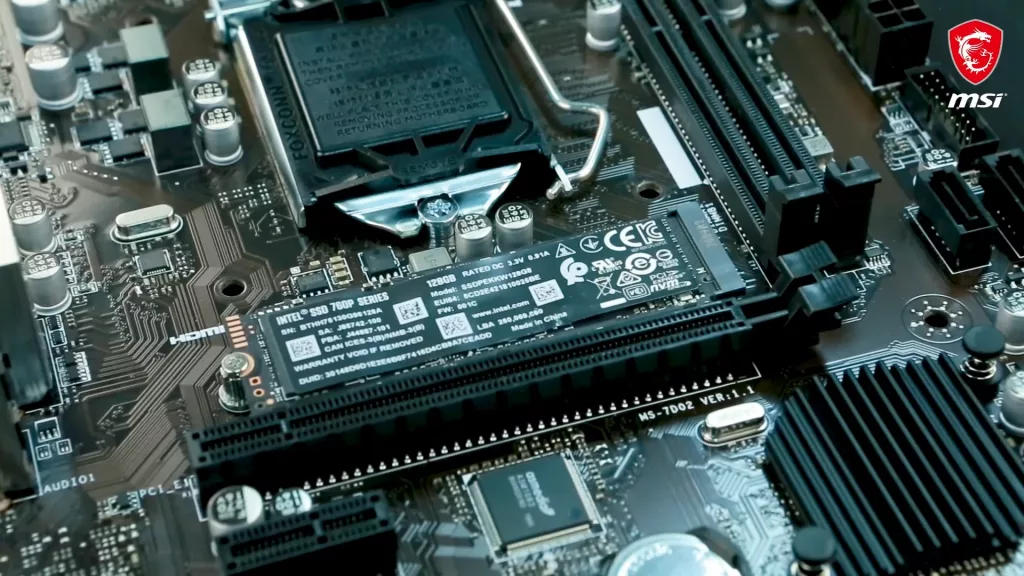
NVMe is a technology or protocol for data transfer like SATA is and not a form factor. NVMe SSDs are faster than non-NVMe SSDs. M.2 SSDs can have the NVMe technology or not. With NVMe, M.2 SSDs can reach the speed of up to 20Gbps theoretically.
An SSD can either be NVMe or SATA, not both. Therefore, NVMe SSDs cannot connect via the SATA cable and are generally used with an M.2 slot on the motherboard.
An NVMe M.2 SSD is the best choice for almost every type of gamer. Faster SSDs don’t necessarily translate into higher FPS or better graphics (that’s the job of the rest of the hardware, mainly the GPU). They primarily help in loading game areas, maps, and entire games faster.
Games that need a lot of loading will certainly benefit from an NVMe SSD. The fastest ones can virtually eliminate loading screens and loaders between maps even in the biggest, most expansive open-world games.
Evolution 3: PCIe 5.0 or Gen5
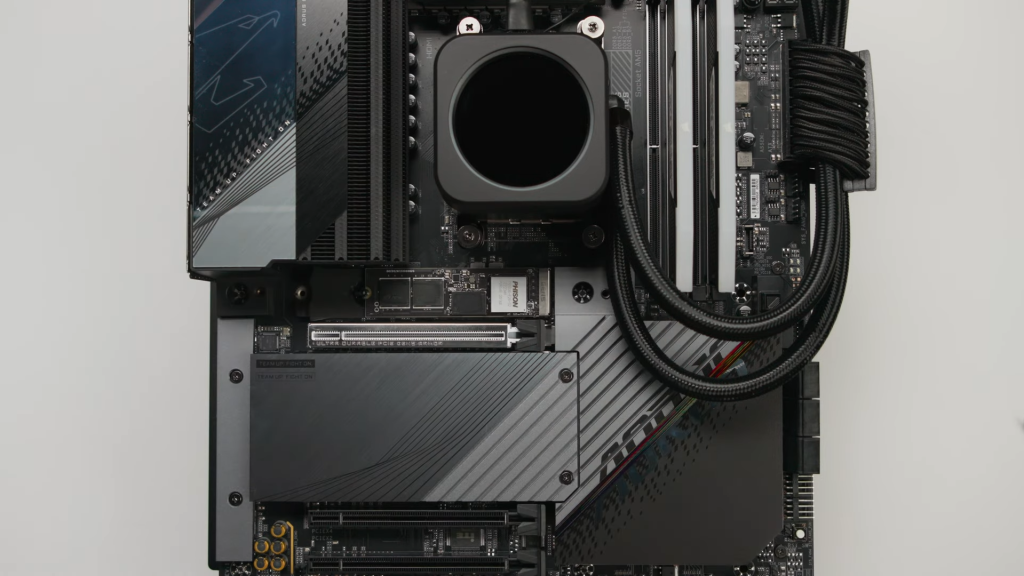
PCIe 5.0 (or Gen5) is a connection protocol like SATA and not a form factor. The new and upcoming PCIe 5.0 SSDs are simply NVMe SSDs that can slot into the M.2 slot and make use of the motherboard’s faster PCIe 5.0 speeds.
The PCIe 5.0 protocol is mainly for connecting GPUs but new hardware is making use of the higher bandwidth, with SSDs being chief among them.
Note that you will need a motherboard that supports PCIe Gen5 in the first place. These motherboards, especially the premium gaming ones, will have a dedicated M.2 slot (often just below the CPU area) that can accept any M.2 SSD (including non-PCIe 5.0 ones as the slot is backward compatible), and the SSD heatsink or cooler, if any.
Most consumer or mid-end gamer-grade PCIe 5.0 SSDs are the same in size as the non-PCIe 5.0 NVMe SSDs, often 2280 (or 22x80mm).
As these SSDs are extremely fast, they also heat up quite a lot and often need a separate heatsink. Some good examples include the Crucial T700, MSI Suprim M570, and Gigabyte Aorus Gen5 10000. These can cost anywhere from $150 to $300+ for 1-2TB of high-speed storage.
What to Choose?
Let’s break down all types of SSDs and what are they good for.
- SATA SSDs are slower than NVMe ones but are also less expensive and respectably faster than HDDs. If you’re currently gaming on an HDD and wish to speed up loading times, then a SATA SSD will still provide a major boost.
- NVMe SSDs are the fastest storage option for gaming PCs. They use the PCIe slot to offer truly blazing-fast read/write speeds, which not only reduces game load times but also increases the overall system responsiveness, boot-up time, shut-down time, file transfers, and other disk-related processes such as game installations.
- PCIe 5.0 is a fairly new standard for connecting different peripherals to the motherboard. Mainly, it’s a standard for connecting GPUs to the PC but today, we also have SSDs that use the well-known M.2 slot while benefitting from the motherboard’s PCIe Gen5 speeds. Open-world games with large data streaming requirements can gain a lot with NVMe Gen5 SSDs, though in the majority of games, an M.2 NVMe Gen4 SSD will offer pretty much the same performance.
So, in terms of speed, heat production, and future-proofing: SATA SSD < NVMe M.2 SSD < NVMe M.2 PCIe 5.0 SSD. It’s the opposite in terms of the price.
Also Read: Do You Need an SSD for Gaming?