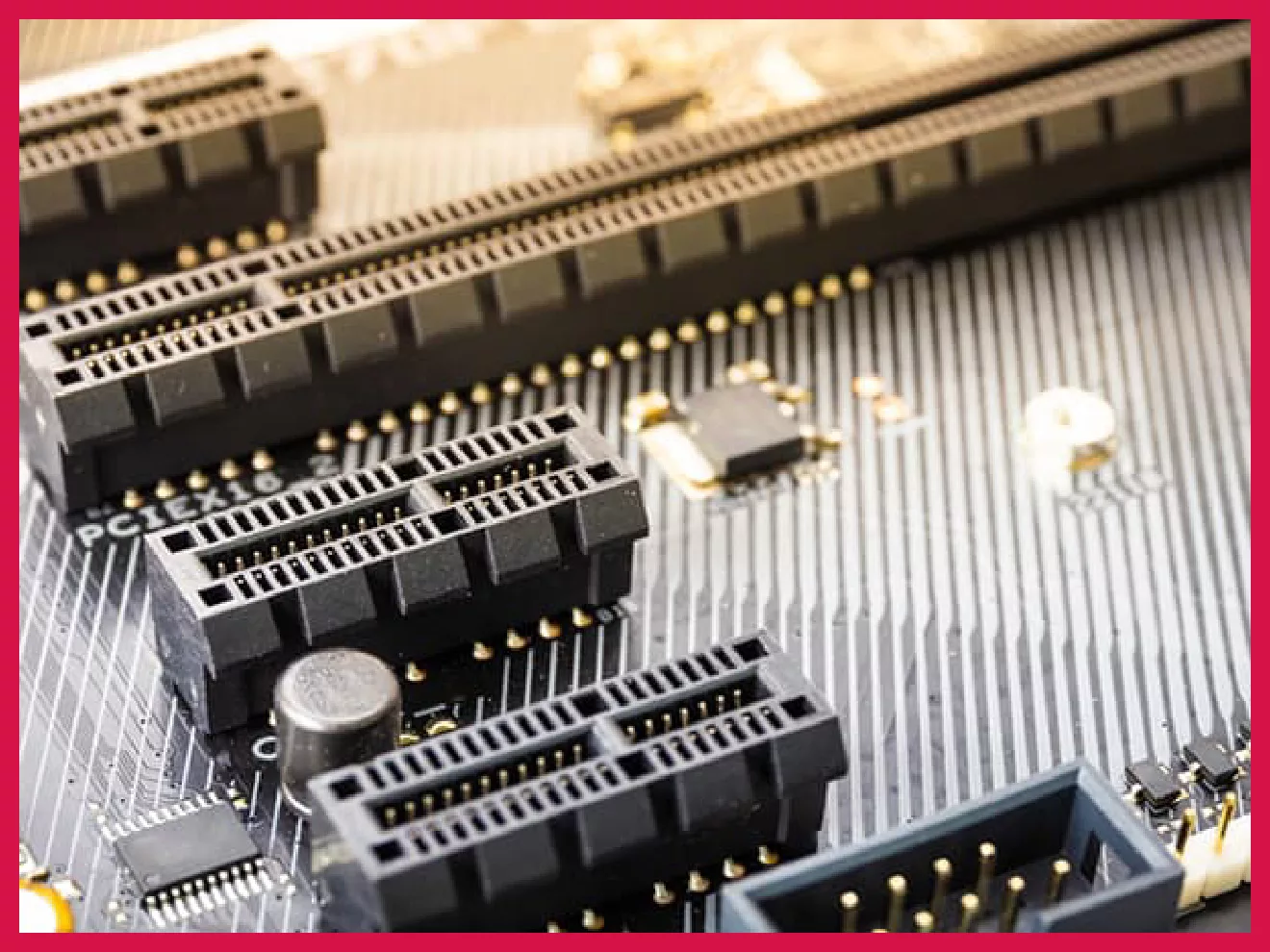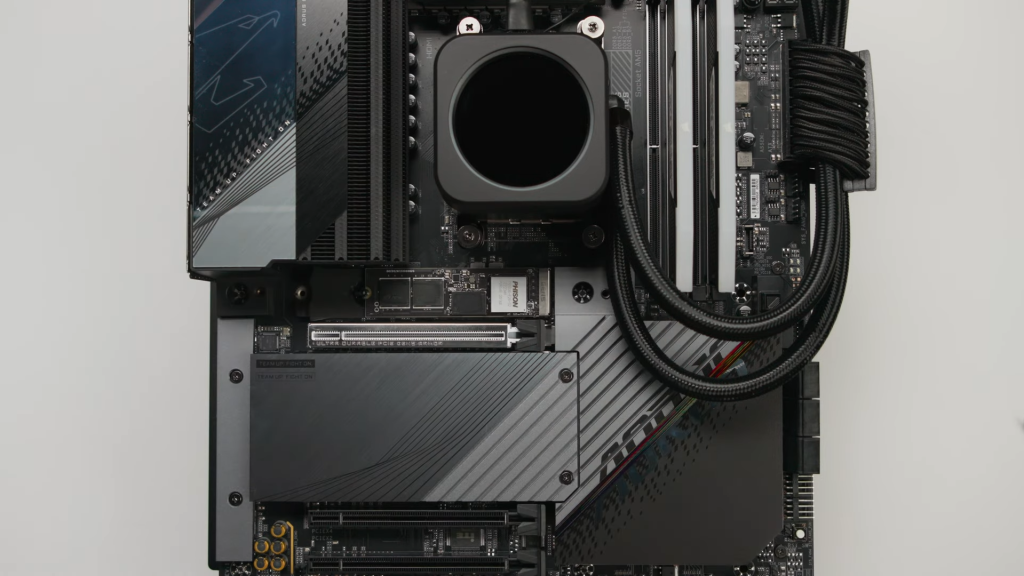Introduced in 2019, Gen 5.0 is the next iteration of the PCI Express after Gen 4.0. Like every other iteration before it, it doubles the transfer rate and bandwidth. Note that PCIe 5.0 is not the latest generation. Gen 6.0 was launched just last year. More on that later.
You can buy PCIe Gen 5 SSDs today, but there are no Nvidia, AMD, or Intel GPUs using it. The new processors by Intel (12th and 13th gen) and AMD (Ryzen 7000) do have PCIe lanes for future GPUs and current SSDs. As for PSUs, the 1000W ones with ATX 3.0 12VHPWR connectors are automatically future-ready for PCIe 5.0 graphics cards when they launch.
So, what’s all this about? Are you losing out by not being Gen-5-ready? If yes, how much? If not, why is everyone so hyped?
What is PCIe 5 and how does it work?
Feel free to skip this section if you’re already familiar.
Hardware on the motherboard often uses PCIe lanes. These offer more bandwidth than many other kinds of expansion buses available on the motherboard. As a result, peripherals like the GPU and SSD utilize PCIe slots to connect to the rest of the PC.
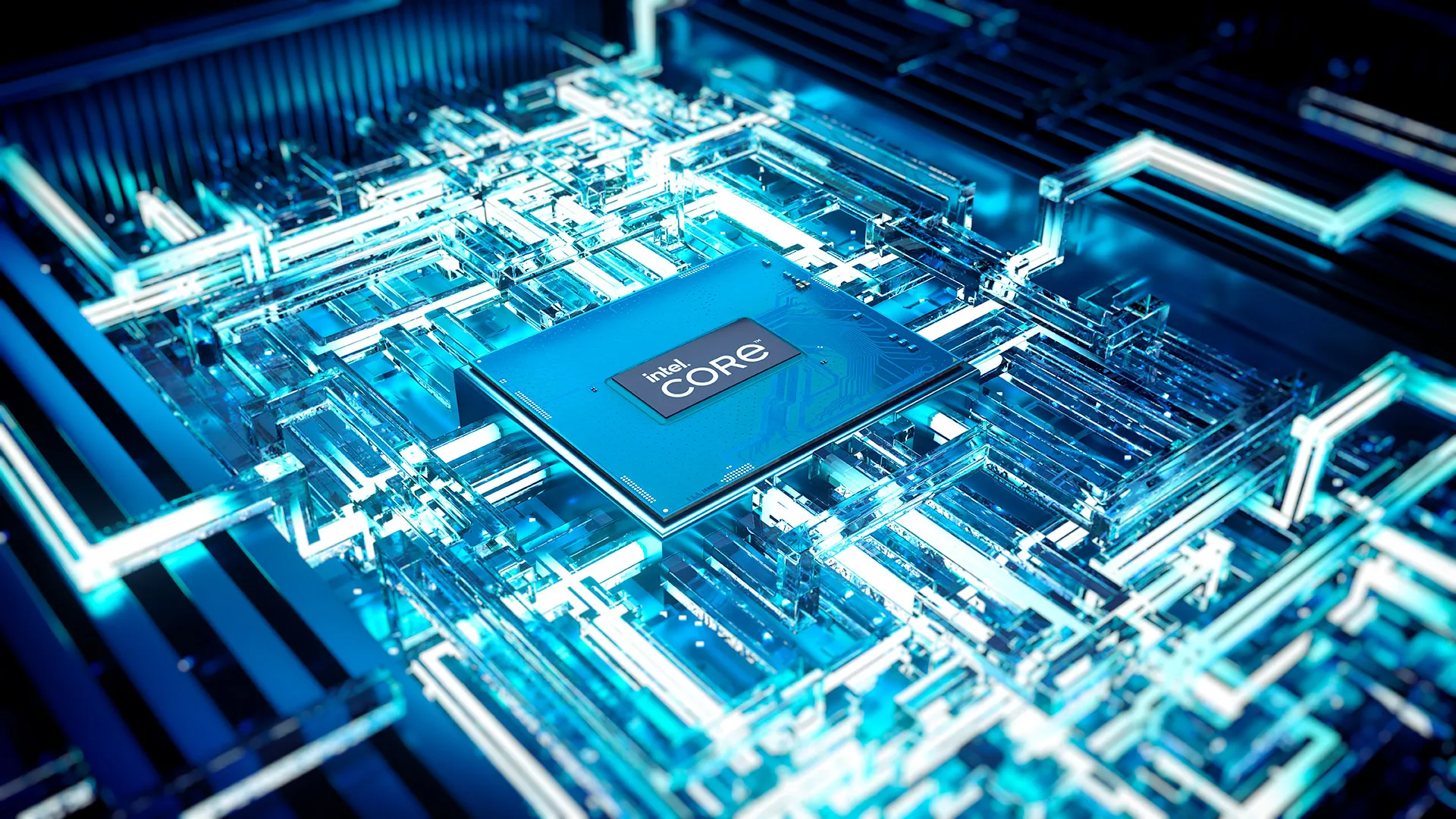
- PCIe advantage: Instead of being wired connections, PCIe slots are built into the motherboard wafer with direct pathways to the processing unit. Less important hardware connects to the processor via the chipset. Devices like the GPU and high-end SSDs, on the other hand, need a more direct connection to the processor. The PCIe lane allows them to do just that.
- Types of PCIe slots: There are five types of PCIe slots: x1, x2, x4, x8, and x16. The higher this number, the longer the slot and the higher its speed. A GPU is installed on an x16 slot usually as it offers the most bandwidth. For example, a PCIe 4.0 x8 slot will be slower than a PCIe 4.0 x16 slot. High-end m.2 SSDs are often installed on x4 slots as there’s only one x16 slot on most motherboards.
- PCIe 5.0 lanes: Modern CPUs such as the Intel 12th and 13th generation ones have dedicated PCIe 5.0 lanes that the GPU or SSD can make use of. For example, Intel’s 12th generation processors have 16 PCIe 5.0 lanes and 4 PCIe 4.0 lanes.
- Compatibility: PCIe connections are typically backward and forward compatible—Meaning you can install a PCIe Gen 4.0 SSD into a PCIe Gen 5.0 slot and a PCIe Gen 5.0 SSD into an older PCIe Gen 4.0 slot. The speed of the transfers will be capped on the lower end.
Now, let’s say your processor has 20 PCIe lanes. This means that you can slot a GPU that will take up one x16 slot and an SSD that will take up an x4 slot. This means both, the GPU and the SSD will have a direct connection to the processor.
If you add another SSD now, it will not have a direct connection to the processor (will be routed through the chipset instead). The lack of a direct connection or oversaturation of the lanes deprioritizes the hardware and can lower the speed or introduce latencies and bottlenecks.
| Version | Year | Gigatransfers per second | SSD bandwidth (x4) | Future GPU bandwidth (x16) |
| 1.0 | 2003 | 2.5 GT/s | 1 GB/s | 4 GB/s |
| 2.0 | 2007 | 5.0 GT/s | 2 GB/s | 8 GB/s |
| 3.0 | 2010 | 8.0 GT/s | 3.938 GB/s | 15.754 GB/s |
| 4.0 | 2017 | 16.0 GT/s | 7.877 GB/s | 31.508 GB/s |
| 5.0 | 2019 | 32.0 GT/s | 15.754 GB/s | 63.015 GB/s |
| 6.0 | 2022 | 64.0 GT/s | 30.250 GB/s | 121 GB/s |
How better is PCIe 5.0 over 4.0?

PCIe Gen 4.0 offers a transfer rate of 16 GTs/s (gigatransfers per second) over an x16 slot. The PCIe 5.0 generation doubles that to 32 GT/s. Note that the actual speed is usually lower as these are the theoretical max speeds.
For example, a PCIe Gen 5.0 SSD might have a theoretical maximum bandwidth of 15 GB/s. But the real-world speed is also affected by the memory controller, NAND flash, etc. on the SSD, and can be 11-12 GB/s.
Simply put, PCIe 5.0 is twice as fast as PCIe 4.0. In real-world terms, it’s a little lower than that. But roughly speaking, it’s a significant improvement that can give you some excellent gains. Let’s look into those case by case.
PCIe Gen 5 SSDs
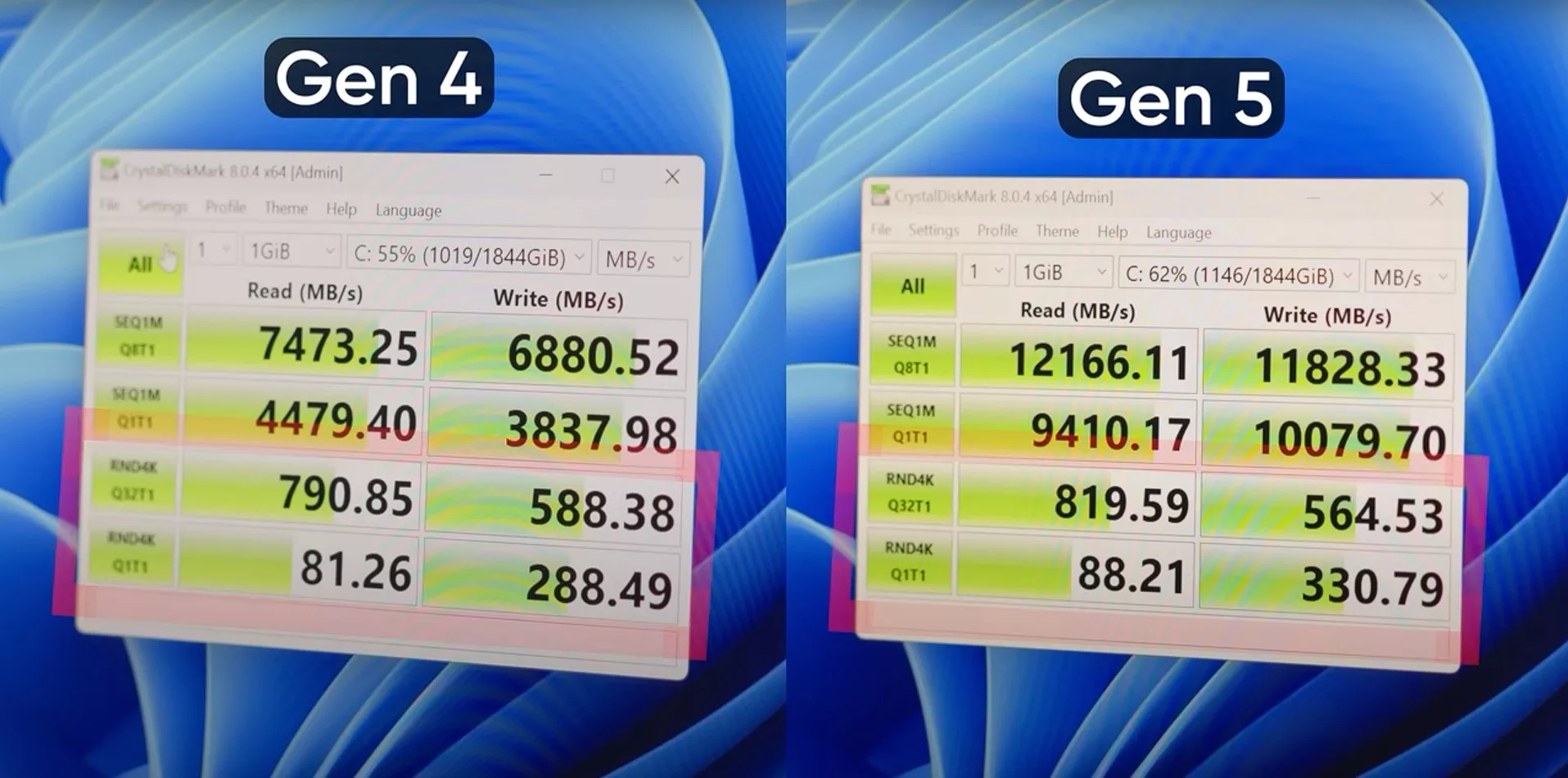
Gen 5 SSDs are remarkably faster in sequential read/write operations vs. Gen 4. But that becomes noticeable only when you’re transferring very large files. It’s the random read/write speed that you’re more concerned about, as this speed demonstrates how fast your everyday tasks can be (including game loading times and app launches).
In terms of random read/write operations, the current Gen 5 SSDs are not significantly better than high-end Gen 4 SSDs. You can open the chart of any Gen 5 SSD and read its random read/write speed to compare with a lower-priced Gen 4 SSD and you’ll find it’s hardly any different.
So, does that mean Gen 5 SSDs are not worth it until we see higher random read/write speeds with the help of better cache memories?
Well, not really.
The real value of Gen 5 SSDs is not in how faster you can load your games (which will be faster nevertheless). The value is in how many PCIe slots you will fill up in an all-Gen-5 system.
For example, remember the initial analogy of a motherboard with a GPU using 16/20 PCIe processor lanes and an SSD using the remaining 4/20 for a total of all 20 lanes being used?
As Gen 5 needs half the number of lanes to transfer the same data, it also means that you can get the same speed from an x2 SSD on PCIe 5 as you do with an x4 SSD on PCIe 4. What this means is that if you have 4 additional lanes left over, you can plug two m.2 SSDs (x2 each), thus doubling your storage, while getting the same speed.
This applies to GPUs as well.
MSI Spatium M460 (HS) has a sequential read of 12.35 GB/s and write of 10.1 GB/s. It has a random read speed of 5.2 GB/s and a write of 4.3 GB/s. Teamgroup T-Force Cardea Z540 retailing for $500 is a 2TB m.2 SSD with similar performance. Apart from these, there are many more PCIe 5.0 SSDs such as the $280 Inland TD510 or the $300 SSTC TigerShark.

DirectStorage
We’d be remiss to not mention DirectStorage when talking about PCIe Gen 5.0 SSDs.
Microsoft’s DirectStorage API is one of the biggest reasons behind the interest surrounding PCIe Gen 5 SSDs. This technology can make use of faster SSDs to process heavy I/O workloads, which directly helps in improving the time it takes to load levels, assets, textures, and so on in games.
The way a game loads stuff is this:
- All files (let’s say, character models, textures, audio files, and other assets) are stored on your SSD.
- The asset goes to the RAM from the SSD when needed.
- The processor decompresses the raw data to make sense of what it is, taking it from the RAM (while a portion is “held” there – that’s why games need sufficient free RAM).
- Once decompressed, the CPU sends the asset to the GPU, which then does its job of rendering and displaying the output.
This whole workflow was not either designed or ever optimized for *very* large assets and texture files—Things that modern AAA games have. The VRAM included in the graphics card makes it easier, but it’s still not an elegant process as the processor has to do this heavy lifting while it already has a lot of other tasks such as calculating trajectories and processing in-game physics.
DirectStorage is an API that tells the computer how to better manage this workflow. It allows this data to be sliced up in batches and processed simultaneously, decreasing the load on the processor in a big way. And DirectStorage can truly take advantage of the insanely high read speeds of PCIe Gen 5 SSDs, which might be overkill for normal gaming PCs.
PCIe Gen 5 GPUs
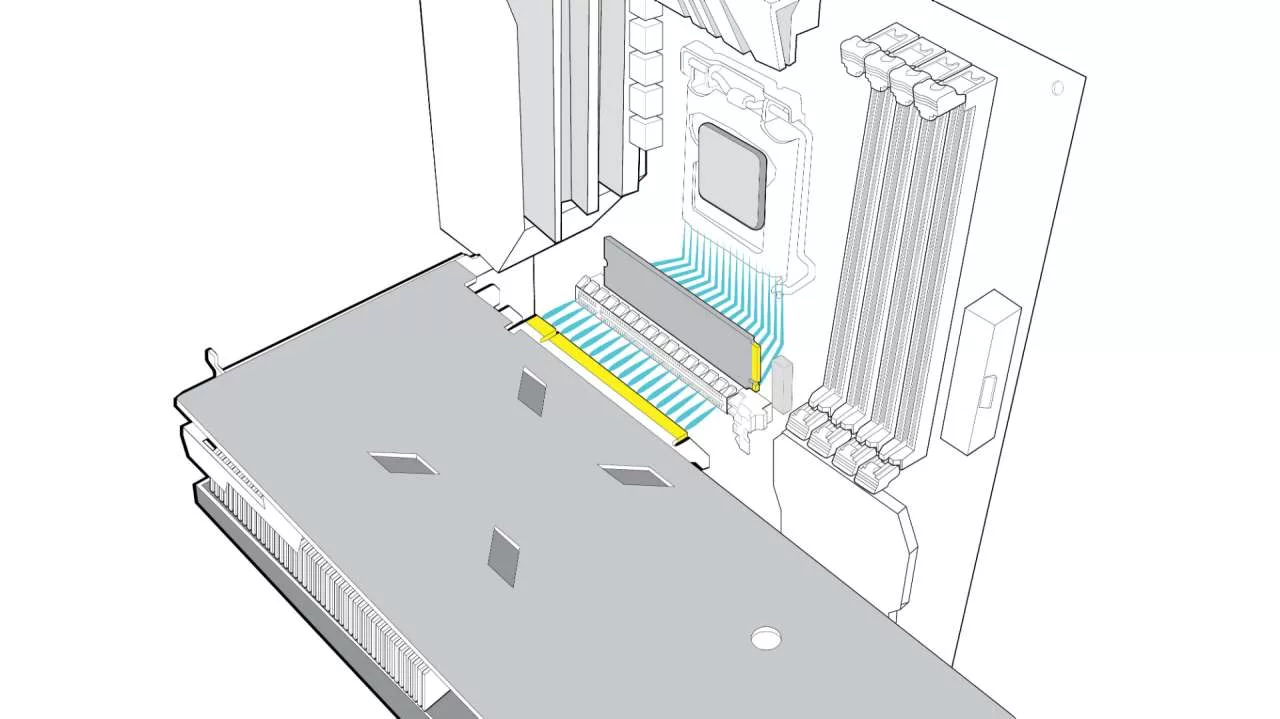
There is no GPU released by Nvidia, AMD, or Intel so far that uses the PCIe 5.0 lanes.
Chinese manufacturer Moore Threads launched an 8K gaming GPU called the MTT S80 which is the only consumer-grade GPU using a PCIe 5.0 connection. It cannot be purchased outside of China and is an almost 100% Chinese homegrown product. It has questionable performance due to other aspects of GPU architecture design, so its performance cannot be quoted to tell you how fast PCIe Gen 5 video cards from Western manufacturers will be in general.

When the teams Green, Red, and Blue do release their Gen 5.0 graphics cards, you can be sure that they will still be using the x16 lane. They might create additional SKUs in the later future where the entry-level GPUs make do just as well as an RTX 3080, let’s say, by using just x8 lanes, but there’s no such rumor right now.
This means that the GPUs using the same x16 lane but with a PCIe 5.0 connection will essentially double their speeds. This means faster gameplay as the GPU needs to load a lot of data and a faster connection to the processor can only help.
Will this additional power be needed? Will it just be overkill or enthusiast-grade stuff? That remains to be seen.
PCIe Gen 5 PSUs
GPU speeds will effectively double when PCIe Gen 5 GPUs launch. This doesn’t just mean more frames per second—But also more power consumption. That’s why, to be future-ready, PSU manufacturers are making 1000W PSUs that are based on the ATX 3.0 standard with a 12VHPWR connector. This connector is rated to carry as much as a whopping 600W on a single cable.

All this additional power will be required by next-generation GPUs. And PSUs need to have that headroom to manage transient power spikes. Even cards like RTX 3090 caused troubles with power usage, so a 600W-per-cable GPU rendering CS:GO at 4,000 FPS (for testing purposes only, of course) needs a beefy PSU to keep it from crashing the system.
PCIe Gen 5 PSUs don’t use PCIe Gen 5 connections anywhere themselves. What this term means is basically a PSU that has 12VHPWR pins to handle the additional power demand of PCIe Gen 5 GPUs that are about to come.
This pin is not backward compatible, meaning you cannot use a GPU with the standard 8-pin connectors using a 12VHPWR connector. But any such PSU will also have the standard connectors, so the PSU itself is backward compatible.
PCIe Gen 5 motherboards & processors
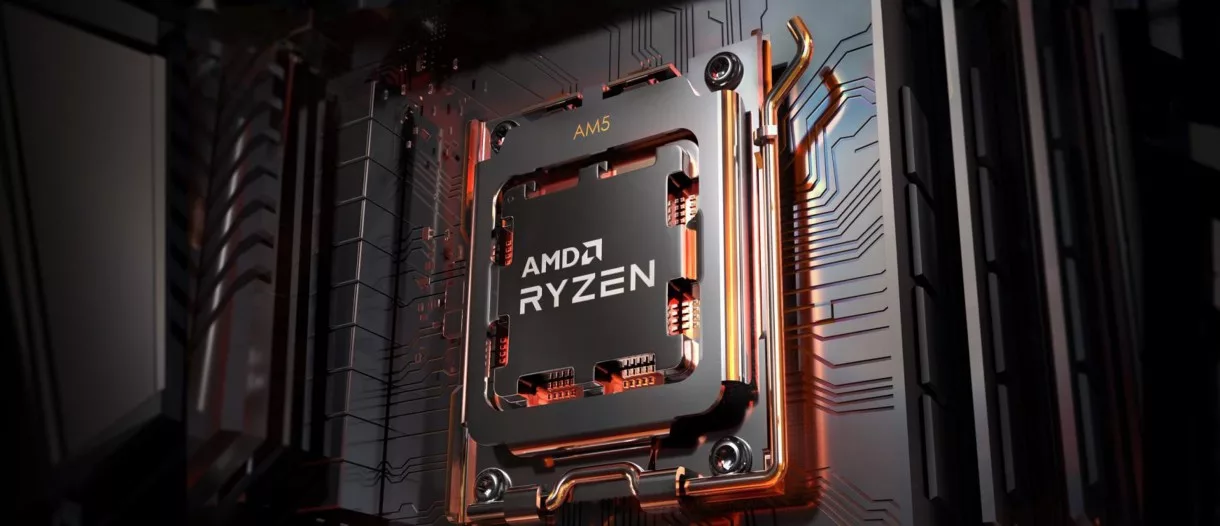
The new processors with new chipsets will need new motherboards. These are the processors equipped with PCIe Gen 5 lanes:
- Ryzen 7000 CPUs use the brand-new AM5 socket. For this new type of socket, you have motherboards like the Asus ROG Strix X670E-E and the ASRock X670E Taichi (both around $480).
- Intel Alder Lake CPUs with the 600 and 700 series chipsets use the brand-new LGA 1700 socket. Motherboards like Asus ROG Maximus Z790 Hero (~$600) and the MSI MPG Z790 Carbon WiFi (~$430) have the LGA 1700 socket for these new Intel CPUs.
You need one of the new processors (and for compatibility, a motherboard that can fit it) to make use of PCIe 5.0 lanes. Any other processor will not do because they simply lack the PCIe 5.0 lanes to connect to PCIe 5.0 SSDs (or GPUs in the future).
Do you need PCIe 5.0?
PCIe 5.0 is a great way to future-proof your PC. But it does mean getting new stuff. This mainly means a new processor that has PCIe 5.0 lanes. And a new professor also means a new motherboard because it’s a different socket. That could turn out to be a significant investment.
Once you have that prepared, you need the actual PCIe 5.0 device. Note that there is no PCIe 5.0 GPU by Nvidia, AMD, or Intel. Currently, you’re more or less limited to PCIe 5.0 SSDs only.
Apart from SSDs, there are also other peripherals that use PCIe but their Gen 5.0 capabilities are either nonexistent, limited, or unnecessary. This includes sound cards, HDD host adapters, Wi-Fi, and Ethernet.
I’d say if you’re okay with spending $1,000 or more on a CPU, motherboard, and SSD for faster loading times, future-proofing, and being able to spend even more on hardware in time to come, then it’s a good investment.
Why are we not using PCIe Gen 6.0?
As I mentioned earlier, PCI-SIG has already rolled out Gen 6.0 and is on track to release Gen 7.0 in 2025. As normal, Gen 6.0 is double the speed of Gen 5.0. The catch is that it doesn’t use NRZ binary code, but a more expensive type of transmission.
In NRZ binary code, communication is represented by 2 states: 0 (low voltage) and 1 (high voltage). Gen 6.0 (and the upcoming 7.0) utilize PAM4 instead. In PAM4, there are 4 states that an electrical transmission can hold instead of just two in NRZ.
Signals in PAM4 can be encoded using 00, 01, 10, and 11. This directly doubles the amount of data that the transmission can carry without even having to improve anything else (usually, so far, the bandwidth had to be increased in each generation to actually double the speed).
What this means is that to encode a piece of data like “001001101110,” NRZ will need 12 states. On the other hand, PAM4 will only require 6 states (00-10-01-10-11-10). That’s half.
It can easily squeeze in more data in the rest of the transmission. This effectively doubles the data a PAM4 signal can carry.
The downside? PAM4 is significantly more expensive to deploy for consumer applications. That’s why you’re not going to be seeing PAM4-based PCIe Gen 6.0 processors and SSDs for gaming PCs any time soon.
Switching over to PAM4 was a crucial step as the signal in PCIe 5.0 is getting closely packed together as it is as they become faster and faster.
PAM4 is currently the better technology where costs are justified. It’s used heavily in medium-haul and long-haul serial data links for optical fibers, for example.