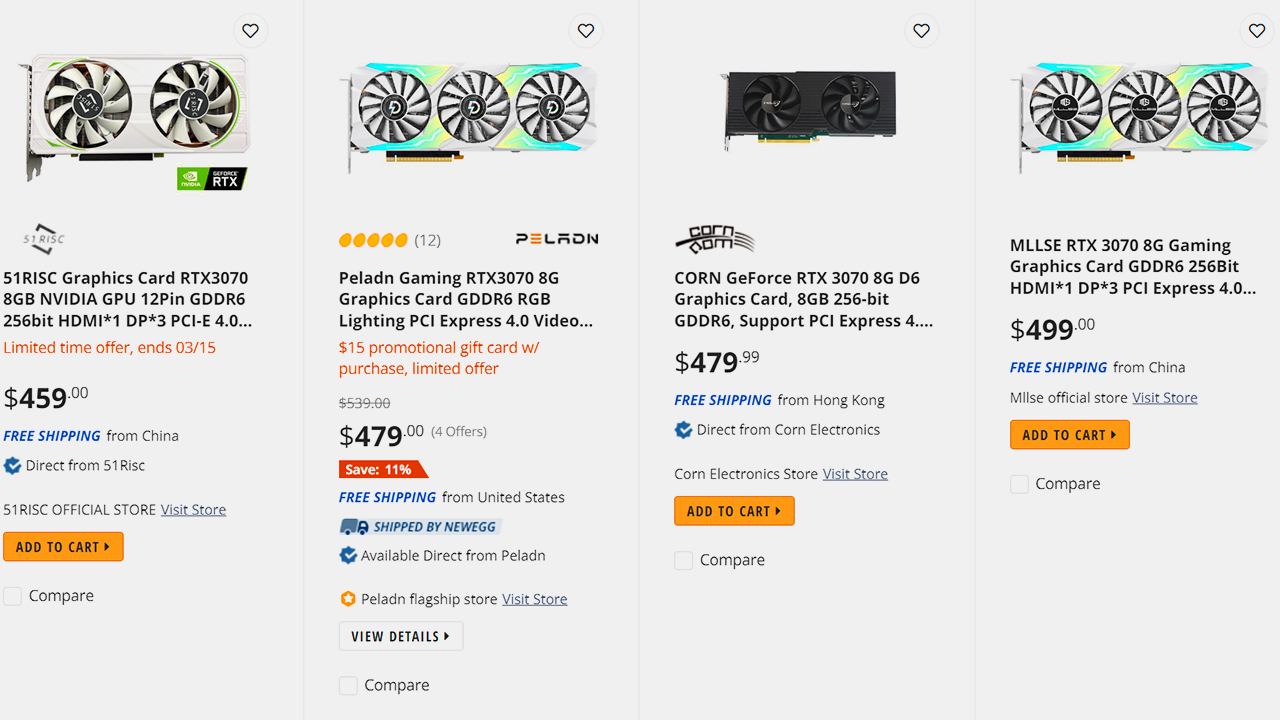Fake GPUs are a big problem. Unsuspecting users end up buying these products without any effective resolution. Before we move on to tell these apart, you need to know what exactly happens and what is a fake GPU in the first place.
How Shady Sellers Swindle You
There are a few ways to scam unsuspecting users. Here are a few common methods shady merchants use. Keep these in mind and you will be able to do more rigorous checks from pictures and by analyzing the product itself, or ask better questions to the seller. If a seller feels you’re on the right track, they might stop trying to sell you the card pronto.
Shady merchants don’t slap low-quality parts together and put a shroud or skin that makes it look like the real deal. That’s too much work and almost impractical to do economically. Their methods are significantly cheaper but clever nonetheless.
- They might use cheap components for the GPU chip and the VRAM module, for example, which perform way worse than you’d expect them to. In many cases, these merchants take these components from problematic graphics cards (like cards returned for being faulty or bad cards from the factory) and slap them onto cheap boards. So, you’re technically getting an RTX 4080, for example, but there will be issues. Not to mention the performance and longevity of the cards will also be adversely affected.
- It’s also possible to get bad-quality soldering or GPU chips put together with VRAM modules that they are not even compatible with, which is the perfect recipe for disaster when you play games.
- Sellers can go as far as repainting the VRAM modules to make them look new while they are used, they might have heat damage (from cryptocurrency mining, let’s say), or another issue.
- They can also take an old card and flash its BIOS. This allows them to change its name, among other details. As such, the operating system will identify it as a new GPU but it’s really an old or outdated one, significantly inferior to the advertised name.
How to Spot a Fake GPU
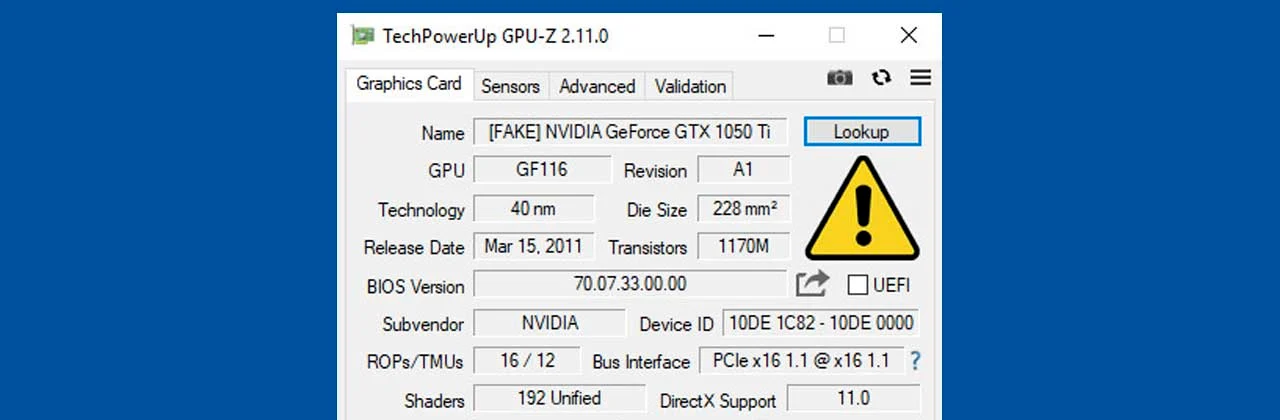
The best to know if a GPU is fake is to benchmark it. Check its reviews and see what FPS it gives on a few popular games that you also have. Then, run the game on your PC for an extended period of time, also checking for any temperature spikes.
If you wish to go into more detail, you can run 3D tests like FurMark and compare the performance. These tests are meant to push the GPU to its limits, and if yours is a fake GPU, it will crash sooner, give considerably lower performance, heat up a lot, and so on.
Depending on the level of sophistication of the tinkering, some products can still be known for what they truly are if you check them with a specialized tool like GPU-Z. It can tell you that the GPU is fake in many cases, even when your Windows fails to tell it apart. So, if you feel like you were scammed and that performance isn’t up to par with the publicly available specs for the card, then you should give this tool a try.
How to Avoid Buying Fake GPUs
Most people get their fake GPUs not from eBay, Amazon, Newegg, or Best Buy but from sites like Wish and AliExpress that have a significantly shallower safeguard against counterfeit products. Amazon and eBay might also have such listings, but doing a little research into the seller’s profile and reading reviews (or avoiding products without any reviews) can give you a full picture sooner or later. Also, as a general rule of thumb, avoid buying GPUs that have strange names for their brand.
The only GPU brand names (or sellers) that you should buy from include:
- Nvidia
- AMD
- ASUS
- MSI
- ASRock
- XFX
- Gigabyte
- PowerColor
- EVGA
- Inno3D
- PNY
- Zotac
- Galax
- Sapphire
These brands have sub-brands within them, such as ASUS TUF, Gigabyte AORUS, ASUS ROG Strix, XFX Speedster, and PowerColor Hellhound. Between these sub-brands, main brand cards, and official cards from Nvidia and AMD themselves, you will find a good card for every budget. There is no need to click on a product that, instead of beginning with one of these brand names, begins with “2024 Newest” or a weird name such as ZHMIAO or something else.
Remember, if the reviews and seller reputation aren’t verifiable, then at least stick to products from a known brand.
If you’re buying an Intel GPU, the only notable sellers are Intel itself, Acer, Sparkle, and ASRock.
How to Buy Real Graphics Cards Online
The internet is not a safe place if you’re not careful. Here’s some advice on how to do shopping for your next graphics card:
Amazon
On Amazon, brands list their products from their own accounts. Here are the brand pages for MSI’s official entries for a graphics card, for example:

Newegg
On Newegg, you might have third-party sellers, but their reputation can be checked by going to their profile:

eBay
Being a secondhand marketplace, eBay prioritizes seller reputation and clearly tells you about the response from the seller. It’s best to stick with sellers that have a good reputation here:
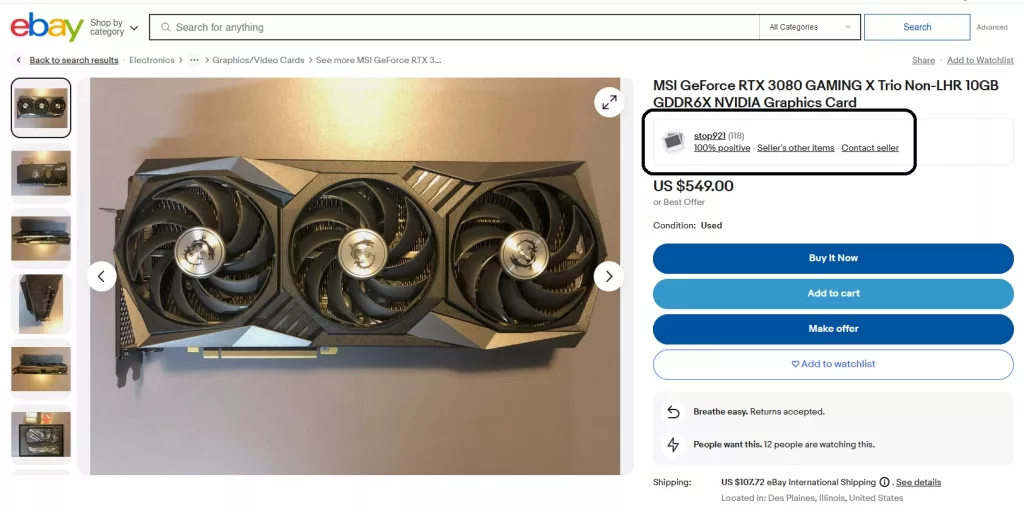
AliExpress & Wish
Unless you know what you’re doing, we don’t recommend buying from AliExpress or Wish. If the prices for a card you want are in the $400-500 range on Amazon and Newegg, and the used ones are for $250-300, let’s say, on eBay, then if you see a listing on AliExpress for the brand-new variant of the same card for $200, then it’s a lie. That’s the long and short of it.
Should you buy a $590 RTX from AliExpress, roughly the same price as a used one from eBay? No. The seller ratings also clarify that the products are not “as described” more often than not (below average). Then, the brand name is Yeston, which is a proper Chinese website but who knows what part will you get sitting miles away?
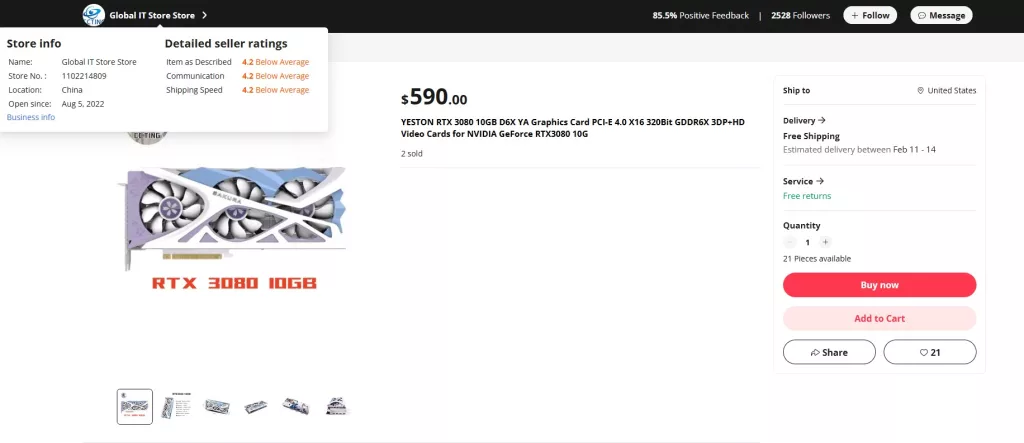
Also, steer clear of any product whose images have custom fonts like this one. In the second image, you have badly written text as well. The name isn’t properly spelled (no space between RTX and 3080) and it’s not center-aligned. In the specs list, the fonts don’t match on the left and right sides. 90% of online scammers do shoddy work of graphic design as they think only a lower price is sufficient to sell. No legitimate company that worries about its reputation will ever make these mistakes because they have proper designers to make images for them.

Best Buy, Costco, Walmart
Sites like Best Buy, Costco, and Walmart might not have a ton of reviews for GPUs or any listed sellers (as they are the sellers themselves), but buying from them is quite safe as they have an ironclad returns policy in the case of any defects.
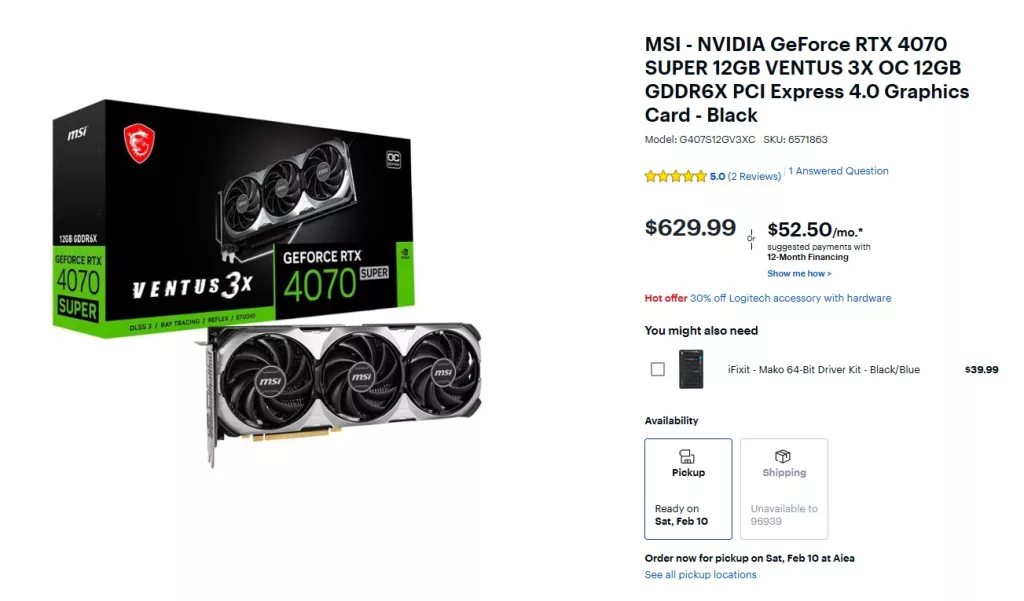
Official Sources
There is no problem in buying from any official store such as Nvidia, AMD, MSI, ASUS, Gigabyte, PNY, Zotac, etc.
Over DMs
Do NOT buy graphics cards over DMs! Discord, Telegram, Snapchat, Instagram, you name it – all of these apps are full of people running shady side hustles for years. They will give you all the “proof” you need, but there’s no way to make sure that it’s legit. If you must, then please ask for detailed screenshots of benchmarks, as they don’t keep them handy and might actually do a benchmark test for you. Also, when you pay, only pay using a method that has a reputed conflict resolution process such as PayPal. You can show your chat history and pictures of your incorrect product to PayPal to get a reversal. Still, there are too many variables. The chat history might not be clear, for example. It’s best to steer clear of sellers on these chat apps.
Facebook Marketplace
Facebook Marketplace is excellent for a lot of electronics purchases but can also be a terrible experience. It depends on what region you are in. Scammers operate in specific regions. So, it’s really not possible to say whether it’s safe or unsafe to buy from people here. Maybe if you find someone selling a GPU locally and get on a call with them before you buy, you can confirm their credentials. Also, don’t follow any links to Discord or Telegram from Facebook Marketplace postings. See the section above to know why not to do that.
A Quick Checklist
So, what did we learn?
- Buy from Trustworthy Sellers: Buying GPUs from reputable sellers remains the most reliable way of avoiding counterfeits. Do not buy from sources you are not familiar with, even if the price looks fantastic. It would be best to stick to genuine sellers such as Best Buy, Amazon, and Newegg or purchase directly from the producer.
- Check the Specs: Consider the model’s specs before purchasing a particular GPU. Use a free utility like GPU-Z to determine fake Nvidia graphics and compare those with your specs.
- Look for Signs of Counterfeiting: Paint, heat damage, incorrect part numbers, etc. are red flags. Incorrect spellings are also a big red flag.
- Use GPU-Z: If you end up buying a GPU and it’s not performing as expected, always check using GPU-Z. It can sometimes tell if a GPU is fake. The name will display a [Fake] tag in front of it.
- Check the Price: Do not accept a cheap price for the GPU because if it is too good to be true, then it is false indeed. Genuine GPUs do not come cheap, but fake ones may cost you less. Thus, avoid any deal that looks like a scam.
- Check the Seller’s Reputation: Before purchasing a GPU, verify the vendor’s credentials. Check whether they have been involved in selling authentic products by looking for feedback from previous customers. Therefore, if a seller has many negative reviews because they sell fake products, it is wise not to purchase from them.
You can also check the serial number but if this is your last resort, then it’s probably already too late. Some GPUs have serial numbers that some manufacturers use to confirm the validity of their products. There is likely an online version of the serial verifier on the manufacturer’s website. Match the serial number on the box with the one provided on the website or use the manufacturer’s official serial number checker.
Scammers are always finding new ways to prey on people looking for good deals on GPUs. It’s a surprisingly easy market to get into. Earlier this year, someone found a way to sell RTX 4090 chips that were separated from their boards in China due to US sanctions, being sold to countless US customers (just the chips!). The only real advice you need to follow is to not believe in any offer that’s too good to be true. Modern high-end GPUs are expensive. Nobody can sell them for cheap.