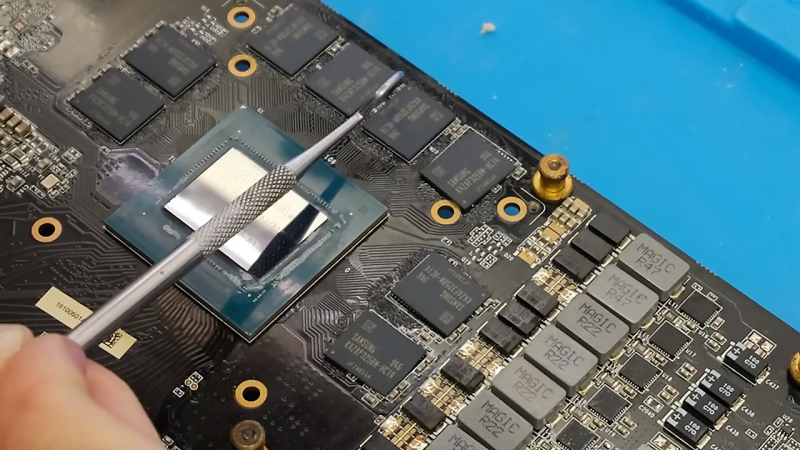Imagine you’re a baker trying to create a masterpiece cake. You have all the ingredients, but your workspace is tiny. That’s kind of what VRAM is for your graphics card. It’s the memory where the GPU stashes all the visual data it needs to whip up those fancy on-screen graphics. Physically, it sits on the graphics card’s board as square-ish memory modules. A GPU will typically have multiple modules that all combine together to give the total VRAM size.
What Does It Do
Why should you care? Because trust me, nobody wants a pixelated mess instead of a glorious gaming world. Modern games are packed with high-res textures and effects, and VRAM is like the counter space – not enough, and things get cramped. Textures turn into blurry messes, frame rates chug, and your epic gaming session becomes a slideshow disaster.
How Much VRAM?
So, how much VRAM do you really need? It depends on your goals. Most folks with a 1080p setup can get by with 6GB of VRAM. But if you’re a 4K gaming enthusiast, you’ll want to bump that up to 8GB or 10GB (and ideally, grab some faster GDDR6 memory while you’re at it). Remember, VRAM is just one piece of the puzzle. Research the games you play to see what they recommend – some titles are real memory hogs.
It’s Not All VRAM
There’s more to the story than just VRAM, though. It’s like having a spacious kitchen, but your pantry is a mile away. Memory bandwidth is the speed limit of that connection between your GPU and its memory. Wider lanes mean smoother performance, especially at higher resolutions.
The verdict? VRAM and memory bandwidth team up to create a smooth and visually stunning experience. When picking a graphics card, consider both VRAM size and memory type. Don’t get caught up in the hype – research your needs and find the sweet spot for you.
Types of VRAM
VRAM has come a long way since those early days of gaming. You’ll often see terms like GDDR5, GDDR6, and the ultra-fast GDDR6X. Confused? Don’t worry, here’s the lowdown:
- GDDR (Graphics Double Data Rate): This is the standard for graphics card memory. Each generation (GDDR5, GDDR6, etc.) brings faster speeds and more efficient power use.
- Faster is (generally) better: A card with GDDR6 will usually outperform one with the same amount of GDDR5. GDDR6X is the current speed champ, pushing the limits of what’s possible.
- Price Matters: Unsurprisingly, newer and faster VRAM comes at a premium. Finding that balance between price and performance is key!
VRAM and Resolution
Think of display resolution as the number of pixels your monitor shows. More pixels = a sharper image, but it also means more data for your graphics card to crunch. Here’s a basic breakdown:
- 1080p (Full HD): Still super common and easier on your VRAM. Most cards with 6GB will handle it like a champ.
- 1440p (Quad HD): A step up in detail. 8GB of VRAM is a good starting point for smooth 1440p gaming.
- 4K (Ultra HD): The big leagues! At this resolution, 8GB starts feeling tight, especially for newer games. Aim for 10GB or more for a truly fluid 4K experience.
Overclocking VRAM
Overclocking the GPU has the most significant impact on in-game FPS when nothing else works. Overclocking the RAM and processor is also possible, but generally not that impactful. But overclocking VRAM is something gamers seldom attempt to do.
Like pushing your car’s engine a little harder, you can squeeze more speed out of your VRAM by overclocking it. The catch? It can be unstable and potentially damage your graphics card if not done carefully. Here’s the basic gist:
- Tools of the Trade: You’ll need software (often provided by your graphics card manufacturer) to tweak the VRAM’s clock speed and see the results.
- Small Steps: Go slow and test stability after each change. Pushing too far leads to glitches, crashes, or worse.
- Worth the Hassle? Gains can be minor, especially on older cards. If you have an insatiable need for speed and don’t mind the risk, overclocking can yield a few extra frames per second.