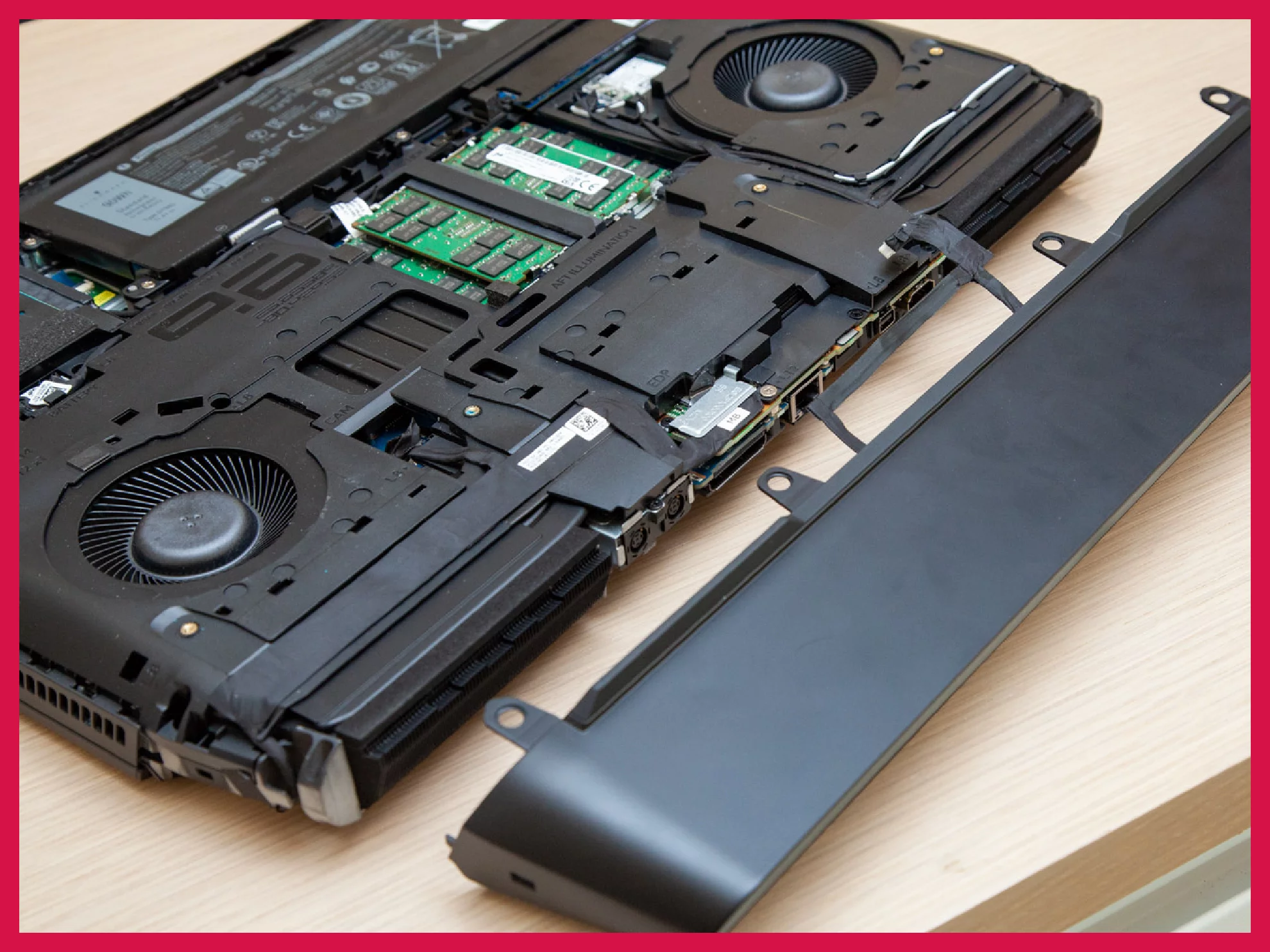Gaming laptops use “mobile” versions of GPUs. For example, Nvidia 3060 is a desktop video card and Nvidia 3060 mobile is what you’d call the same GPU in a laptop. Laptop GPUs are, you guessed it, much smaller than desktop GPUs. They draw less power in comparison. They also don’t have fans attached to them (heat dissipation is completely dependent on chassis cooling – heatsinks and the works). They also don’t have display connections (like HDMI) as they’re supposed to connect to the laptop monitor only.
Compared to a desktop GPU, laptop GPUs are not as flexible. They cannot be easily taken out, casually unscrewed, replaced, removed, changed, and so on.
RAM and storage (HDD/SSD) are the only two parts that can be changed or upgraded in a laptop.
How do I add, remove, upgrade, or change my gaming laptop GPU?
The answer varies depending on what build and model you have. Not all GPUs can be swapped easily. Especially in non-gaming laptops and even some gaming laptops, the GPU is surface soldered into the motherboard. If that’s the case then you’re out of luck unless you have the required skill to swap an entire motherboard out, build your own custom board, solder a new GPU in the custom board, and hope it all works (most likely it won’t, so don’t even try).
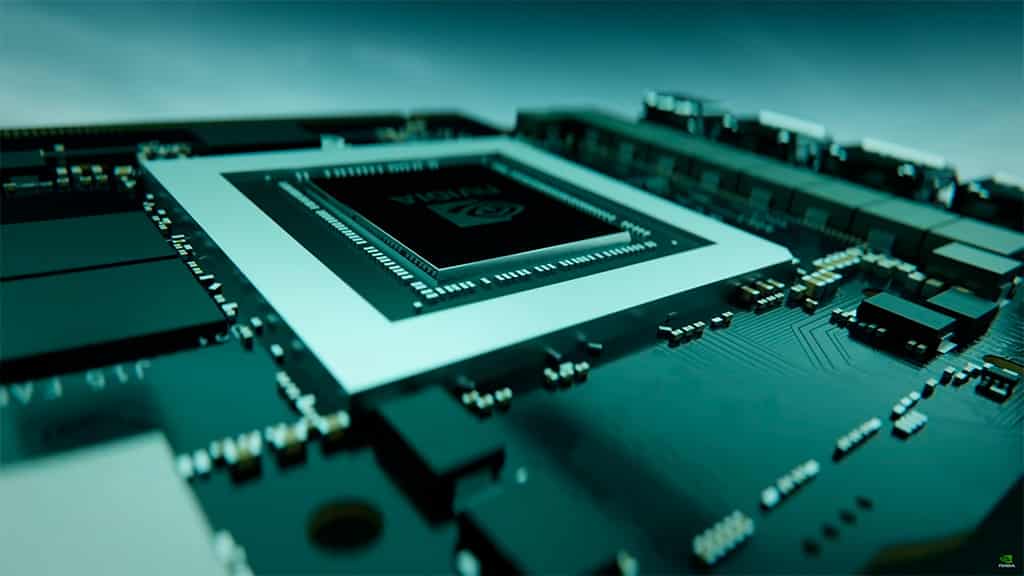
The process of changing or upgrading a laptop GPU usually entails unsoldering the existing GPU and soldering a new GPU in the same slot. Not all GPUs are the same size. They are based on different architectures. You need to make sure your slot is compatible with the new mobile GPU you plan to use.
Soldering a new GPU isn’t easy. It’s not about popping an old graphics card out and putting in a new one. It’s much harder than that.
The process also depends on how the GPU is connected. If it uses a PCIe connection then things should be relatively simpler.
Side note – the GTX 1650 is a great laptop GPU for those on a budget.
Laptops that have upgradeable graphics cards
Brands have tried to win over this market of people who wish to upgrade their laptop GPU. For example, Alienware’s Area-51m (and Area-51m R2) was a laptop that could swap in and out new GPUs (along with other parts such as the processor and the cooling components).
Note that a gaming laptop uses soldering to fit the parts inside the chassis to save space. Soldering and sealing components makes sure that the chassis is compact: a selling point of gaming laptops (and laptops in general).

Therefore, to build a consumer-upgradable and customizable laptop, Dell (Alienware’s parent company) had to build a bulky laptop. The original Area 51m was very heavy and large.
The idea was to build a laptop that’s more portable than a desktop and more customizable than a typical laptop.
It failed.
It’s always better to wait and save up to buy a new gaming laptop altogether. Nobody wanted the hassle of upgrading their gaming laptop, including Alienware Area-51m users.
Dell created official specs and form factors for manufacturers to provide a seamless experience for users to swap parts. But the Alienware market isn’t really that big. As a result, no one followed suit. Dell never promised that it will manufacture new components in the form factor needed for the swapping in and swapping out within the Area 51m chassis.
Couple that with the hassle and the idea quickly fell apart. There were no takers within a year.
Lesson: To build a gaming laptop that can easily replace its GPU with a new one (doable manually by a typical consumer), you need a bulky and large chassis. Even if you get one, it’s still a hassle to upgrade.
Someone has sued Dell in the US for this upgradability claim. When the Area-51m R2 was announced, no bars were mentioned. Core components (CPU and GPU, naturally) could be upgraded, the company said. However, GPU upgrades and anything above 10th gen Intel CPUs are not supported. This is a case of misleading gamers, and that’s why the lawsuit. We support this lawsuit. Read the news report on The Verge.
The latest entry in this segment is Eurocom’s “fully upgradable” Sky Z7 R2. It’s based on Intel Rocket Lake and has an upgradeable GPU slot for MXM 3.1 V2.0 form factor mobile GPUs, officially up to the Nvidia RTX 3080. Support for next generation chips isn’t promised. Read the full report on PCGamer.
Brief Answers to the Big Questions
Is time the fourth dimension?
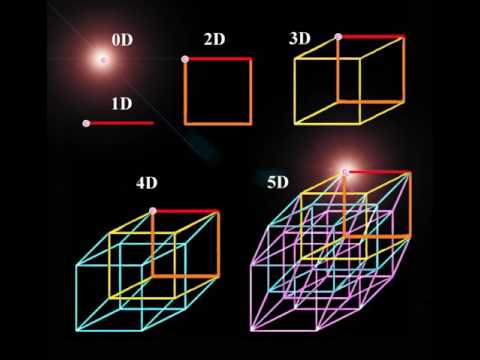
Arguably no. The fourth (and others, as per string- or M-theory) dimensions are further spatial dimensions that we cannot mentally comprehend or mathematically recreate using any software (because software themselves are limited to three dimensions). It’s argued that we live in a 4-space and 1-time dimension to experience a 3-space and 1-time dimension directly.
Oh, my bad.
Can I upgrade my laptop graphics card?
Most probably, no. If you are comfortable with unsoldering the old GPU and soldering a new one making sure it’s compatible with the GPU slot then perhaps yes.
Is a dedicated laptop GPU upgrade possible?
No. Dedicated GPUs cannot be upgraded in gaming laptops either via hardware or software.
Can you remove a laptop graphics card?
Yes. You need to open up the chassis (which voids your warranty) and unsolder the GPU from the motherboard’s socket.
Can we add a graphics card to a laptop?
No. A dedicated graphics card cannot be added to a gaming laptop. Gaming laptops are built for saving on size. That’s why they only have one GPU slot.
Can you upgrade a gaming laptop’s graphics card?
No. Upgrading the graphics card will mean removing the older GPU and adding a new one. Which is, as mentioned, not a practical thing to do.