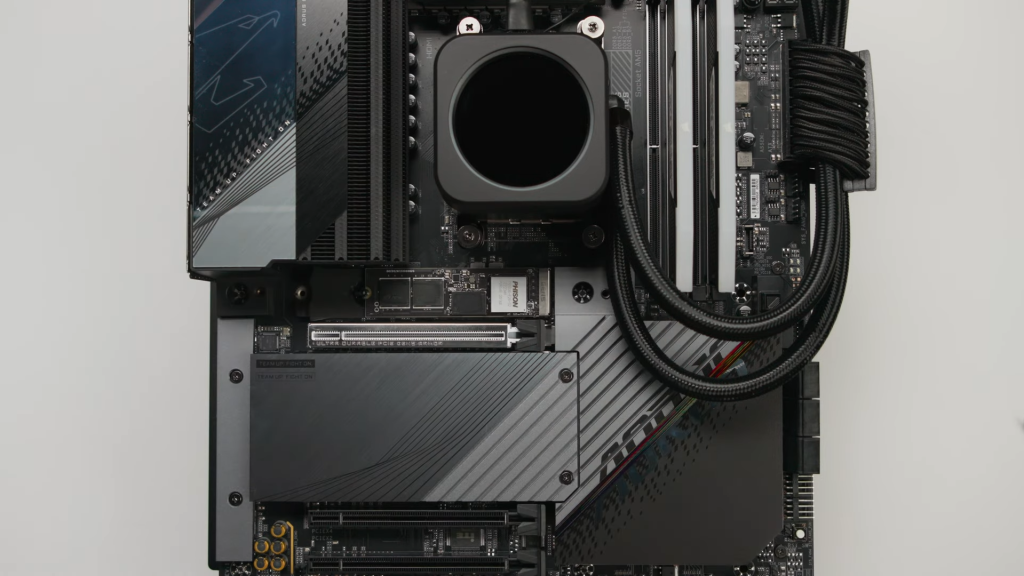Benchmarking your PC is critical. Any try gamer knows that understanding your PC and how its many components work together in tandem improves the overall efficiency because it allows you to fine-tune everything and avoid disasters before they happen.
But how do you exactly benchmark your PC’s most critical gaming components? Here’s an extension post on Spearblade’s critically acclaimed resource, What does a game truly need: GPU, CPU, or RAM? – in that piece, Shane talks about the impact of each component on gaming. Today, I will talk about how do you benchmark all of the components using games.

If you have a high-end GPU then run Crysis 3 and see what settings can you achieve good gameplay in. If you can hit 40-50fps at high settings, your GPU is amazing. Apart from that, these are games you should benchmark on:
- Red Dead Redemption 2
- Wolfenstein: Youngblood
- Cyberpunk 2077
- Rainbow Six Siege
- Total War: Three Kingdoms
- Assassin’s Creed Valhalla
- Control
- Project CARS 2
- Final Fantasy XV
- Shadow of the Tomb Raider
These games are a mixed bag. They will tell you how good your system is. If you can play these at 60fps with high or ultra-high settings at 1440p, you have nothing to worry about.
If you can manage 40-50fps at high settings, then your GPU is still good but newer games might be a problem.
Now, let’s benchmark different components.
Benchmark your GPU:

- GTA V, Witcher 3, and Forza Horizon 4 are entry-level tests. These games should run without any problem.
- To really test your GPU, see what can you achieve in Crysis 3, Control, Project CARS 2, Far Cry 6, Red Dead Redemption 2, Shadow of the Tomb Raider, and Wolfenstein: Youngblood.
These games have very lifelike objects and effects, not to mention higher quality textures. All this is the GPU’s work.
Benchmark your CPU:
- Stellaris, Civilization 6, Rainbow Six Siege, Total War: Warhammer 2, Call of Duty, Anthem, Forza Horizon 4, etc. Are strategy games that require a lot of CPU power (more than they need GPU).
- Older games like Age of Empires, Cities: Skylines, X-COM, etc. are also CPU-heavy games.
- Open-world games like Assassin’s Creed Valhalla, GTA V, Far Cry 6, Final Fantasy XV also require a powerful CPU but a strong GPU as well.

Benchmark your RAM:
You need a bare minimum RAM for games to effectively run. Some games can make do in 8GB while others need a minimum of 16GB. Run any modern game from the GPU section list to see whether you’re experiencing any problem.
Usually, 16GB is enough. 32GB is the ultimate solution.
Adding more RAM does not make gaming faster. Once you have the minimum needed for good gaming, you won’t be able to make it run faster by adding more RAM.
RAM is also used by background processes and any apps that are running while you’re gaming. So, in case you stream or run multiple benchmarking apps while gaming, you need a bigger memory size.
What else?
If you have an SSD, your game loading times will be faster. However, you also need disk space as most new games take up a lot of space (I’m talking upwards of 200GB). For flat storage space benefits, an HDD is definitely way cheaper. See IGN’s best SSD 2022 article if you’re looking for the best SSD for gaming.
Additionally, other components that you might want to benchmark for gaming are cooling (is there any thermal throttling while you game?), sound quality, and internet connection.
Another important factor is the monitor and its refresh rate and response time.
Refresh rate means how many refreshes it can do, which is sort of the framerate or FPS. So, if you want to game at 100+fps, you also need a monitor that can refresh that fast. 144Hz refresh rate is ideal for gaming purposes. Always keep the monitor’s refresh rate (sometimes it’s not adjustable) and your game’s framerate the same or lower. Don’t shift the setting to achieve 160fps when your monitor can only do a 144Hz refresh.
Now, the response time: if you’re a competitive gamer who plays a lot of online and action, shooter games like CS:GO, you need a very small response time. 1ms is what you should aim for but totally try to go even faster than that like 0.5ms. The smaller, the better your online gameplay will be.