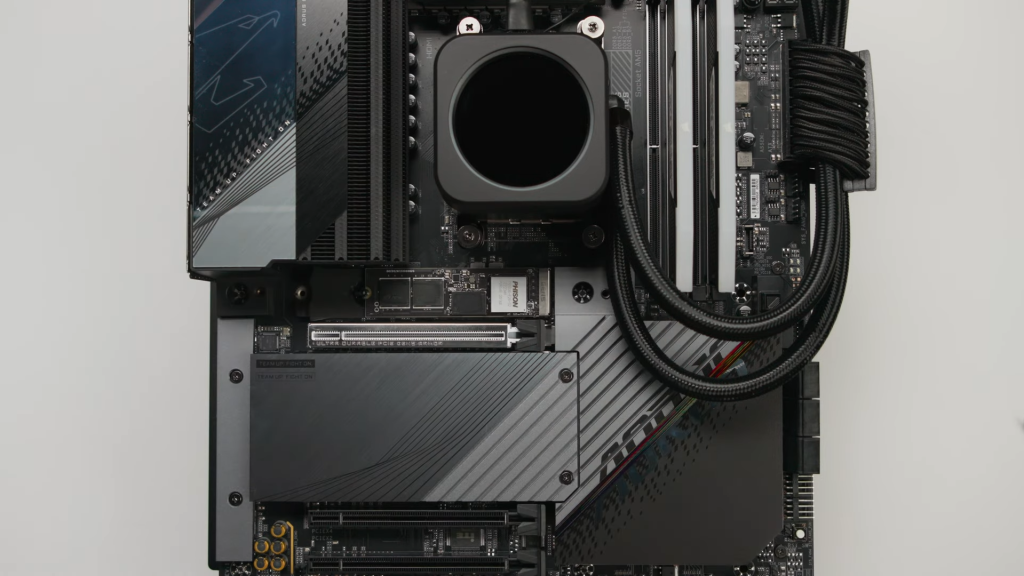It’s important to get the best antivirus for PC gaming if you want to keep your system safe from malicious software. The best antivirus software for PC gaming will keep your computer protected from the most common viruses, spyware, and malware that cause problems on your PC.
You can use any antivirus software on your computer, but we recommend using a premium one that offers additional features like real-time protection and anti-phishing technology.
Antivirus software can help you keep your PC safe from viruses, malware, Trojans, spyware, and other types of malicious software. It’s particularly important if you’re playing games online or sharing files with other people who might have compromised computers.
Gaming is a time-consuming activity for many people. Sometimes, playing your favorite games or playing random games on your PC might lead to risky outcomes and threats, including phishing attempts, password leaks from third-party gaming websites, malware, and the old yet gold virus-disguised-as-a-game (unsafe .exe files with a game-like icon).
If this happens, then you can use an antivirus while gaming. Antivirus software is designed to protect your computer and data from viruses, spyware, and other harmful programs that can affect your computer’s performance or even crash it completely.
In addition, antivirus software can also help you avoid downloading malicious software when playing online games.
What features should the best antivirus have for gaming?

When it comes to gaming, you want the most reliable antivirus protection possible. The best antivirus for PC gaming is one that offers the following features:
- 24/7 real-time protection: This means that your antivirus will actively scan your computer for malicious software and block it before it can do any damage. Whenever you start up your computer after not using it for a long time; it will automatically scan all files & folders on your PC for any new threats found within those files/folders which might harm your PC.
- Malware shield: This feature scans your games and apps, looking for malicious software and blocking them before they can do any harm. This feature will scan all files and folders on your PC for any suspicious files or folders that may contain malware code. If it finds any malware codes, it will remove them immediately without asking you anything about it. Therefore, this feature makes sure that no malicious codes get into your system when playing games online or downloading files from the internet without protection.
- Anti-exploit protection: This feature protects against memory exploits and rootkits, which are programs that allow hackers to take over a system.
- Anti-phishing protection: Phishing attacks allow criminals to trick users into giving up personal information such as passwords or credit card numbers. Anti-phishing software protects users from these attacks by warning them if they open an email from a suspicious domain or if they try to enter their login details on a website that hasn’t been verified as safe by Google SafeBrowsing.
The best antivirus software for PC gaming will protect against all types of malware, including ransomware, trojans, and worms. It will also protect against viruses and spyware that could infect your computer through unknown shortcuts or files in your downloads folder.
It’s also important to get a good antivirus program if you want to protect yourself from online threats like phishing attacks and identity theft.
Will an antivirus affect my gaming?
The majority of good antivirus and anti-malware tools have a small memory blueprint. But if you are low on RAM and always struggling with high RAM usage or disk usage, then it might not be the best idea to go with heavy software. Windows Defender will suffice in most cases.
Antivirus programs are designed to detect and remove malware. Some antivirus programs can also detect and prevent online piracy, which is a growing problem with the popularity of video games.
Antivirus programs generally do not affect your gaming experience, but there are some known issues with some versions of certain antivirus programs. These issues can cause problems while gaming and they can affect your gameplay.
The best gaming antivirus software will keep your system safe from viruses, malware, and other threats that could harm your computer. It will also protect against online threats such as copyright violations, phishing scams, and identity theft. If you don’t have a gaming antivirus installed on your computer, it’s time to start using one!
If you’re playing a game that requires you to download files from the internet, an antivirus will probably slow down your connection. The same goes for online gaming. If you’re in a multiplayer game, having an antivirus running in the background can make it difficult to interact with other players.
If you’re just playing a simple single-player game, it’s unlikely that an antivirus will affect your gaming experience at all. But if you are running multiple antivirus programs simultaneously, there could be some lag in performance or even crashes due to interference from the other programs.
It’s also worth noting that some types of malware can actually be defeated by an antivirus program. Malware is designed specifically to avoid detection by antivirus programs and often shows up as false positives when scanned by an antivirus program. In some cases, this can mean that someone has installed malware on their computer without knowing it — so if they get infected later, they won’t have any idea what happened until their anti-malware software catches it and starts scanning again (this is known as “false positive”).
What is the best internet security for gaming?
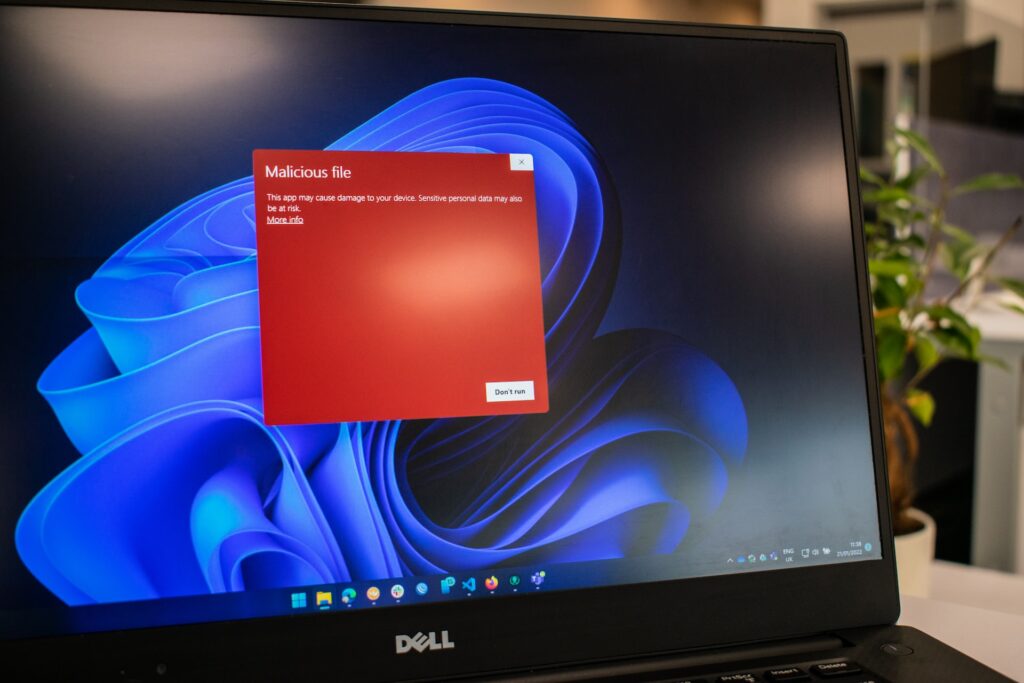
The best internet security for gaming means that your gaming experience is secure and private. It also means that you can use all of the features of your favorite game without worrying about the security of your account.
There are a number of different types of internet security available, but the most important thing to remember is that there are no guarantees when it comes to online security. The most important thing to do is make sure that you have strong passwords and software that keeps your computer safe from hackers.
The first thing you will want to do is determine what type of internet security software you need. There are many different types of software available, but if you want to protect your computer from hackers then you should use a program that uses encryption and authentication. If you do not use this type of software, it will be very easy for anyone who hacks your computer to gain access to your information.
The next step after purchasing an internet security product is setting up password protection on your computer so that only certain people can access certain parts of your computer’s hard drive/memory, etc. This helps prevent hackers from gaining access to your system.
Stronger passwords for all your gaming accounts
A gamer needs to have a lot of accounts apart from the basic Google and social media ones. They need to be present on forums, gaming apps, gaming platforms, game stores, and so on. Having stronger passwords is extremely crucial.
There are so many different ways of finding a good, reliable password. In Google Chrome, the browser can generate one for you, and it will automatically save it to your Google profile, so it’s always available for login. The only limitation with that kind of generated password is you don’t have that much customization available. But I have recently been using PasswordHero.
It can generate themed passwords and pin codes. The random password generator gives the opportunity to select the length, uppercase and lowercase letters, passphrases and so much more. The generator is completely free, you can try it out here: Random Password Generator.
If you’re like most people, you spend more than half your day on your computer. That can mean hours each week spent browsing the web, sending emails, and managing social media accounts. And when it comes time to log into those sites or make purchases online, you’ll often use the same password or username over and over again.
That’s why it’s so important to use strong passwords on all your accounts, not just those you use for sensitive tasks like banking or shopping online. There are plenty of free tools available online that will generate random passwords for you; just be sure that any site you use these on uses HTTPS (https://) or an encrypted connection by default (it should already be).
What is the best free antivirus?
There are lots of free antivirus programs available for Windows. The best free antivirus is one that you trust and will use every day.
If you’re looking for a good antivirus, there are plenty to choose from. However, some are better than others.
Avast and AVG (from Avast) are both good.

They both are easy to use, effective, and reliable. Both offer a simple interface with an option of turning off features like real-time protection and heuristic scanning if you want to speed up your computer’s performance. The programs also have a number of advanced features such as ransomware detection, URL blocking, and a personal firewall that can be configured manually or automatically based on rules set by the user.
While they don’t offer a full-fledged security suite as Norton or McAfee does, they do provide excellent protection from basic malware threats such as viruses and trojans without costing anything extra after the trial period expires.
Avast’s antivirus software is currently the most popular free antivirus program on the market. It offers a rich set of features including real-time protection, anti-theft protection, and remote access capabilities.
The best free antivirus software is not just about preventing viruses, but also about keeping your computer free of malware. Malware is a virus that attacks a system without the user’s knowledge or consent. It can come in many forms, including spyware, adware, and other forms of malicious software.
The best antivirus software will protect against these threats and more. It will also keep your system clean by removing any junk files and other unnecessary files on a regular basis.
Are gaming PCs more likely to get viruses?
Gaming PCs are more likely to get viruses than other types of machines, according to a new report. Though this report mainly talks about PCs in cafes, it’s still worth noting.
The news comes from security firm Sophos, which said that gaming computers are particularly at risk of infection because they tend to have more users, which means there’s more opportunity for hackers to target them.
“This is due to the fact that gaming PCs tend to have a larger number of users than non-gaming machines,” said Graham Cluley, senior technology consultant at Sophos. “It’s also very difficult to prevent attacks on gamers because they tend to be in public places where many people have access.”
According to the company’s research, gaming PCs had an average infection rate of 6 percent compared with just 1 percent for normal desktop PCs and laptops.
Cluley added that gamers who keep their machines offline will reduce their risk of getting infected by malware and spyware.
Wrapping up
Antivirus has been around since the dawn of the PC era and has become an essential tool for PC gamers. The reason that antivirus is so important for gaming is that malware can cause all kinds of problems for both your computer and your gaming experience. Antivirus software will help protect you from malicious programs and prevent them from slowing down your computer. It may even detect and remove infections before they have a chance to do any damage!
Whether you’re using a desktop or laptop, there are many different types of antivirus software available on the market today.