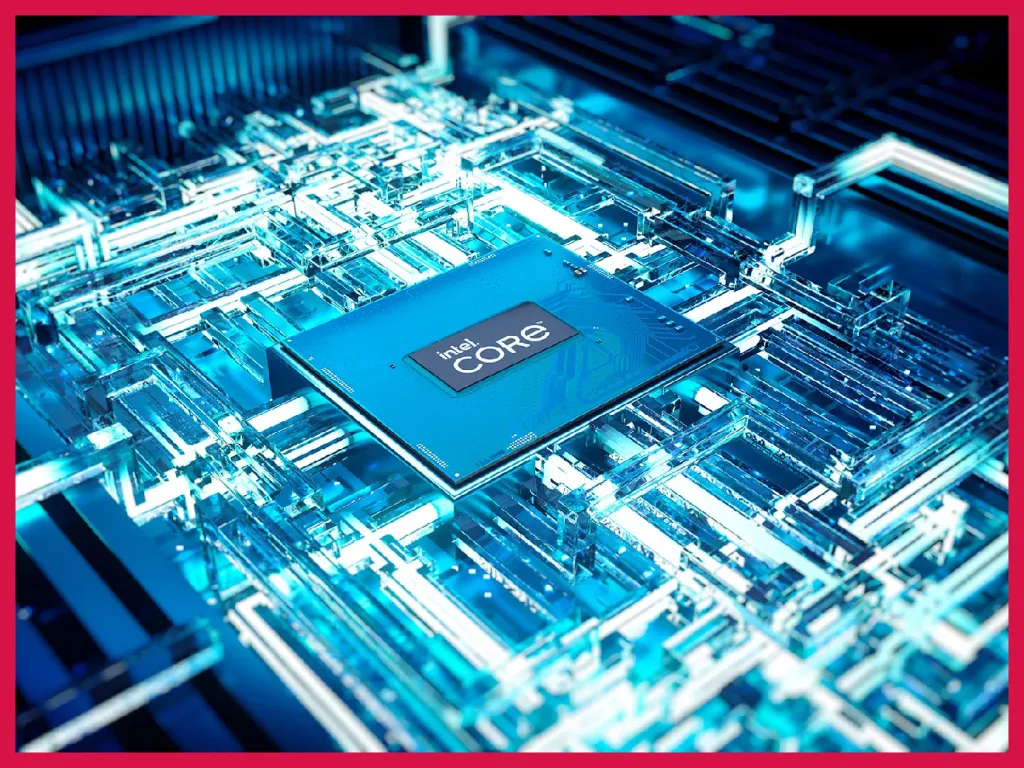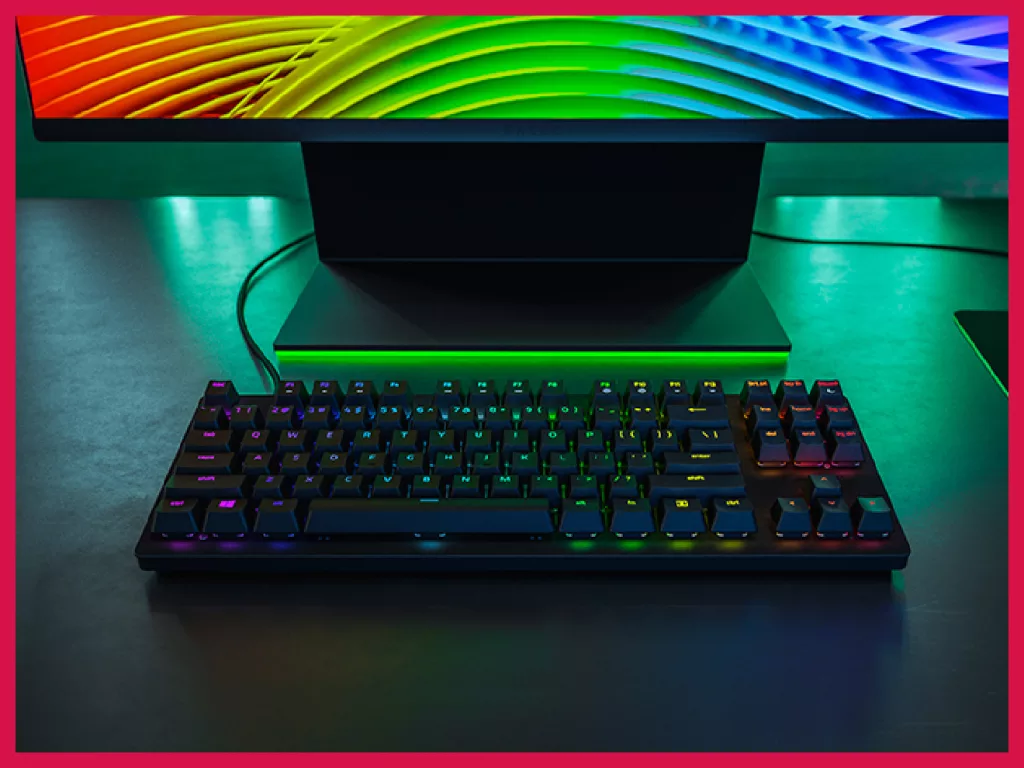This product is for those who have an ethernet-capable device but are not running a network cable to their router. In many situations, it can speed things up as the two towers (not Orthanc and Minas Morgul) are directly connected over a 6GHz band. However, that’s not the full story. Wireless internet is marred with many complexities, and you would do better if you knew all the details before going for a ~$300 “acceleration kit.”
Let me start by saying that claiming to accelerate games by improving a wireless internet connection is pure marketing and has little substance. Games are not meant to be played on WiFi, especially PC esports or competitive games on consoles.
The Arris Surfboard Thruster is a gaming acceleration kit. Marketed toward gamers who want the best internet quality or those who struggle with internet issues such as high ping, packet loss, disconnections, or lag, this kit is built to bypass congestion on the WiFi network bands by establishing a 6Ghz connection between your device and the router without a WiFi 6E adapter/card or an ethernet cable. More on how this works later.
Note that this is not meant for gaming PCs already using an ethernet cable. A wired ethernet ensures maximum bandwidth without any additional kit. This is ideal for PCs, laptops, consoles, or any other wirelessly connected device with a free 2.5 Gbps ethernet port.


The review is going to be pretty straightforward and split into 3 parts:
- How does it work?
- How effective is it?
- Who is this kit good for?
Before we get into it, let me point out that the setup and installation process is hassle-free. The kit is plug-and-play with no installation, software, or technical know-how needed. Both towers are essentially WiFi-to-wired adapters and incidentally, need separate power to work. Connect them both (one to the router and one to your device). Power them via the included power adapter. And that’s it. The rest will be figured out by your OS.
How does it work?
You connect one tower to the router via a wire. The second tower is connected to your device with a wire too. Both devices are in turn connected to each other the moment they are plugged in and turned on. Between them, they have a high-speed 6GHz band connection. The idea is that a packet demanded from your device will get priority from the router, as the request will be sent to the router sooner and faster thanks to this faster band.
If another device is significantly closer to the router, it will still get a better speed and can eat into your bandwidth requirement.

Back in 2020, the Federal Communications Commission allowed the opening of the 6GHz spectrum for unlicensed use, meaning routers could now utilize this band, among other devices. These “bands” are essentially particular wavelengths of microwaves. More frequency = more speed = lower range.
These Thrusters make use of the 6GHz spectrum slice (also called WiFi 6E). Note that if your router is working on a 5GHz band, the router-connected Thruster will receive that same speed. Just that the communication between the two Thrusters will be at a 6GHz speed.
How effective is it?
Though it’s advertised as “ethernet-like speeds without the wires,” the truth is a little farther than that. Any wireless connection is still influenced by a variety of factors, not all of which are ideal in every case.
The best you can do is reduce the lag. As both towers connect to each other directly, the system allows for better speeds. But here are a few caveats:
- If the connection is already uncongested, this device will not speed anything up.
- If the WiFi is connected to a lot of devices that are all downloading and uploading data, this dedicated connection can give you a direct connection to the router’s bandwidth.
- If other devices connected to the network are also demanding (a smartphone updating its apps in the background, a TV streaming 4K video, etc.), then the speed will still be affected. Your connection will not get priority.
- Modern routers have become very efficient in handling and correctly prioritizing bandwidth among connected devices, but they can’t tell apart your game where you’re about to die due to lag and a phone updating an app as a human can. The real-time priority depends on a variety of factors (such as the WiFi receiver module) and the speed does as well (such as proximity to the router).
Who is this kit good for?
These Thrusters are remarkably good in some situations. Generally, these are ideal for consoles such as PlayStation and Xbox. They also work pretty much the same way on PCs.
If you’re already close to the router but just don’t want to have a CAT6 ethernet cable running between the device and the router, you might want to look into comparatively inexpensive WiFi 6E add-on cards/adapters and a cheaper signal broadcaster.
Optimization
Lag sometimes doesn’t happen because of a lower internet speed but because your device’s connection to the router is not perfectly optimized. A dedicated 6GHz band can come in handy in these cases. You can improve your download speeds, for example, without affecting other devices with the help of these Thrusters.
Priority
If you have a congested network where other devices are eating into your bandwidth, these Thrusters can bypass many of those devices and receive priority bandwidth. However, there is no written rule that this will happen as it depends on a lot of factors from what those other devices are and what quality or version their WiFi receiving components are.
For example, it’s impossible to get a higher priority with these sitting 20 ft. apart when there’s an iPhone that’s inches away from the router. It will still consume data faster and sooner than your Thruster-connected device even if both devices are doing the same thing.
Congested bands
WiFi routers generally work on the 2.4GHz and 5GHz bands. You might be living in a place where there are a lot of routers. This will quickly crowd the general vicinity of the place and getting a seamless connection to your own router will be more difficult as the network bands are congested, causing heavy interference. Using these Thrusters can improve the situation from your device to your router with the help of a 6GHz band, which is relatively empty.
Before you leave

Let’s get a few other details out of the way.
- The satellite (device-connected tower) is the only accepted access point from the main access point (router-connected tower). In other words, you cannot connect any other device once you have one connected.
- The W6B version has no user interface though the W6U has one. You can still use the mobile app to register your purchase, check the status, and occasionally update the firmware version – but no other customization is allowed. This is literally an alternative to a single wired connection.
- 50 ft. or 15 m seems to be the maximum limit. If the satellite and the main access point are further apart and have obstacles (are not in a line of sight), then you will experience significant internet issues, which you are already experiencing very likely without a 6GHz band.
- Theoretically, the 4×4 WiFi 6E inside the towers can provide up to 4.8Gbps of speed. The ports are both 2.5Gbps, however, so that’s the bottleneck.
- The 6GHz band is very prone to walls, even thin ones. Even if you have a couple of walls, expect some fluctuations in the 400-600 Mbps range.
- Arris is a brand that has done some consistently good work in the internet hardware space. You can expect quality hardware from them.
- In terms of connection stability, the towers provide a pretty reliable internet connection even at 40 ft. If you’re only setting them up between two points with a direct line of sight under 10 ft., expect roughly 30% more speed than 40 ft.
The best way to improve the internet experience while gaming is to go for a higher internet speed. As simple as that. More bandwidth allows all devices to function smoothly. If you had no issues when there were fewer devices but now, you’re getting more issues, this might not be a sure-shot way to fix the problem.
Apart from increasing the internet speed, you should also look at getting a wired connection to the router directly.
Chances are these steps are not feasible, including getting closer to the router. In that case, you can certainly try the Surfboard Thruster’s 6GHz band. If the main problem is just network congestion, then this might be the best solution for you.
If it fits the bill then by all means, go for it. It’s a little on the expensive end at around $300, but worth it if it helps you run games better. I’d have loved to get a 5Gbps port at this same price and perhaps some WiFi client or customization options. The design is compact and the devices are portable – though you can’t use just one for any purpose.