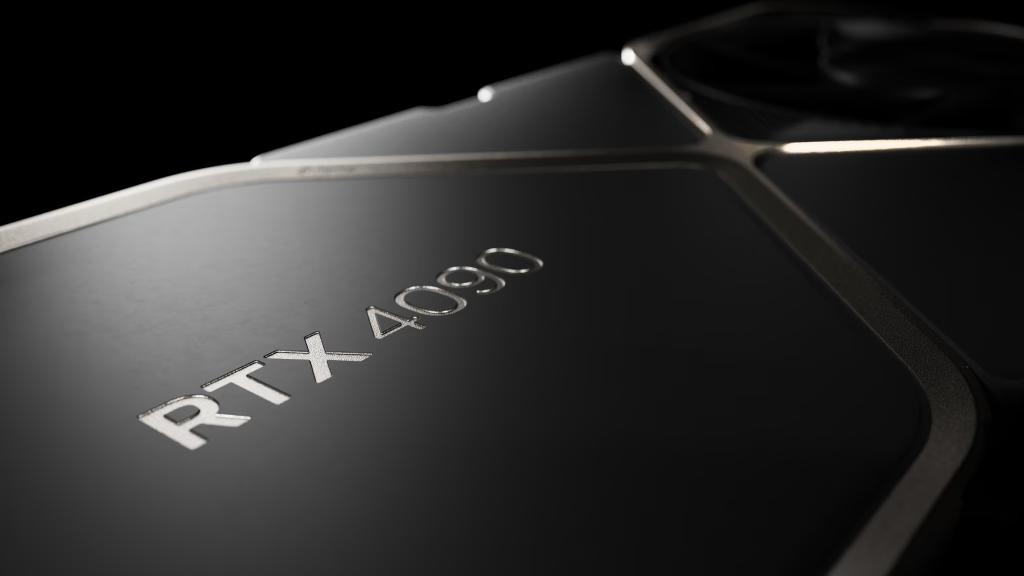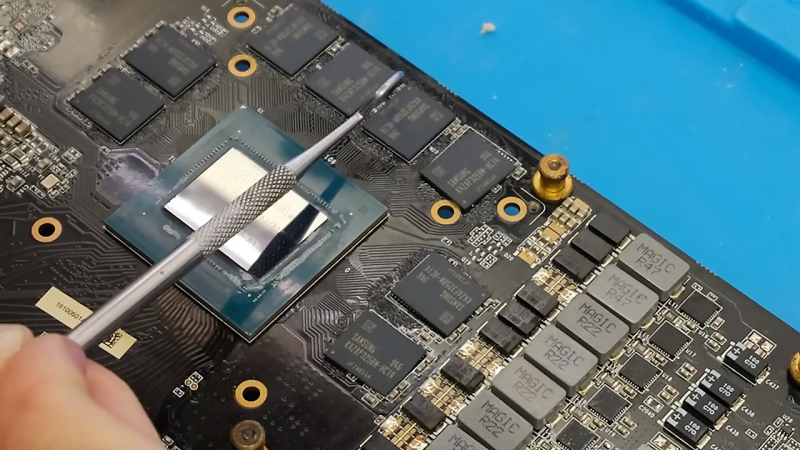The GTX 1080 is a decent card. If you can’t get your hands on a better card, or its Ti version, then I’d say it’s okay to buy it used. But there are a few caveats. I’m going to break it down into multiple parts so you know what to expect better.
The GTX 1080 currently sells for $200-300 on Amazon and Newegg. It ranges from $50 to $200 on average for a secondhand model on eBay. If you’re getting a sweet deal, should you go for it? Well, if you have a card that’s older than the GTX 1080, then sure. For example, anyone building a PC for the first time can grab a $80 GTX 1080 from a reputed seller and have a pretty decent gaming experience.
All gamers are different. The preferences, kind of games they play, kind of expectations they have from their games, etc. differ from gamer to gamer. It would be pretty senseless to make a guide that covers all gamers. So, here are the things you need to consider.
How Old is Too Old?
Nvidia released the 10 series 7 years ago. The tech world moves fast – that’s for sure. But it doesn’t move that fast either. 7 years is not a long time to make everything from back then outdated. GTA V was released 10 years ago, Witcher 3 was released 8 years ago. If you check MMO Server Populations, games like WoW (2004, 21 years ago), Old School RuneScape (2013, 10 years ago), and Final Fantasy XIV (2010, 13 years ago) still have 5 million+ daily active users.
So, is it too old? To play Cyberpunk 2077 on a 4K monitor at 120 FPS? You bet. But for typical 1080p@60 gameplay for titles that are 2-5 years old at least? Probably not. That brings us to our next point.
Game Types
Of course, most importantly, whether a GTX 1080 will suffice or not depends on what you play.
Some games are less taxing on the GPU. This includes MMOs that we mentioned (most of them at least). This also includes the majority of multiplayer or competitive games from CS2 and League of Legends to PUBG and Fortnite, Rocket League, Apex Legends, and so on. It also includes almost all indie games, small games, strategy games, arcades, etc.
The only thing you need to worry about are action-adventure RPGs. Elden Ring, Assassin’s Creed, Red Dead Redemption, Fallout, Dark Souls, Cyberpunk 2077, Hogwarts Legacy, and so on. The older titles will work fine, however, like Middle-earth: Shadow of War, Skyrim, Rise of the Tomb Raider, and the older titles of all franchises, such as Assassin’s Creed Unity.
And oh, Crysis. Worry about Crysis and lament if that’s what you want to play on a used GTX 1080.
The Downsides
Be mindful of these:
- Used GPUs are not always in 100% good condition. Always buy from reputed sellers and have them show some benchmarks before you buy. It’s best if they can run a game and send you the screenshots of the temps, FPS, etc.
- You pretty much can’t run any popular AAA game on 4K or even 1440p at high FPS. Popular AAA games from the last couple of years are simply impossible to run at high FPS with a GTX 1080, used or not.
- In the case of action-adventure RPGs and recent AAA titles, you will most definitely need to turn down the settings to medium or even low. Turning off the shadows can help a lot.
- There is no ray tracing on GTX cards. You can’t make use of this feature in games.
AMD FSR
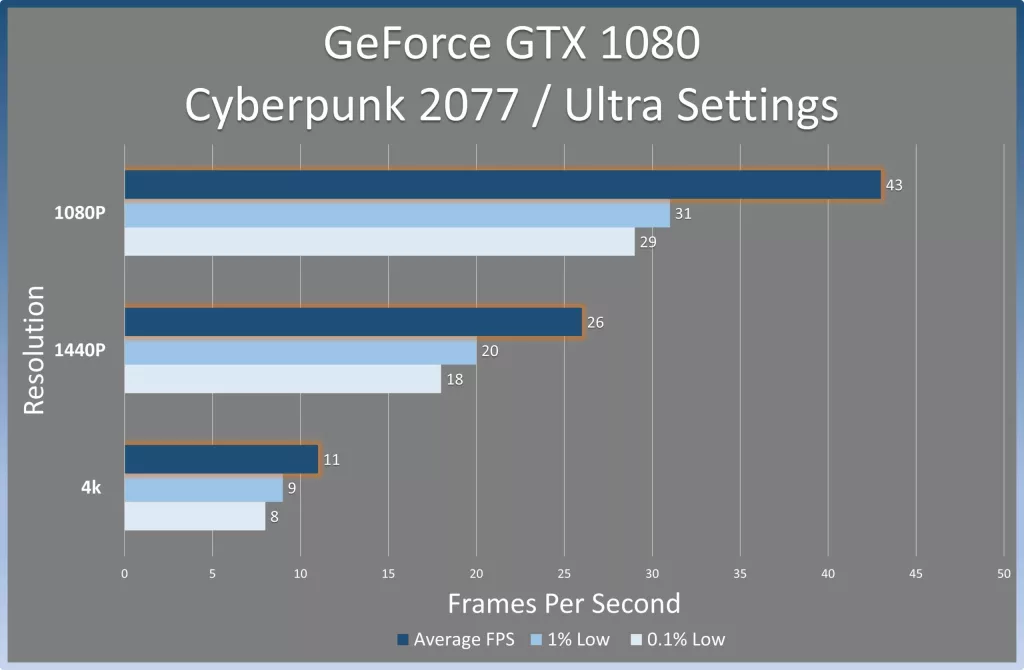
FSR or FidelityFX Super Resolution is a major consideration. You need to know about it and how it works if you’re buying any used or old GPU, ever.
One of the most important things that determine how many FPS you get when playing is the resolution. The same game with the same settings and hardware running on a 1080p monitor can give you 100 FPS, and only 50 FPS on 1440p. Some effects are heavier than others, and if your game uses a lot of these effects, then scaling them up to 1440p from 1080p will be even worse, maybe you won’t even get 30 FPS with all else being the same.
Enter FSR.
It’s a technology from AMD that renders the game at a lower resolution. If you’re on a 1080p monitor, it will render the game at an even lower resolution. This will have the reverse effect – your FPS will suddenly increase by a lot. But wait, we don’t want to play a game at 720p on a 1080p monitor, it will look terrible.
FSR uses software optimizations to “upscale” the image next. All you need to know is that the exact algorithms used to upscale these low-resolution frames to your monitor’s native resolution are pretty good. Over time, FSR has learned from a lot of games and can do a decent job of upscaling while preserving the smallest of details so things look crisp, sharp, detailed, and rich on your monitor, even though the original image is a low-res one.
Note that Nvidia also has its upscaling algorithm that is better than FSR but it’s hardware-based (requires AI cores), and can only work on RTX series cards (so RTX 20 series and up). AMD’s FSR is software-based and can work on virtually any GPU from any company, including GTX 10 series cards, AMD RX 500 series cards, etc.
Check the official list of supported games first. You can use FSR 1 and 2 on GTX 1080.
Also Read: DLSS vs. FSR
Final Verdict
Buy a cheap used GTX 1080 for your 1080p monitor, turn on FSR, maybe turn down a few of the most GPU-intensive settings in the game, and voila. That’s at least 60 FPS right there. A 7-year-old GPU, officially supported by drivers from Nvidia and unofficially supported for relevance by AMD’s upscaling tech is not a bad investment at all.
Unless you’re playing AAA games, big modern games, or games that are too lifelike and loaded with effects, you should be good to go. The DDR5 VRAM is not good enough for large, modern games with heavy textures and high-poly models – but if you’ve never gamed on DDR6 then you won’t feel a thing.