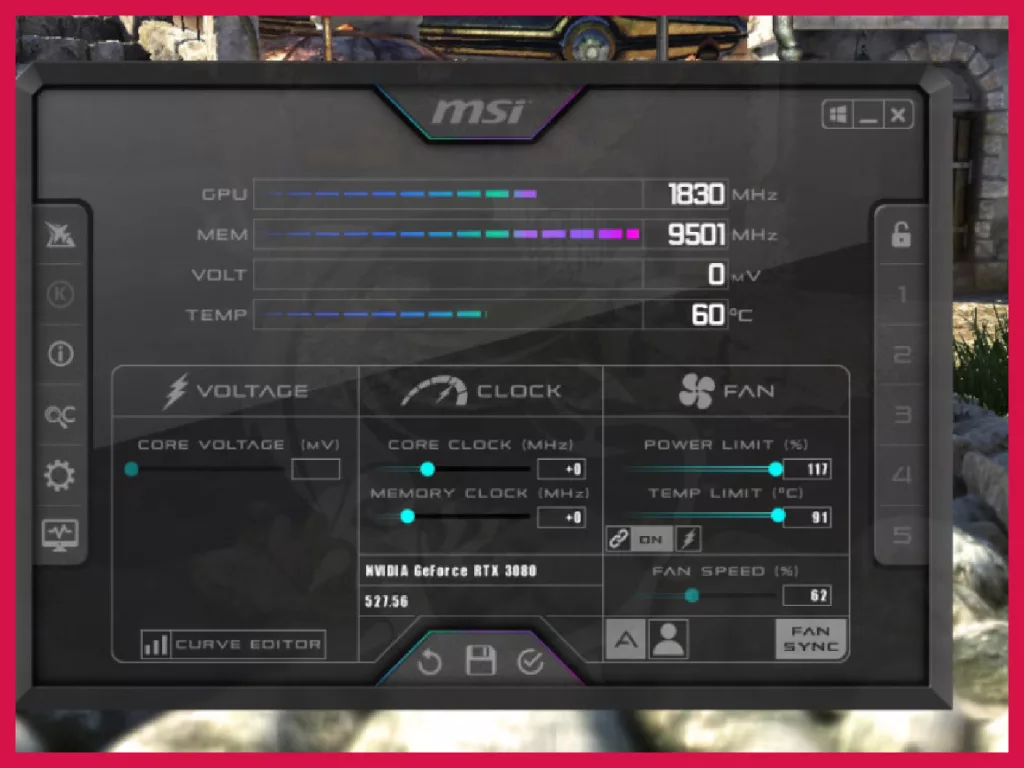DLSS 3 (Deep Learning Super Sampling version 3) is an advanced technology developed by Nvidia that uses deep learning neural networks to upscale lower-resolution images to higher resolutions in real time. DLSS 3 uses AI to analyze the game’s graphics and apply advanced algorithms to generate new pixels, resulting in higher-quality and more detailed images.
This technology allows gamers to enjoy high-resolution graphics without compromising performance, making it an excellent choice for gamers who want to play games at the highest possible quality while maintaining a high frame rate.
How does it impact gaming?
DLSS 3, has several significant impacts on gaming, making it an exciting development for gamers around the world.
- Improved performance: DLSS 3 uses AI to upscale lower-resolution images to higher resolutions, which reduces the computational load on the GPU and improves game performance. This means that gamers can achieve higher frame rates and smoother gameplay without sacrificing image quality.
- Enhanced image quality: DLSS 3 uses a new AI algorithm that enhances the image quality of games, making them look sharper and more detailed. DLSS 3 can also improve the texture and detail of the game’s environment, making it look more realistic.
- Wider compatibility: DLSS 3 supports a wider range of graphics cards, including older models, which means more gamers can take advantage of the benefits of this technology.
- Increased accessibility: DLSS 3 can make it possible for gamers to play games on lower-end systems or at higher resolutions without needing to invest in expensive hardware upgrades.
Overall, DLSS 3 has a major impact on gaming by improving performance, enhancing image quality, and making games more accessible to a wider range of gamers.
How to use DLSS 3?
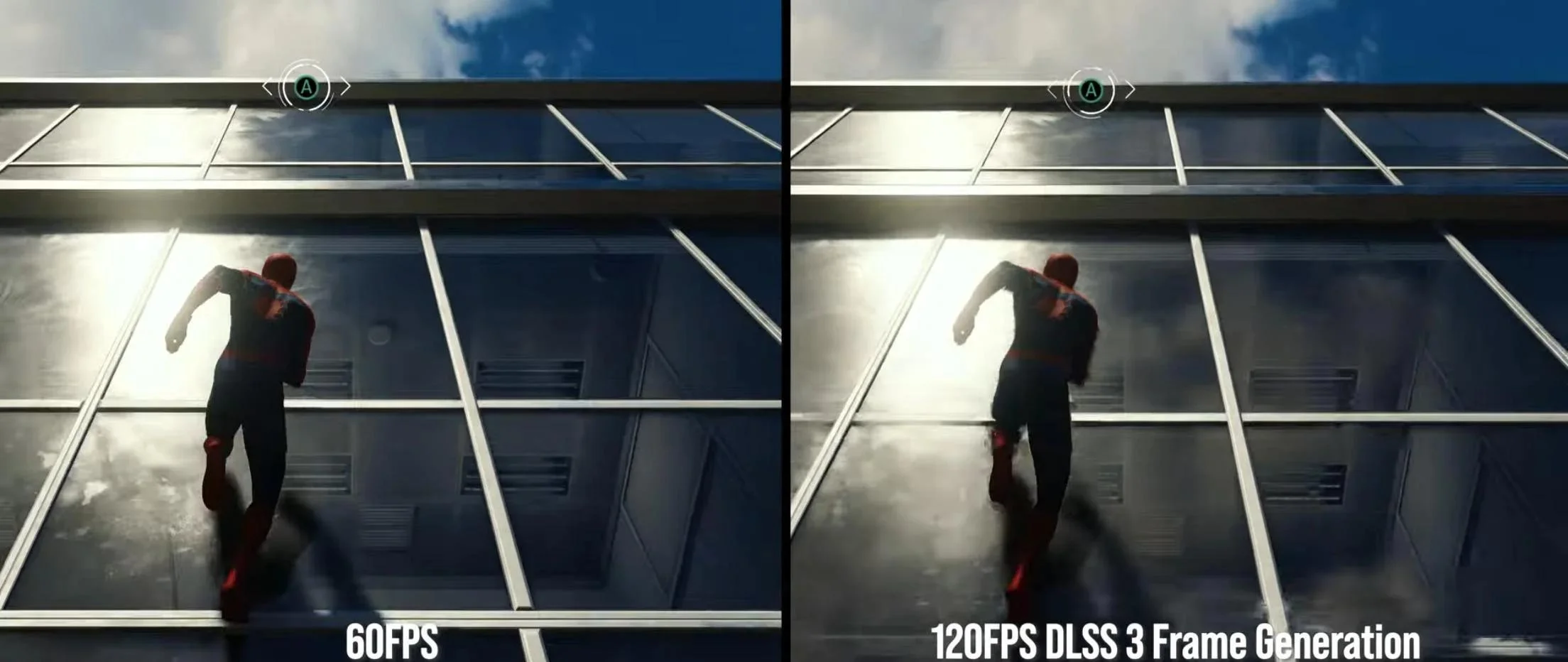
To use DLSS 3 in a video game, we need to have a compatible Nvidia graphics card, a supported game, and the latest drivers installed on the computer. Here are the steps to enable DLSS 3 in a supported game:
- Launch the game and open the graphics settings menu.
- Look for the DLSS option in the graphics settings menu. It may be located under a sub-menu or a separate tab.
- Select the DLSS option and choose the desired DLSS mode. DLSS 3 currently offers four modes: Quality, Balanced, Performance, and Ultra Performance. Each mode has different trade-offs between image quality and performance.
- Apply the changes and restart the game if necessary.
Once DLSS is enabled, you should see a significant improvement in image quality and performance in the game. However, keep in mind that DLSS may not work well in all games or on all systems, so you may need to experiment with different settings to find the best configuration for your system.
DLSS 3 supported cards
DLSS 3 is supported by Nvidia GeForce RTX 40 series GPUs, including the GeForce RTX 4070 Ti, 4080, and 4090. This latest version of DLSS offers improved image quality, increased performance, and support for a wider range of games.
One major improvement is that DLSS 3 uses a new AI model that is trained on a wider variety of content, including more complex scenes and textures. This allows DLSS 3 to produce sharper and more detailed images than previous versions.
Gaming expectations with DLSS 3

To enhance the gaming experience by using artificial intelligence and deep learning algorithms. Here are some things you can expect when gaming with DLSS 3.0:
- Improved performance: DLSS 3.0 uses AI to upscale lower resolution images to higher resolutions, which can significantly improve performance in games. This means you can enjoy higher frame rates and smoother gameplay, even on older or less powerful hardware.
- Better image quality: DLSS 3.0 uses advanced algorithms to create sharper, more detailed images with better contrast and color accuracy. This can make games look more realistic and immersive, especially in scenes with complex lighting and shadows.
- More supported games: DLSS 3.0 is now supported by a growing number of games, including some of the most popular titles like Cyberpunk 2077, Call of Duty: Warzone, and Fortnite. This means you can enjoy the benefits of DLSS 3.0 in more of your favorite games.
- DLSS modes: DLSS 3.0 comes with several different modes to choose from, including Quality, Balanced, and Performance. Each mode offers a different balance of image quality and performance, so you can customize your gaming experience to your preferences.
Overall, gaming with DLSS 3.0 can provide a significant improvement to your gaming experience, offering higher performance and better image quality in supported games.
Wrapping up
DLSS 3 is an impressive technology that uses AI and deep learning to enhance the gaming experience. With improved performance, better image quality, and growing support for more games, DLSS 3 is quickly becoming a must-have feature for any serious gamer.
The ability to customize DLSS modes also offers greater flexibility for gamers to optimize their settings for their hardware and preferences. With DLSS 3, players can enjoy smoother, more immersive gameplay with stunning graphics, even on older or less powerful hardware. As the technology continues to evolve, we can expect even more exciting advancements in the future of gaming.