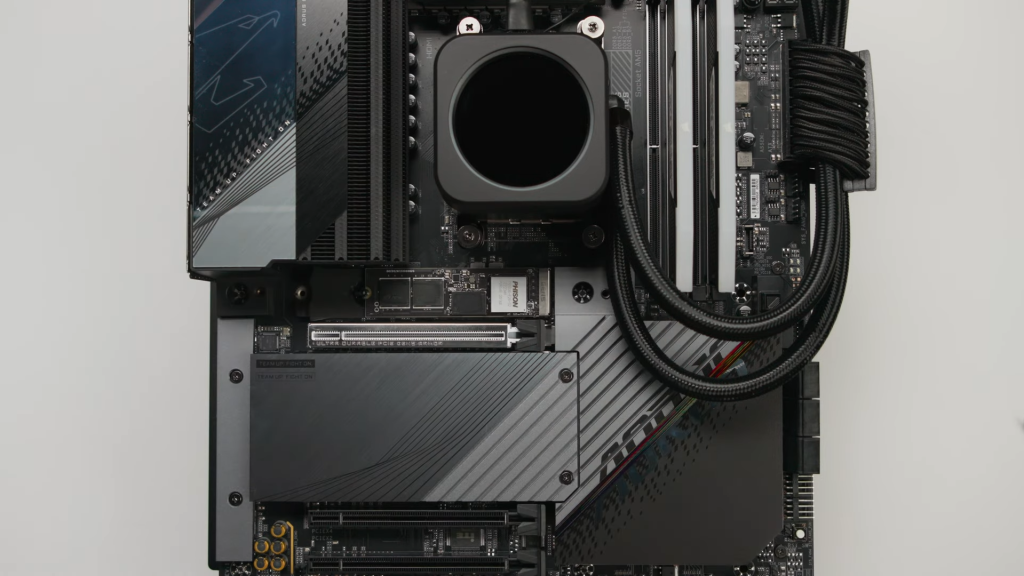Theoretically, you don’t need a gaming PC to play games. Do you know that you can teach computer science without using computers? But I reckon the age-old question begs a modern acknowledgment. Do you really need a gaming PC to play games? Some would call it a stupid question and therefore assert that I must also be stupid. Well, the last part is an arguably reasonable claim. Anyhow, players do ask this question.
“Of course you need a gaming PC to play games!” — that’s the response you can expect to meet when you ask this question to a gamer.
But well, there are all kinds of games. Titles that came some 5 or more years ago can run just fine on a non-gaming PC on low or medium graphics settings, some even on high. Not all games need high-end GPUs and processors to get the job done. But yes, the experience won’t be as satisfying for sure.
Lowdown
- Do you need a gaming PC to play games? No.
- Is a gaming PC important to play games? Yes, if you’re playing recent, popular games.
- Is a gaming PC important to become a good gamer? No.
- Do I need a gaming PC to to look cool, stream my game, and make some side income on Twitch? Definitely yes.
A non-gaming PC in our context
What is a “normal PC”? I’ve covered the difference between a gaming and a non-gaming, everyday use or even professional PC but here, things are a bit trickier. A non-gaming PC on which you’re running games can easily have a good GPU. So, in our current context, what’s a non-gaming PC?
It’s a PC that might or might not have a good GPU or processor but has a cheap or weak motherboard, smaller cabinet, bad cooling, low power supply, fewer ports, you get the gist.
Additionally, you have a typical mouse and keyboard. It’s probably a VGA or HDMI display. The monitor might be lower than Full HD, can be matted, might have a low refresh rate.
I can go on. From weak hardware to low internet speed, in our context, a non-gaming PC can mean a lot of things.

You don’t need a gaming PC to play games
There, I said it.
Games will not refuse to run if you don’t have a powerful GPU. They’ll just run poorly. How poorly? Will gameplay be affected? Now, that depends on the game and the PC. Some games don’t require a lot of resources and will work optimally on 8GB RAM.
Some games will even work on 4GB RAM, no dedicated GPU but an integrated Intel 2GB VRAM, and some long-forgotten processor (maybe not Pentium) in low settings.
Some games demand a lot of GPU and processor and a minimum of 8GB RAM to work “decent”. Without that, they’ll just load super-slow, lag and stutter a lot, or look very choppy because of low FPS. The biggest gripe with these games can be expected to be a downright disgusting looking gameplay because all textures, effects, and model qualities are set to low and they simply look bad in low.
But any game that doesn’t rely on high-end lighting, shadows, reflections, effects, caustics, and is made with meshes that look pretty okay in low-poly settings will be playable.
Also read: CPU, GPU, RAM – what does a game truly need? And how do you maximize performance using tweaks to all these components?

What are the considerations? How can you play games on non-gaming PCs?
- Forget overclocking: Hardly any normal computer motherboard is built for overclocking even if your processor allows it. So, that’s a bummer.
- Lowering game graphics: This tool is your best friend. Always lower your settings as much as you can in a low- or mid-end PC.
- Bare minimum: If you plan to meet the minimum requirements of most games then you can easily put together a PC in $500.
It’s a world full of games. Don’t just count the popular and the ones everyone’s talking about as games. When you start discovering, you’ll find there are plenty of indies, lightweight, casual, and old games that are enough to make it worth your while. A lot of enjoyable, innovative, recent, and simply great games are out there that can work well without melting your GPU. Don’t believe it’s just the AAA games that are games.
The gaming PC moniker
The “gaming PC” is not a hard fact. There’s no definition of a gaming PC or a minimum specification. It’s a catch-all phrase for PCs that are more powerful and can at least manage 60 FPS for most modern, frequently-updated games.
There are grey areas, so to speak. You can get a weak PC configuration classified as gaming PC under certain conditions, and it only takes a few tweaks or careless misadventures to make a gaming PC act like old hardware.