There are three important considerations when you go for a gaming machine: GPU, CPU, and RAM. What does a game truly need? More often than not, the answer is the GPU. But it differs from game to game. Let’s first explain all three briefly.
The GPU or graphics processing unit
It’s the graphics card, to put simply. Nvidia RTX 2080 is a graphics card, for example, and so is an AMD RX 5700.

GPU is itself a combination of VRAM and processor. VRAM is virtual RAM. The GPU loads assets (like textures) from its VRAM, not the RAM directly. So, certain games that have to load a lot of stuff (like open-world games) do pretty well with larger VRAM.
RX and RTX stand for ray-tracing support. Ray-tracing enables games to show realistic shadows and reflections, and it’s the benchmark for gaming machines now. With ray-tracing GPUs, you can see textures, materials, and any in-game model in lifelike light-shadow.
There are two kinds of GPUs: integrated and dedicated. An integrated GPU means something that’s stock and comes pre-loaded in a machine that has no dedicated GPU. Like a prebuilt non-gaming machine or laptop will have an Intel CPU but no dedicated graphics card, in which case it will have Intel’s integrated graphics that will allow slightly better gaming and significantly better text rendering, video playback, etc. than no graphics at all.
For gaming purposes, dedicated GPUs are a must, which means you need to put aside a considerable chunk of your budget for the GPU itself as it’s indeed the most important component for gaming. Intel also makes dedicated GPUs but for the most part, we’re going to ignore those as they simply don’t have the market share.
The VRAMs can also be dubbed memory, as they are in fact RAM (virtual RAM). A 16GB variation of a GPU is better than an 8GB variation of the same.
The CPU or central processing unit
It’s the processor. The processor handles the calculations that a computer needs to make.
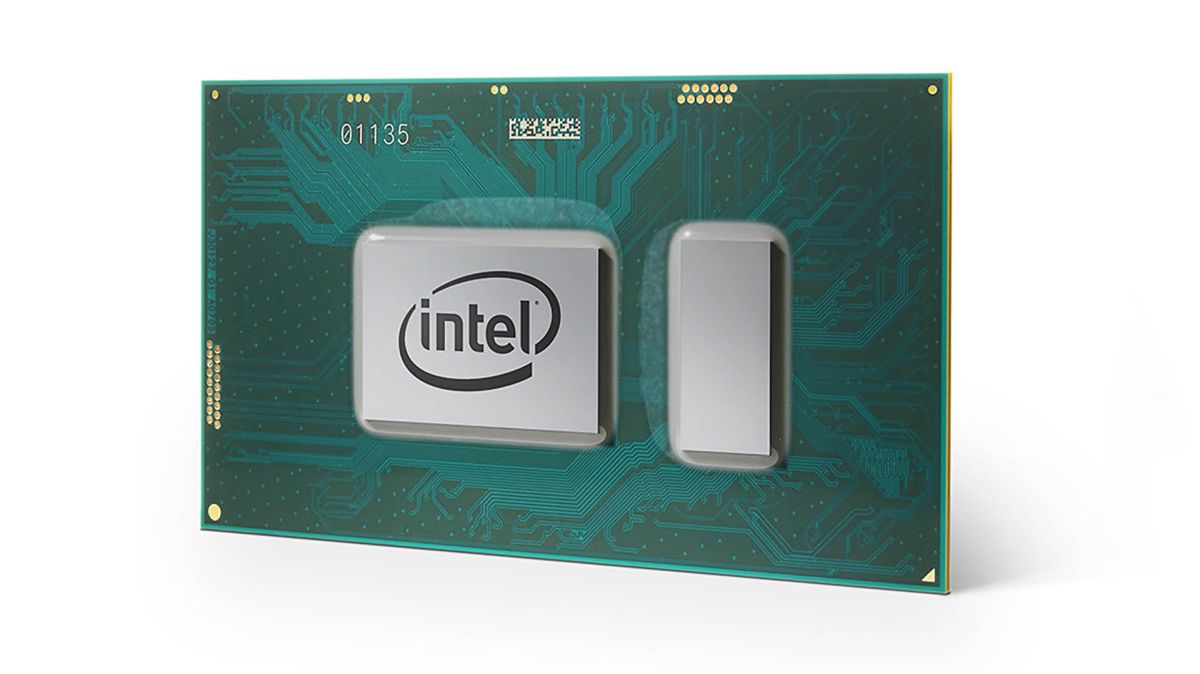
Millions of calculations are made in a game. So, the better the CPU the more likely it is that you’ll have an ideal gaming experience. CPU is the least important component out of the three when it comes to gaming in most situations. Intel has the largest market share when it comes to CPUs. Intel CPUs have generations. A higher generation always means better calculation speed (base clock speed). CPUs also allow you to “boost” the base clock speeds which improves gameplay by a considerable factor. An example of the latest 10th gen CPU by Intel is the Intel i9-10980HK.
CPUs have “cores” and “threads” that define how fast the processor can do its calculations. Besides those, the other technicality to look out for is the clock speed and the boosted clock speed.
Note that if you overclock your CPU (or any other component that allows it), it will enhance gameplay at the cost of more heating, which in turn decreases the lifespan of the product as more voltage is being given to the chip.
AMD also makes CPUs. AMD processors offer more cores and threads at every price point than Intel. When Intel released the Comet Lake-S, it kept the price per core and price per thread pretty much the same as 9th gen, making Intel chips very affordable (relative to Intel prices).
But at the same time, AMD slashed its prices as well so the universal truth remains the same: AMD processors give more cores and threads at each price point. There are other things as well: Intel charges more for overclockable models, no coolers even with the costliest models, etc. But anyway, Intel does have the largest market share and most manufacturers go with Intel. Intel-Nvidia is a popular combination unless you’re building your system from scratch.
The RAM
It’s the memory that all applications (including games) utilize while they’re running.

Without memory, applications can’t work. Where will they store their temporary data? So, the more memory you have, the more applications you can run at the same time. As for gaming, the more RAM you have the more space your game has to store data, which means more complex games can run smoothly as they need to store a lot of data at the same time. To put this into perspective, one game can consume more RAM than multiple apps taken together like Chrome, VLC, or Word.
The only important thing you need to consider when purchasing memory is the RAM type. There are SRAMs and DRAMs, but SRAM is much more expensive. Mostly we use DRAMs. In DRAMs, you have multiple types: SDRAM, RDRAM, and DDR SDRAM. The first two are obsolete or very rare, used for specialized machines. For gaming, we only choose DDR SDRAMs. Now, you again have 4 categories within DDR SDRAMs but these are more like upgrades. Windows XP, then 7, then 8, and then 10 (yes, intentionally ignoring that one). Just like that, you have DDR1, DDR2, DDR3, and DDR4. It’s a no-brainer, DDR4 is better than DDR3, and so on. Key takeaway: only choose DDR4 memory.
The game is installed on your HDD or SSD, but when you fire it up, it’s loaded onto the RAM, which is way faster to access during runtime (simply because that’s its job ).
Now, loading everything on the RAM is pointless and impossible. Essentially, “all that you see on your screen” is loaded on the RAM. So, let’s say you have two scenarios: a game where you see very less stuff at one time and another game (like an open-world) where you see a lot of stuff when you’re basking in the cinematic sunlight – grass, trees, mountains, NPCs, almost infinitely. This will cost more RAM. The shadow draw distance, tessellation, graphics quality of these visuals, etc. also affect the RAM usage.
So, which is most important?
The GPU is the most important component for gaming.
End of tale.
Still here? Okay, there are exceptions. It depends on the type of game. Some games demand more CPU than GPU and some need a lot of RAM apart from CPU. It’s all pretty extensive but straightforward.
If you appreciate the technicalities of how these three components affect a game, then read on!
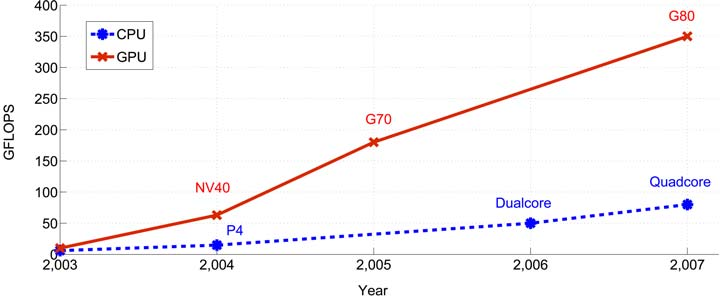
GPU: The quality of the game

So, here’s how it happens:
- The game is downloaded on the disk.
- When you launch it, whatever you see is loaded onto the RAM.
- The CPU processes the information and the player input and serves it to the GPU’s VRAM.
- The GPU takes CPU’s instructions and stuff from its VRAM to “render” an image or frame.
The GPU does a very simple task, but in this entire process, its role is the most demanding. The heaviest block is lifted by the GPU. To render a frame in real-time is a huge task while serving millions of instructions per second is a very small task from a computer science point of view.
Generally, if you’re familiar with the concept of rendering, you’ll know it takes a lot of time. A game has to render in real-time, taking in user input. In the case of online games where every second matters and a lag of 100ms can mean life and death, this rendering is even more critical.
You can turn down your settings like anti-aliasing to help your GPU render even faster. What does faster rendering translate into? Higher framerate.
Essentially each image that your GPU renders is a frame. The less work it has to do, the more frames it will be able to churn out. If you tell your game that you need no shadows and low-quality effects, your GPU will render more frames (as compared to ultra-shadows and high-quality effects), thus increasing your framerate and making everything smoother but lower quality.
What games require GPU more than other components?
Games that have a high degree of realism, highly lifelike effects and lighting, and very high-quality textures and models.
Crysis is by far the ultimate punishment of a GPU. It’s almost a meme in gaming culture: can it run Crysis? Crysis was created in 2007. It used 85,000 shaders. At that time, it was a big deal. The 2080 Ti cannot run the latest Crysis at max settings. If your computer doesn’t catch fire, it’s a miracle.
Well, not all games are Crysis.

So, games like these need more GPU than they need anything else (except perhaps disk space) and why (not an exhaustive list and neither are the points the sole reason for the GPU-demanding nature of these games):
- Forza Horizon 4: Very detailed environments and extremely pleasing aesthetics.
- GTA V: Open-world game with realistic texturing work. To run at higher resolutions (more than full HD) at 60FPS you’ll need a powerful GPU.
- Witcher 3: Still one of the benchmarks because it’s an open-world with a beautiful, simply stunning world. Nvidia users can boost the quality further with HairWorks and whatnot. The area is huge, the textures are simply stunning, and the HBAQ+ occlusion provides truly cinematic lighting.
- Crysis 3: Very, very complex shading and effects work. Grim, but lifelike world.
- Red Dead Redemption 2: Besides the problems the RDR2 PC faces, it’s very lifelike and the effects are stellar.
- Shadow of the Tomb Raider: All Tomb Raider games are very realistic and the world itself is highly detailed. The latest one is no different.
- Assassin’s Creed: Odyssey: Odyssey, like with most other games in the franchise, is built around a beautiful, detailed, and immersive world. Lighting effects, a genuinely large draw distance (come on, what’s an Assassin that won’t perch atop tall towers to see an entire city?), and the overall dynamism in the game makes it pretty taxing for the GPU.
So, these games and why they’re GPU-demanding probably gave you an idea about what precisely requires the GPU. You can ascertain what other games will need GPU more than RAM or CPU. For example, Far Cry 5, Deus Ex, Metro Exodus, Battlefield 1, Hellblade: Senua’s Sacrifice, Watch Dogs 2, Tom Clancy’s Ghost Recon Wildlands, Mass Effect: Andromeda, Project Cars – you name it. These games on high settings will punish your GPU so the more you have of it, the better FPS you can get in these.
CPU: the brain where calculations happen
The processor, or CPU, handles the game’s instructions and the player’s input. The job of a CPU is not about giving you quality, but quantity – as in the number of calculations swiftly handled. Everything you see on the game from the lush grass to the NPCs moving around, it’s all instructed through the CPU.
So, naturally, any game that depends on any sort of lifelike simulation, like a large city where you can interact with others, depends a lot on the CPU.
The processor also passes the information over to the GPU. In oversimplified terms, here’s what the job of the processor looks like:
It tells the GPU what objects are currently in the frame depending on user input and other variables, where they are, what interactions they have, and more. The GPU simply renders all that information. Sort of like how your retina gives information to the brain, the brain renders an image that makes sense.
What games require more CPU than GPU?
Here’s the key idea – any game that has a lot of information that needs passing over needs a powerful CPU. How well rendered are those frames going to be? That varies from game to game. But in a nutshell, open-world games, simulations, and strategy games require a lot of processor power because a lot is going on, honestly, and I speak from experience when I say you literally get overwhelmed in some games and don’t know where to concentrate sometimes — that’s the kind of game that needs CPU more than GPU. Civilization 6, for example. But what if all that information has to be rendered with cutting-edge lighting and realistic textures? GTA V for example still needs a powerful processor but also a powerful GPU.
So, which games prefer a beefy CPU even if you have a pretty old GPU?

Stellaris, Civilization 6 and 5, Total War: Warhammer 2, Rainbow Six Siege, and World of Warcraft come to mind. These top the list. Essentially any game that’s strategy will require CPU more than GPU. Age of Empires (whatever happened to it?), Cities: Skylines, X-COM, etc. are pretty old and will run fine on a much older CPU but that doesn’t change the fact that they need CPU more than they need the GPU. Besides these, open-worlds like GTA V, RDR2, Far Cry 5, Final Fantasy XV, Assassin’s Creed Origins or Odyssey, etc. also need a powerful CPU but an equally powerful GPU.
RAM: The memory available for storing volatile information
With RAM, it’s never like which game needs more RAM than it needs the GPU or CPU. There’s no game like that unless you try to make one. It’s more like, given the CPU and GPU minimum requirements are met, which game will do better on a larger memory stick?
The job of the RAM is to store volatile data, data that are temporary, and not written on the hard disk. All applications will run faster and smoother if you have more RAM, and increasing the RAM is the one-hit-knockout to multitasking lag problems.
Games that need to load a lot of information on the volatile memory need more RAM. If you’re gaming on a machine that has trouble even running multiple apps (non-games), then a game will most definitely suffer even if your system packs the best GPU and CPU. Because there isn’t enough space to put all the stuff that the CPU and GPU need.
Whatever you see in a frame is loaded onto the RAM. From the RAM, the CPU passes information to the GPU’s VRAM, and from there it’s rendered.
Also, packing more RAM than the average memory a game needs won’t make anything faster in the game. It’s just memory to store data. If you have enough to store a game’s data, then it simply cannot be improved. More RAM doesn’t make data transfer from it to the VRAM faster. And you probably are never going to play two games at the same time (if you do, you seriously need to tell me why), so once you hit that minimum RAM requirement, you’re good.
16GB RAM is the minimum for most modern games. 32GB is recommended just in case you end up playing an open-world with excellent graphics (which directly translates to more information to store).
It was not very long ago when the minimum and even recommended RAM for most great games was 8GB – Witcher 3, GTA V, Batman: Arkham Knight, Far Cry Primal, and all those games in-between that we developed our respective loyalties to. But right now, please don’t settle for anything below 16GB and always try 32GB.

All games require either 16 or 32GB minimum for smooth gameplay. No grey areas. It’s either a game that needs to load less information or lots of it. In many cases, you need a large VRAM rather than RAM (like a game that has large texture files needs at least 16GB VRAM and can do with 8GB system RAM) but VRAM is a GPU component, so not relevant to this section.
Let’s wrap up
Quick FAQs
- What do I need to improve for more FPS? The GPU. If your game isn’t lagging but you’d like to improve the framerate, get a better GPU or at least one with more VRAM (16GB instead of 8GB of the same model, for example).
- Some games run fine, but others give me problems when I play on high graphics, what to improve? The processor needs swapping. It’s most probably an issue where the information transfer isn’t happening for higher-end games at an ideal pace.
- My game lags, loads slow, and crashes, what do I improve? I’m guessing you’ve tried lowering the settings. If your game is running at 30FPS or below but still giving such problems, get more RAM.
FPS troubleshooting
It’s a simple method to know whether you need to improve your GPU or CPU and although it’s not 100% accurate or 100% applicable, it can do the job.
If your FPS suddenly drops during effects-heavy moments (like action-packed fight sequences with motion blur; heavy environment effects like fog or rain; multiple shadow-casting points; multiple reflective surfaces) it’s the GPU’s problem. If it happens when the screen gets crowded with NPCs/other players or when you cast spells, shoot, or perform combos – it’s the CPU.
Benchmark your system
Ideally, you should benchmark your system to see whether the GPU or the CPU is getting bottlenecked to troubleshoot a problem. Either your GPU is bottlenecking so the processor has to wait before giving new instructions or the CPU is slow while the rendering is happening swift enough, it’s just that the engine has to wait for the CPU to receive new instructions.
Install a benchmarking app and see what resource is hitting 100% or close to that while you play. It will tell you what to improve. If both are 50-60% then the problem might be the RAM. If everything is okay then you’re just playing the wrong sort of games or maybe it’s the fact that you play Fortnite to make good friends.





