Whether you are gaming or surfing the internet, it has never been more important to understand how to stay safe when online. Although security measures are becoming more sophisticated, the attacks of bad actors are just as cunning. As a result, just in 2022, over 2.4 million fraud reports were received by the Federal Trade Commission, which caused consumer losses higher than $8.8 billion.
Much of the methodology used to stay safe online is not only used by gamers connecting to online matches, but by businesses using Questions to before Starting National IT Deployment, or businesses looking to onboard with managed IT services. One thing is for sure, safety comes first.
Fortunately, there are some simple best practices that you can follow to stay safe when online. In this guide, we’ll look at a few key tips that can help you boost your safety.
1. Learning about scams & risks
The first step is to learn more about the risks and scams you may be exposed to when surfing the internet. Of course, you know about phishing and ransomware scams. But as the techniques used by bad actors continue to evolve, you should also learn more about new types of fraud, such as Bitcoin scams. Don’t forget to look up answers to key questions such as “What is smishing?” to stay ahead of the game.
It’s not sufficient today to just be aware of what a Nigerian Prince email template looks like! Hackers are evolving, for lack of a better term, in ways we cannot fathom. And staying on top of new online security lingo is the least we can do to protect our gaming PCs from getting infected.
2. Investing in trustworthy VPN services
Next up, make sure you invest in VPN services. A Virtual Private Network can help you keep your personal and financial data secure at all times. When choosing a VPN service, make sure that your provider is trustworthy and legitimate.
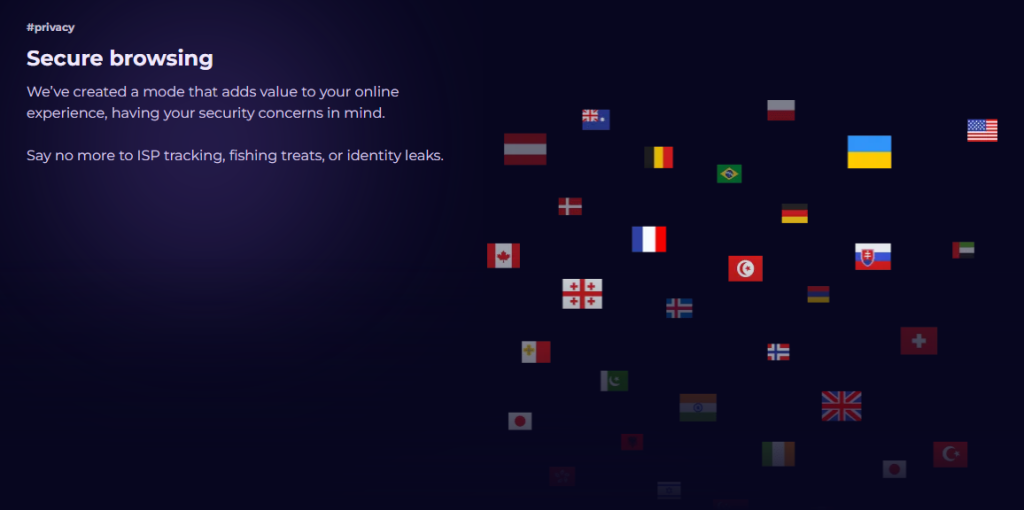
3. Upgrading your passwords
With several online accounts necessary to use the latest services, we all have to manage hundreds of passwords. So, it is easy to fall into the trap of using the same password for multiple accounts or choosing a weak passcode.
However, upgrading your passwords is essential to keep your data safe. If you are unsure how to improve your passwords, consider using Google’s guidelines. Some excellent tips to create safe but memorable passwords include choosing lyrics from a song, acronyms, or a passage from a book.
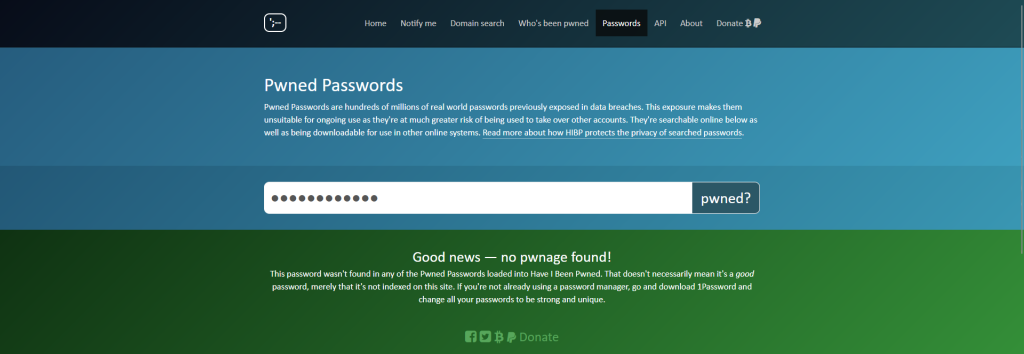
Have I Been Pwned and Firefox Monitor are both amazing services. You can use them to either see how many times a particular password of yours has been part of a data breach or database leak (Have I Been Pwned); or to see if your email address has been a part of any known breach or not (Firefox Monitor).
Apart from this, Google Chrome also provides a breach analysis service.
4. Using multi-factor authentication features
Next up, always switch on multi-factor authentication options! This may make it harder to access your accounts, but it can certainly add an extra layer of protection. Some options include providing a phone number to receive a One-Time Code or using a secret answer.
MFA is a strategic tool for protecting your online accounts today. It’s arguably more secure than 2FA and OTP-based authorizations. If possible, always set up MFA for the most sensitive accounts you have, such as Discord or Google.
5. Updating your antivirus & firewall

Although antiviruses and firewalls may not protect you against all fraud or scams, they can certainly help you keep at bay malicious activity. Updating your software as needed is a great first step to take, but don’t be afraid to talk to an expert to ensure that your systems are up to date.
We recently covered the best antiviruses for gaming PCs. You might want to check out our recommendations as we dissect major programs and what they offer to gamers, such as less background resource usage when gaming, fewer distractions, a game mode, and so on. Link below ↓
Top 4 antiviruses for a gaming PC in 2023 [Tested & Compared]
6. Following online safety best practices
Last but not least, follow the most important online safety best practices. These include:
- Learning to recognize a suspicious email or text
- Checking that websites have an HTTPS (secure) certificate
- Keeping your personal and financial details safe
- Using different passwords for different sites
- Getting out of shady or spammy websites ASAP and not downloading anything from them
- Not downloading game cracks, hacks, cheats, etc. from random malicious-looking websites
- Double-checking everything before downloading and running a .exe file
Wrapping up
Staying safe online isn’t rocket science. It’s surprisingly easy. But at the same time, the sheer lack of attention paid to these fundamentals is so abysmally low that we get cybersecurity attacks, data breaches, and hacks that compromise the safety of millions of PCs all around the globe every year.
It’s definitely not ideal. Know your basics and protect your data starting today.