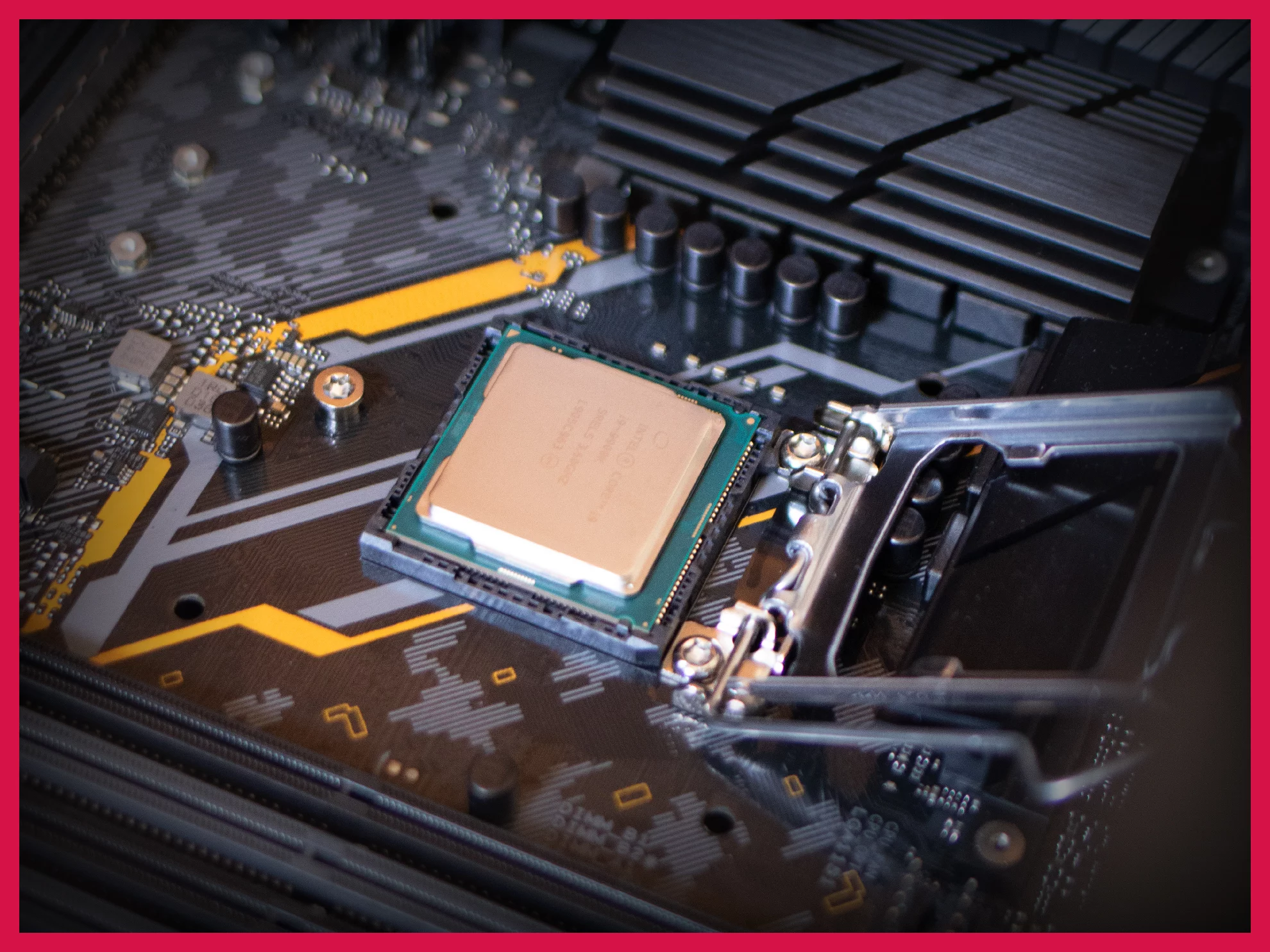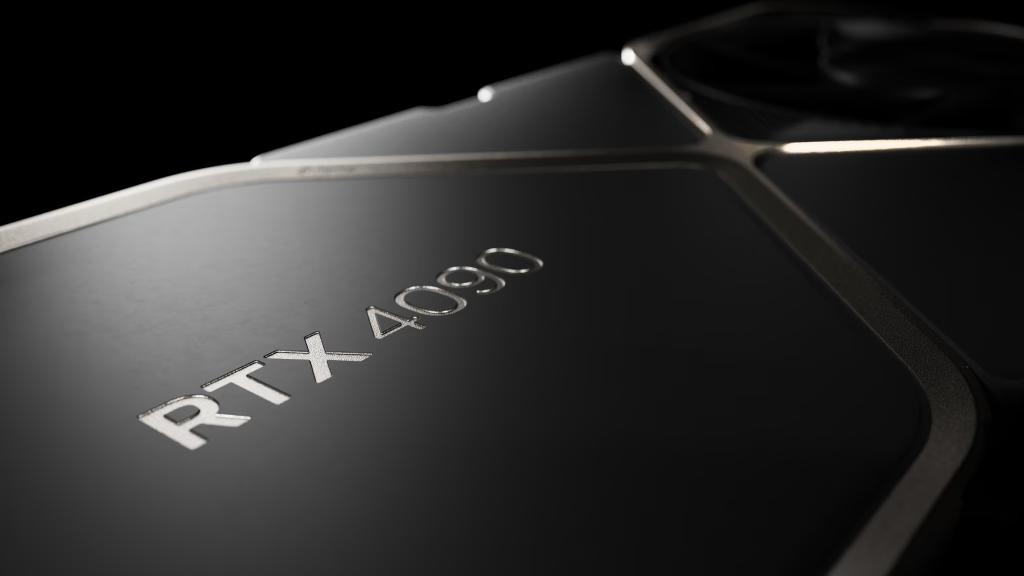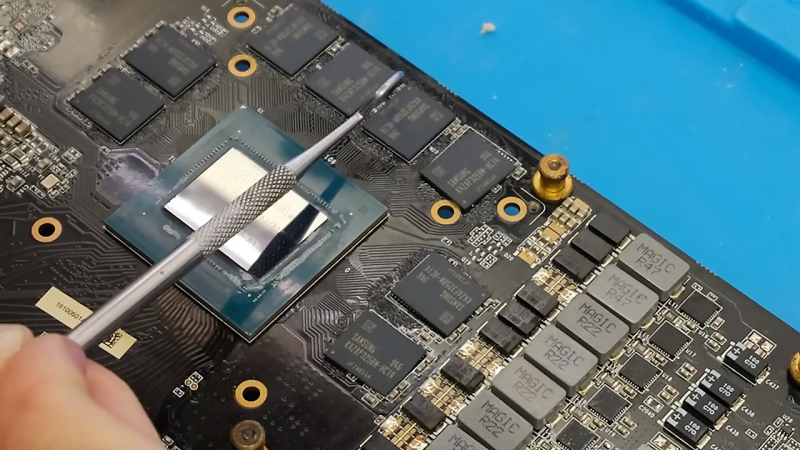The CPU is the heart of every computer. And according to Moore’s law, CPUs double their computational power every year (meaning double the chips on the same or smaller wafer). It is a unique tendency that shaped the modern world as we know it today. The ever-growing capabilities of processors created thousands of workplaces in the gaming industry. Everyone needs a good CPU to drive their work and gaming, but choosing a good one is not easy. This article proposes an overhead view of the characteristics, as well as the algorithm for selecting the best processor for your setup.
What are CPUs

To choose a good processor for your brand-new PC, or upgrade an existing setup, knowing the basics of CPU operation is vital. This text will help you understand CPU characteristics. It will also shed light on their importance for different tasks and give a few helpful cutting-edge examples.
First, we should understand how computers work. A CPU, or Central Processing Unit, consists of a very pure silicon crystal with millions of miniaturized electrical components baked into it. Technology has become very sophisticated over the past decades. It is impossible to shrink CPUs more than we did already. There are many grades of CPUs available for the public, with only two vendors: AMD and Intel. The reason for such duopoly is the tremendous difficulty of the production. Even the supply chain for a simple chip is a nightmare, and even one faulty link will cause the entire thing to collapse. This is why the emergence of another company is unlikely, and we will have to consider only these two options.
Frequency
As one might expect, a silicon crystal has no concept of time. But we know very well that computers are capable of counting time, and they are often more precise than mechanical clocks. The reason for it is the silicon crystal that sets such a clock at millions of ticks per second. Usually, a quartz crystal is used for this, and a simple circuit sets the frequency value. On each tick, each core of the CPU will execute exactly one command.
A hertz (Hz) is a measurement unit that refers to one cycle of something per second. One gigahertz (GHz), therefore, refers to one million operations per second. It is a common frequency value for an average processor these days. Top processors approach and even surpass 4 GHz with overclocking (refers to forcing the CPU clock to increase its frequency over the default settings).
Cores
The modern CPU consists of many cores. Each core is, in some sense, a separate processor that uses the internal clock. Multiple cores can work with parallel processes simultaneously, which sometimes gives a huge performance boost. Some tasks benefit from parallel processing and using multiple cores more than others. They include video editing, virtualization, database handling, and, of course, gaming.
Threads
Threads must not be confused with cores! Each core can handle two threads at a time, switching between them once per tick. These are sometimes referred to as logical cores. Since one core usually handles two threads, the threads are usually twice the number of cores.
Caches
Three types of caches, L1, L2, and L3, are used for temporary storage. Think of them as tiny but very fast RAM modules. Even the slowest L3 cache is twice as fast as the fastest RAM. Generally, the bigger the cache, the better the performance, but most modern CPUs have plenty of it to ensure optimal performance.
Thermals
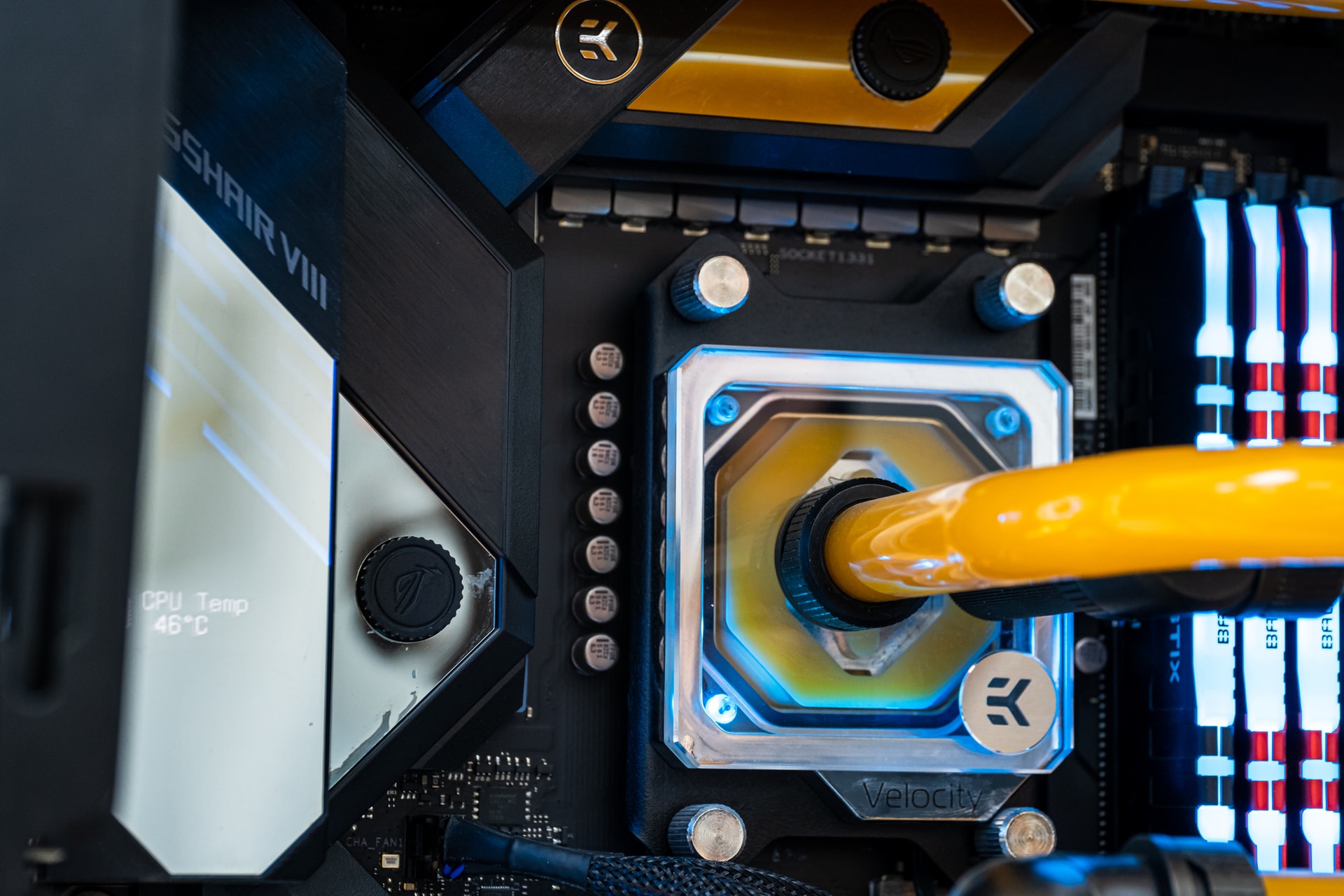
Semiconductors have high resistance. It makes them heat up. Especially while operating at high frequencies. And semiconductors operate in a narrow temperature range. It makes the thermal performance even more crucial for the CPU. While cooling is typically separate from the components of the chip itself, it is vital for performance, and we decided to cover it here.
The two types of cooling are active and passive. Passive cooling refers to the heat capacity of the chassis and the heatsink (aluminum plate on top of the processor). Passive cooling has a small capacity and once it is filled up, it is the job of the active cooling component, i.e., a fan or water tube, to remove the excess heat from the chip. The cooling capabilities are important for CPU performance, especially in laptops.
When the processor temperature spikes too high, usually above 100°C, it throttles. The frequency is reduced to let heat dissipate, and it affects performance. Often cooling becomes the limiting factor for a processor, not the number of cores or frequency – known usually as a processor bottleneck. Thermal throttling can cause all sorts of problems in gaming, such as FPS drops or crashes.
Architecture
The schematics of the processor are key for performance. But, the changes in architecture make it very difficult to compare processors of different generations with each other. Even comparing CPUs manufactured a year ago with the ones made last month is tricky, and the larger the gap, the more evident the differences become.
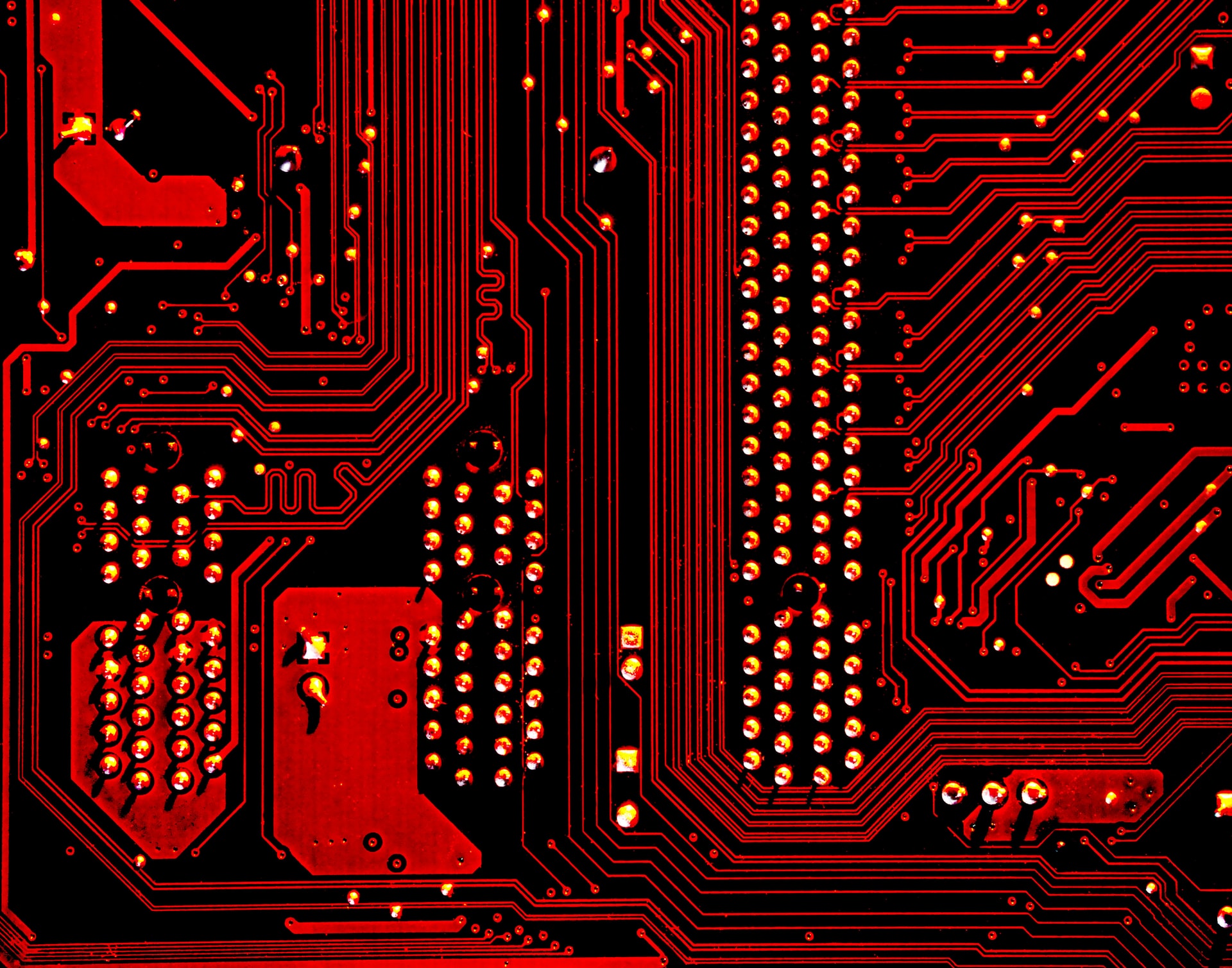
Benchmarking
When choosing a CPU for the new machine, a user has to compare multiple CPUs within the acceptable price range. The information above gives a good overhead perspective for this. Yet it is not enough due to vast differences in processor architecture. A good way to compare different chips is to look at benchmarks.
To benchmark a processor, it is put under an intense computational load. The time required for the processor to complete the computation is used as a measure of its efficiency. Many websites compare CPUs based on the same benchmark. Yet, there is an important difference between these stats: single-thread and multicore performance. Most modern apps use many threads, so focus on multicore performance.
It is significant to remember that the performance on the benchmark is not always possible to recreate on a mid-range PC or a laptop. Thermals become a problem, and RAM frequency may become a bottleneck. RAM volume and GPU are crucial for gaming as well.
Comparing different CPUs


Purchasing a CPU (or choosing a device with it) boils down to comparing available options in the given price range. With many generations and confusing marketing lingo, it may be difficult. But there is a simple algorithm to make a close-to-optimal choice for a new PC build or an upgrade.
- Decide on the price range: how much can you spend on a CPU?
- Google CPU benchmarks for this price range. Processors from the previous generation are often cheaper while giving comparable performance. For example, the cheaper i5-9000 and i3-1100 have similar workbench scores.
- Choose the best CPU in the price range that is available in your location.
- Google the bottleneck calculator and see if your CPU will bottleneck the GPU. Sometimes weaker processors can’t keep up with powerful graphics cards, and it’s always better to check this in advance.
- Check motherboard compatibility if you decide to build the station yourself.
Such an algorithm should yield a good result with the lowest effort possible.