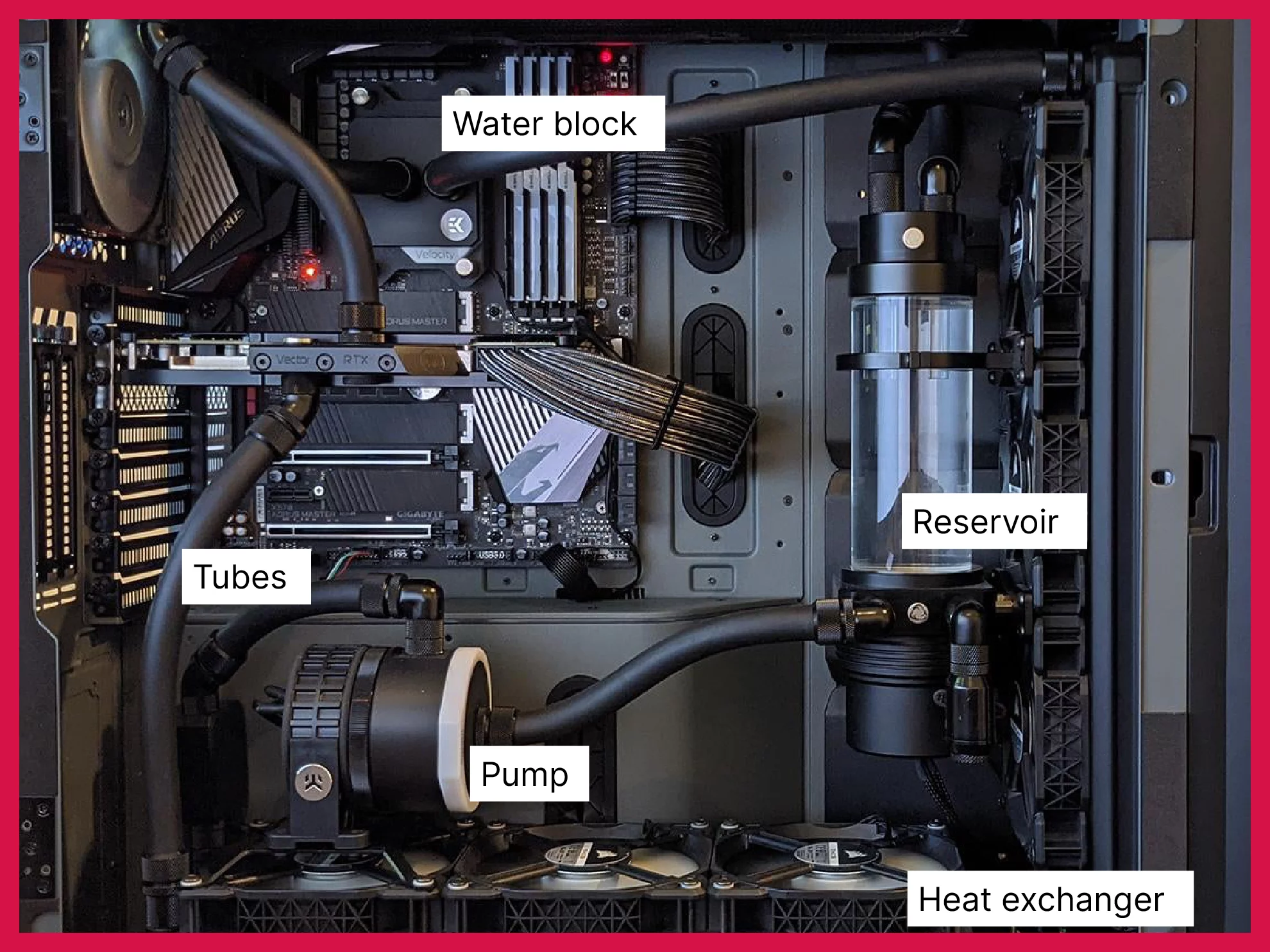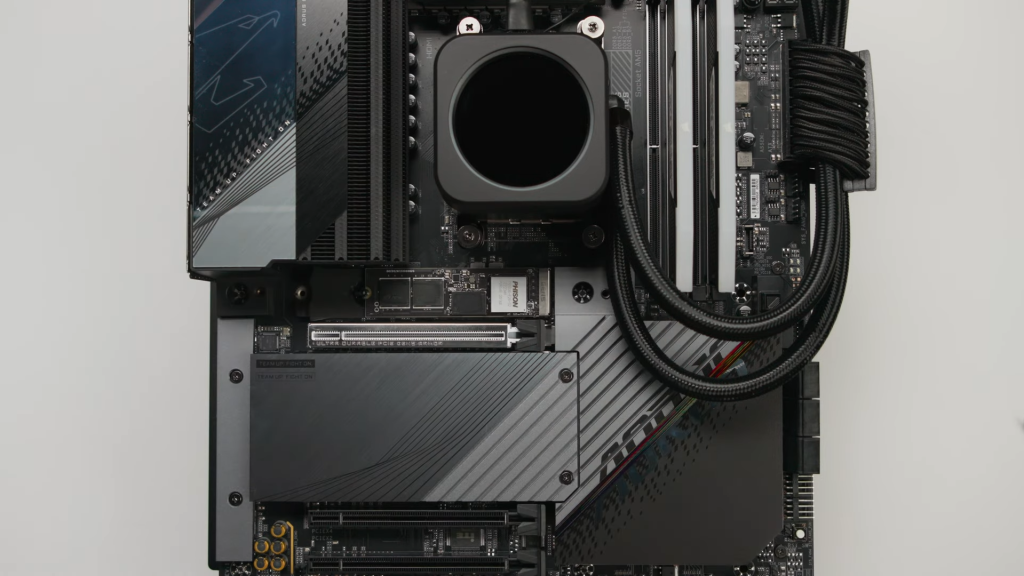Liquid cooling is the process of taking the heat away from core components such as the processor and the GPU. Water is better suited for this as it has higher thermal conductivity. Coolant is also used in many cases (see below). The liquid moves through water blocks attached to heated components. As a result, the liquid gets heated. It is then taken to an area for cooling down, such as through a radiator, before coming back to the system.
Cooling liquid after heat transfer from a component far away is a more effective method than cooling the component directly with a fan on the spot.
In many ways, it’s a circulatory system.
This article is a part of a series on water blocks and water cooling in general. Start with an explanation of all terms such as water block, loop, liquid cooling, coolant, etc.: Water cooling dictionary What is a water block – Gamer’s guide Water block price for PC cooling Is a water block worth it? Are water coolers better than fans? Is liquid cooling worth it? What does a CPU water block do? Also read if applicable: Water cooling block for RTX 3080 | Water cooling block for RTX 2080 Ti | Water cooling block for RX 5700 XT | Water cooling block for RX 580
Common terms
This is an explanation of the most common terms.
Water block
A water block is a metallic vessel with pathways inside. Cool water is sent inside this chamber. As the water runs along the pathways, it absorbs heat from the component that’s attached to the vessel.
The water (now hot) then moves out of the vessel. This heated water is now cooled off before it can circulate and come back to the vessel to repeat this cycle.
DIY water blocks exist, where you can depend on a few tubes and gravity for the most part. Water is usually kept in a reservoir or cooled using an elaborate and long zig-zag tube. You can also discard hot water into a reservoir for later use if you have a continuous supply of water.
Note that non-nickel plated blocks are prone to galvanic corrosion if there’s another non-aluminum metal in the cooling loop. All-aluminum builds are great unless you’re using water with high salinity, in which case it’s recommended to change the water every 4-5 months.
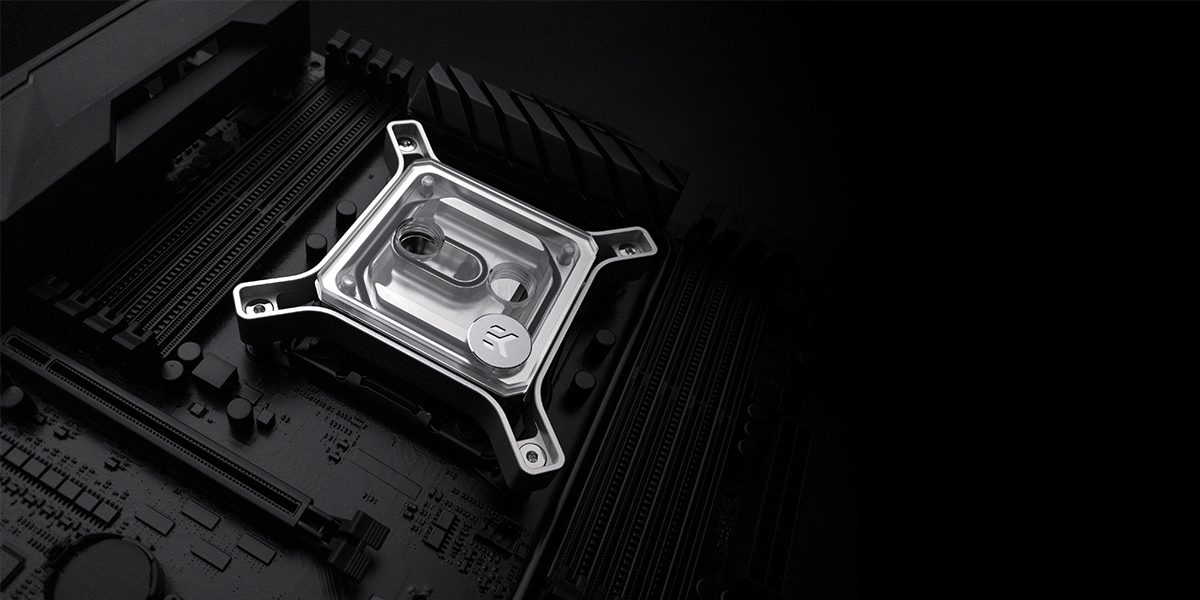

Water cooling
The system of pushing water in, taking it out, cooling it, and redoing it all is called water cooling in totality. It starts from the entry of cool water into the water block. After that, the heated water is moved out (with the help of a pump or gravity), the heated water is cooled off with the help of a radiator (or long tubes), then it’s sent to a reservoir, from where it comes back into the water block.
This entire system is a water cooling system.
Liquid cooling
There are special concentrates used instead of water in many water cooling systems. This becomes a liquid cooling system. The liquid used is called a coolant (see below). Water cooling can be called liquid cooling, but liquid cooling with coolants is not the same as water cooling.

Loop
This repetitive cycle of water getting heated and cooled and passing through the same component over and over again is called a “loop”. Usually, you can see the moving water in action if you pay attention, partly thanks to some air bubbles. Seeing this process at work is called looking at the loop. For example, if you wish to change the color of the liquid moving through the system, it can be called changing the color of the loop.
Coolant
Coolant is used instead of water for increased efficiency. These coolants are special concentrates with higher specific heat, thermal conductivity, and lower viscosity. In addition, these coolants are chemically inert as compared to water, meaning they won’t react with the metallic parts of the loop.
Coolants can be anti-freeze, anti-corrosive, anti-rust, and so on.
These concentrates are usually dyed. Light blue and neon green are a couple of popular coolant colors. The running loop looks colorful and more aesthetically pleasing because of the dye. Adding a few RGB lights inside the case (such as by using RGB strips) will make the rig more beautiful as the light interacts with the colored liquid.
The dye can, however, cause particulate buildup over longer periods.
All-in-one cooling
Not everyone can set up cooling systems on their own. They involve multiple parts, tools, and a few additional skills not necessary for gamers to have. As a result, manufacturers design and sell all-in-one kits or AIO liquid cooling.
AIO liquid cooling is as easy as bolting a new component inside the rig. It’s easier and takes much less time for installation than the manual setup of a liquid cooling system.
AIO kits are much more expensive. They might have additional features such as RGB lighting.
No matter what type of water cooling system you have, it’s important to test for leakages and blockages frequently to avoid any damage or malfunction.

Particulate buildup or goop
Dyed coolants can cause the buildup of dye inside the tubing. This usually happens very slowly. That’s why draining the system and cleaning the loop before refilling it is important every few months.
Actual buildup can only be asserted after a PC has been liquid-cooled for at least 6 months with a dyed concentrate, unless if you’ve used a low-quality coolant that can leave residue more often.
Parts of a water cooling system
Not all these parts are compulsory in a water cooling system.
Reservoir
The reservoir works as a storage tank for all the water or liquid to be sent to the component. The reservoir is a heavy component and is usually placed on the floor of the case.
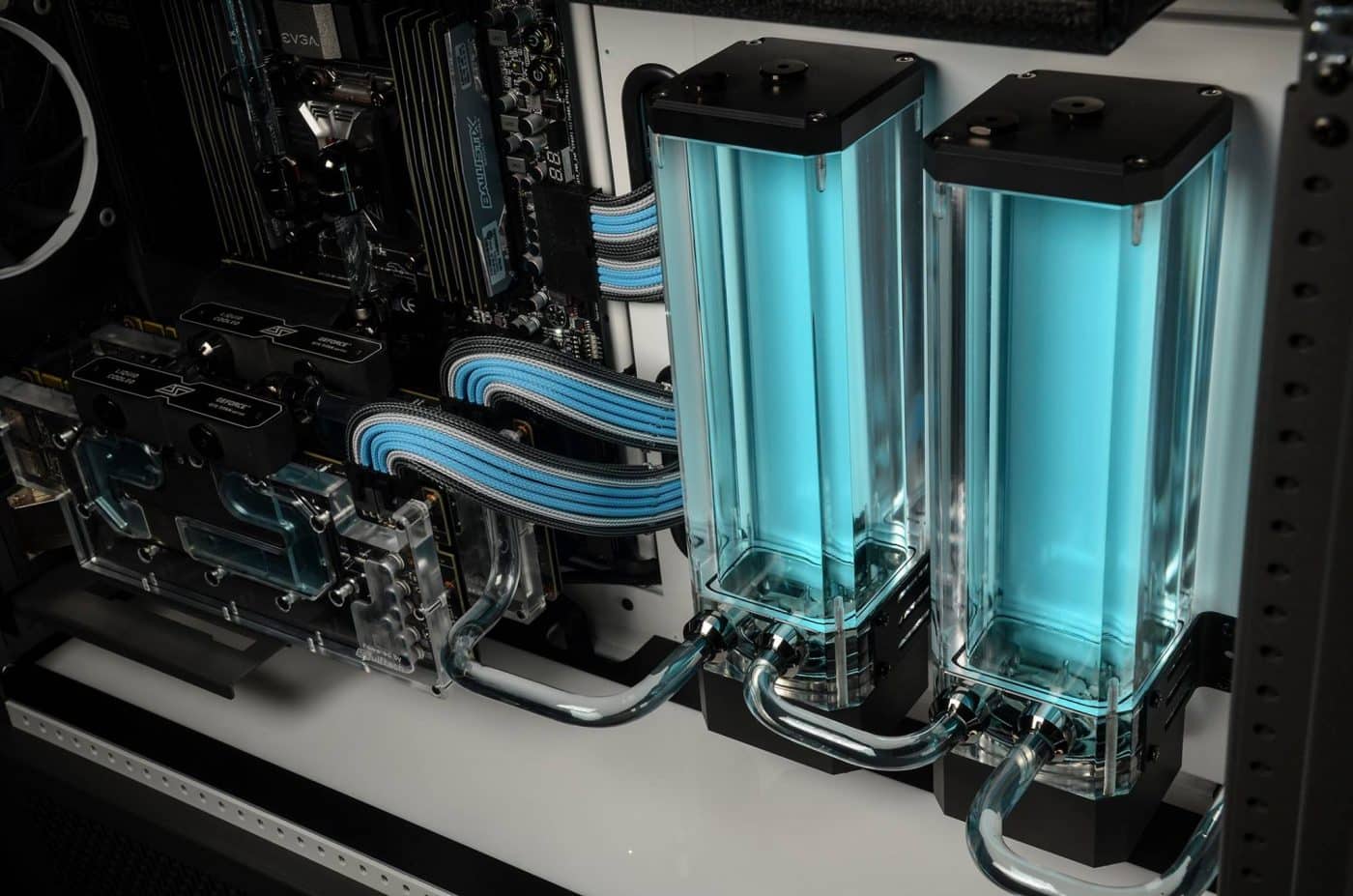
Heat exchanger or radiator
Both heat exchanger and radiator are used interchangeably. However, a heat exchanger is a combination of a radiator and a fan (or fans).
A radiator is a component used to transfer heat between two media (water to air, in this case). The core of the radiator is essentially a collection of thin fins. In many ways, it symbolizes a heatsink.
Fan or fans (usually three) are connected on the “out” end of the radiator. Hot water is sent to the “in” end of the radiator. When the fans are on, they will cool the heated water inside the radiator.
This system is called a heat exchanger and is also used in cars, other electronics, as well as entire buildings.
Radiators should always be kept clean and unclogged. Radiators can also leak water if they malfunction, which can be fatal.
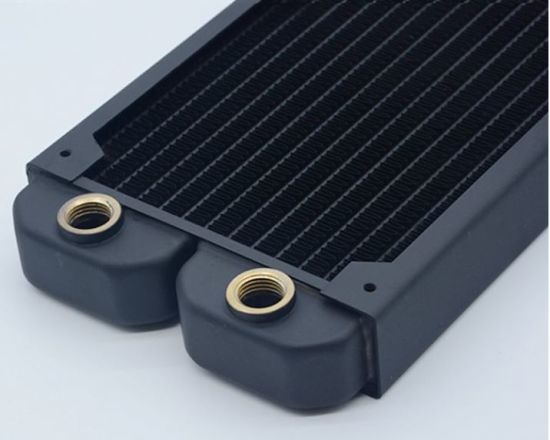
Tubing/piping
Tubes and pipes are very important to maintain the flow of liquid to and from the water block. These need to be watertight and carefully placed within the rig to not interfere with the other parts.
The liquid can leak if tubes and pipes are not watertight. This can lead to permanent damage to the components that come in contact with it.
Pump
A pump drives the water through the tubes and pipes, effectively pushing it inside the water block for heat absorption, then to the heat exchanger for cooling off, then to the reservoir for storage, and then back to the water block.
Many DIY water blocks for processors take the help of gravity and don’t need pumps.
You need to make sure that the pump is always turned on. If the pump stops, water will stop moving. As a result, heat dissipation will go off instantly and a shut down within the next few seconds is imminent.
Video card-specific water blocks
For the most part, water blocks specify CPU water blocks. GPUs, too, have water blocks. Popular video cards have specific water blocks designed and manufactured by leading companies specializing in cooling hardware, such as Corsair, Thermaltake, EKWB, Phanteks, Bitspower, Alphacool, AquaComputers, Heatkiller, Barrow, and so on.
The size and shape of the chamber alongside the GPU region as well as the orientation and size of the micro channels, for the most part, decide how a water block for a video card is designed.
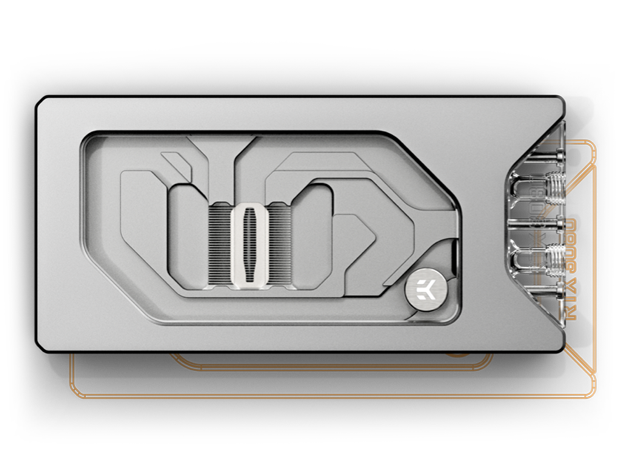
Water cooling enclosure
A processor’s water block is exactly that – a metallic block through which the water moves in certain pathways. However, a video card is larger than a CPU in terms of size. The water block for a video card is, therefore, also larger.
Many manufacturers try to cover important parts of the video card chipset for better cooling. This includes the VRAM and the voltage regulator module (VRM) apart from the GPU itself.
This larger water block is called a water block enclosure or water cooling enclosure.
Reference water blocks
Nvidia and AMD produce reference designs for use by third parties to manufacture the video cards around. Apart from video card manufacturers like Asus, EVGA, or MSI – these specs are also used by water block manufacturers. If Asus creates a video card on the RTX 3080, let’s say, then that becomes the video card for which you need the water block. A water block made for MSI RTX 3080 will not work on this, even if both are made using the same reference design.
This happens because manufacturers do a variety of changes over the reference design to improve it, including overclocking and memory-related changes. There are also some cooling system-related improvements. Sometimes, components are also changed (such as more powerful capacitors or power phases). This means that each manufacturer’s video card is a separate design, and a water block might not work across the board.
FE water blocks
FE stands for Founders Edition. Starting the 10-series, Nvidia started building its own card that would compete with all the partner cards. The FE is also built on top of the reference design but works as if it’s a separate card from yet another manufacturer (Nvidia itself, in this case).
FE cards usually have more differences to the reference design than other manufacturers’ cards. Consequently, if you have a FE card, you need to be extra careful in selecting a water block because, again, water blocks meant for other models of the same card will not work on FE cards.