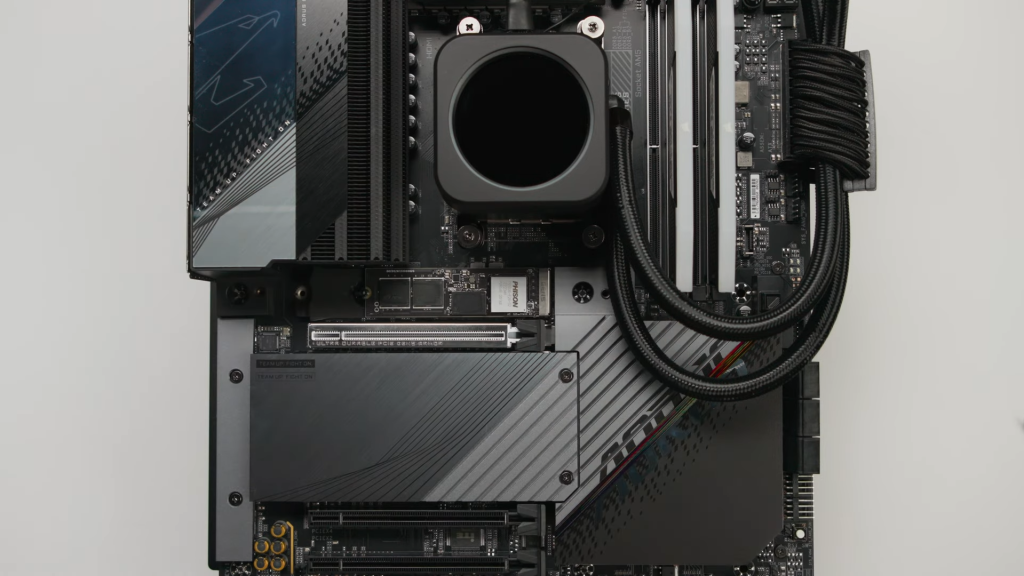A water block replaces a heatsink in a gaming PC. It cools the components (the processor or GPU) by allowing water to absorb the generated heat. This water is then pumped out or moved out, optionally towards a fan or radiator to cool it down. Colder water re-enters this vicious, never-ending cycle.
You might have an inlet water source or you might have coolant instead of water that cools down and goes right back inside the heat with renewed vigor. According to my experiments, a battle cry music helps this renewed vigor and spirit and the water moves faster and soaks up more heat consequently. Debatable by normal gamer standards.
This article is a part of a series on water blocks and water cooling in general. Start with an explanation of all terms such as water block, loop, liquid cooling, coolant, etc.: Water cooling dictionary What is a water block – Gamer’s guide Water block price for PC cooling Is a water block worth it? Are water coolers better than fans? Is liquid cooling worth it? What does a CPU water block do? Also read if applicable: Water cooling block for RTX 3080 | Water cooling block for RTX 2080 Ti | Water cooling block for RX 5700 XT | Water cooling block for RX 580
Terminology guide
It’s not rare to find companies manufacturing cooling components talking in alien lingo. Sometimes it’s marketing, sometimes the communication is meant for the experienced gamer. Here’s a quick and simple terminology guide.
Water block:
The water block is the container part that sticks to the heating component (like the processor). It holds water or water runs through it purely for heat transfer from the component.
Water cooling:
The entire system that can have – a pump, reservoir, tubing, radiator with fans, and the water block – is called a water cooling system.
Loop:
Water moves through this entire system from reservoir to the component, then to the radiator for cooling, and back to the reservoir.
This forms a “loop” of water flow.
Liquid cooling:
Water cooling is exactly the same as liquid cooling in most cases. It used to be commonplace to use something as simple as room temperature tap water for water cooling. Now, however, more types of liquids are used for cooling.
These liquids can range from distilled water to special dyed concentrates.
Dyed concentrates are specially popular because your loop looks colored (usually blue). Dyed concentrates might end up creating goop within the loop when run continuously for months, so it’s recommended to flush them out every 4-5 months or so.
Many manufacturers have their own concentrates. Different concentrates have different material-compatibility (copper, brass, aluminum, nickel, etc.) and qualities (anti-freezing, anti-rust, anti-corrosive, etc.).
If concentrates are used, it becomes “liquid cooling”. If plain old water is used, it becomes water cooling. Concentrates are highly likely to be more efficient in transmitting the heat out of the system than water.
The working of a water block
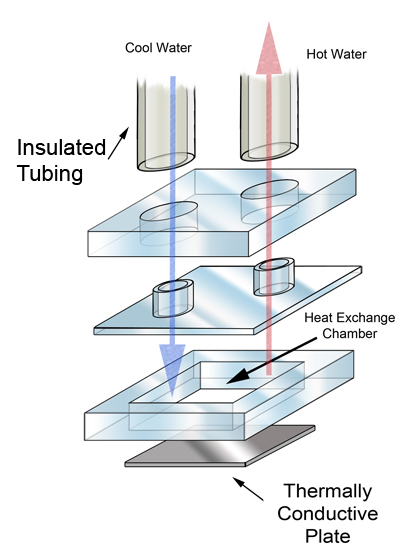
See the diagram above.
Heat is produced on the surface of the component. The lower part of the water block has a walled path around it. In the center there’s cavity, which works as a heat exchange chamber. The volume of this chamber can be increased by manually increasing the depth to maximize heat exchange. Water circulates through the walled path, around the cavity, absorbing heat through the thermally conductive plates. This hot water is then taken out of the water block by the outlet pipe.
That’s just the block. The complete system can additionally have fans, radiators, additional tubing, etc.
A comprehensive water-cooling system will connect to both, the processor and the GPU. Water cooled workstation and production machines have multiple GPUs, and as such, the water cooling in such a case is more complex.
How is a water block different from typical heatsink systems?

Usually, normal cooling depends purely on conduction. The heat will be transferred through this chain: thermal paste glued to the plate of the component – a heatsink attached to it – a fan or cooler attached to the heatsink – this fan pushing air out within the case – case outlet fans carrying the hot air out of the system (while inlet fans or case gaps bring in cooler air).
Water cooling takes out heatsink and all the “air” from this process.
A water block takes the heat directly from the component (much like a heatsink). This heat is absorbed right into the water. The water itself moves out of the system (along with the heat). Colder water is supplied back into the system and the process repeats.
Risks with a water block
Water blocks are much riskier than air cooling. They are harder to setup. AIO (All-In-One) systems are easier to bolt into the rig.
- Every part of a water-cooling system should always work 100% perfectly. The tubes need to be watertight, the blocks cannot clog, the radiators should not leak, the pump should always have power.
- Even if one piece of the puzzle is missing, inefficient, malfunctioning, or defunct, there will be a price to pay, ranging from severe overheating because no other backing cooling method is there to permanent damage to the components.
- AIOs don’t have reservoirs. As such, a radiator leak will make you quickly lose the coolant. A shutdown is imminent in such a scenario.
- Water is a great coolant. But it’s also a conductive coolant. If the fittings leak, all hell breaks loose. Marrying running water through a powered-up motherboard is quite possibly the worst way to destroy it.
Well, here’s to hoping nothing goes wrong and your PC remains water-cooled forever.