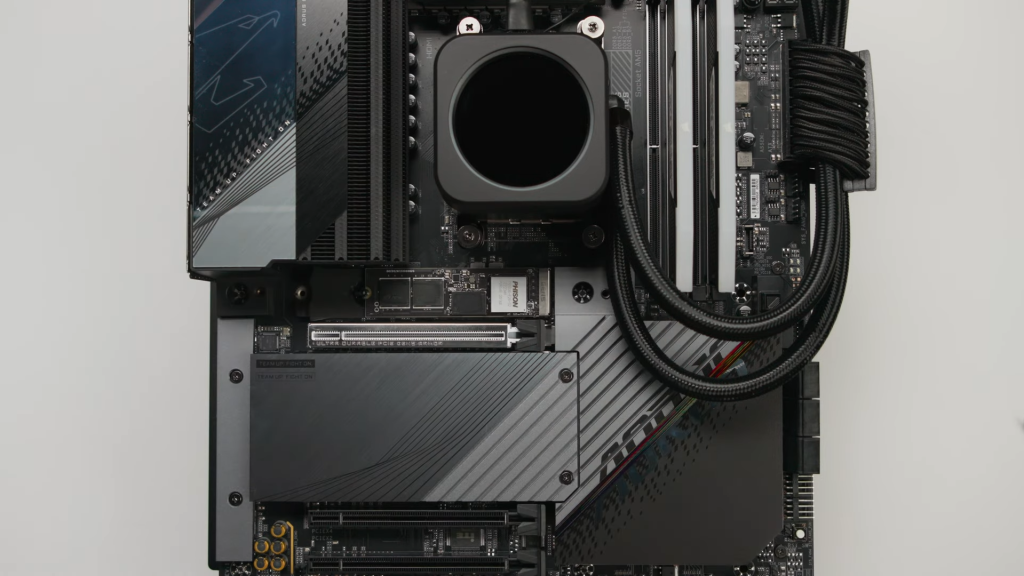A CPU water block sticks firmly to the processor’s integrated heat spreader (the shiny plate with the logo). Cool water passes through this water block, absorbing heat from the processor, becoming hot. Hot water moves out, becomes cool or is discarded, and more cool water is entered into the system to absorb more heat.
This article is a part of a series on water blocks and water cooling in general. Start with an explanation of all terms such as water block, loop, liquid cooling, coolant, etc.: Water cooling dictionary What is a water block – Gamer’s guide Water block price for PC cooling Is a water block worth it? Are water coolers better than fans? Is liquid cooling worth it? What does a CPU water block do? Also read if applicable: Water cooling block for RTX 3080 | Water cooling block for RTX 2080 Ti | Water cooling block for RX 5700 XT | Water cooling block for RX 580
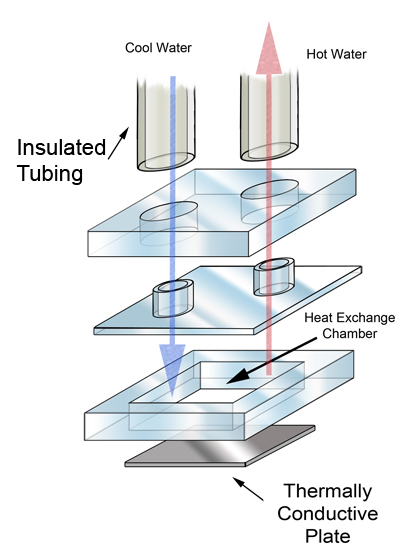
In contrast, a conventional cooling system works by transferring the heat from the processor to a heatsink. On the other end of the heatsink there’s a fan, commonly called the CPU cooler. This cooler takes the heat out of the heatsink purely through air.
Now, air is a worse thermal conductor than water. If you swap this heatsink-air cooler combo with a system that cools the processor with actual, literal water (can be tap water or some sort of coolant), we can reduce the temperatures further down, more efficiently.
All water blocks aren’t compatible with all processors. As processors have different sizes, so do water blocks. Although most basic DIY water block can be set up on a wide variety of processors, if you’re going for brand water blocks then make sure you double-check whether it supports your processor or not. The PC watercooling subreddit is a great place to learn more about water blocks and do your research.
The working of a CPU water block
The CPU water block is attached by a thermally conductive glue to the processor’s heat spreader. It’s a metallic (usually aluminum) sealed container to hold water inside it and channel it. Sometimes there can be a little maze inside, a walled pathway on the edges, or just a cavity that holds water.
Inlet and outlet tubes are connected to two extrusions on the water block.
- Cool water is brought inside the water block through the inlet.
- This water runs through a maze or a pathway within the block, absorbing the heat inside the water block. The water block is, in turn, heated by the processor. So, essentially, the water is being heated directly by the processor’s high temperature, which can be a result of intensive work being done (like a game being played).
- The water moves out of the water block through the outlet pipe. It’s become considerably hot right now.
- A water-cooling system might simply discard (put into reservoir) this hot water until needed or run the hot water through long tubes in order to cool it.
- Sometimes, a radiator is placed on another end and a thin-fin design component soaks up this hot water. The radiator pulls the heat out of this component, effectively cooling the water down, so it can go back into the system.
- Sometimes, a pump might not be necessary to maintain the inflow and outflow. Many DIY water blocks utilize the power of good old gravity. The source is usually higher (like a tap), consequently making the water flow down into the water block. The outlet is placed below the inlet and connected to a reservoir that’s on the floor/ground. Gravity does all the hard work of making the water move in this case, and no power is needed to ensure that a pump is always running.
That’s it. Rinse and repeat.
Water is a great coolant. Better than air, at least. Setting up a large enough water block on your CPU can cool it down to a great extent.
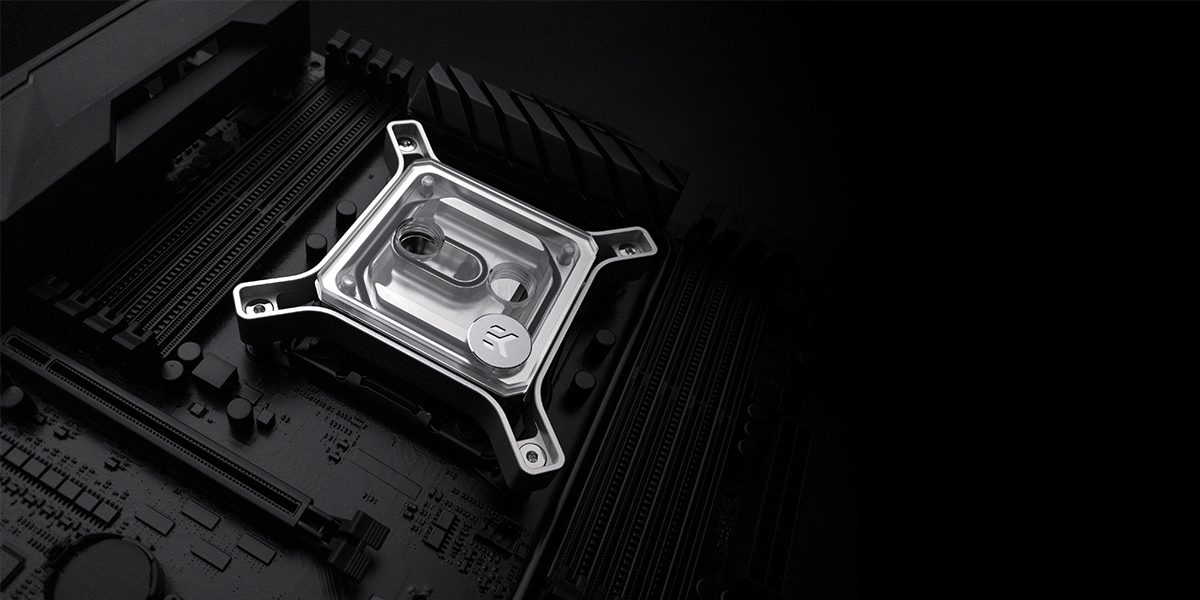
Risks involved in a CPU water block

- The fittings need to be watertight. Leakage is a big no-no. Make sure you know what you’re doing.
- If you have a pump-based system, make sure it’s always running. If a water block system fails due to any reason (clogged water block, inefficient radiator, water cooling not functioning, etc.) then as there’s no other means to cool the processor, your PC will simply shut down within seconds of heavy usage.
- Installing a complex CPU water cooling system is hard. If you’re not sure about things, it’s generally better to avoid water blocks altogether and increase your fan count.