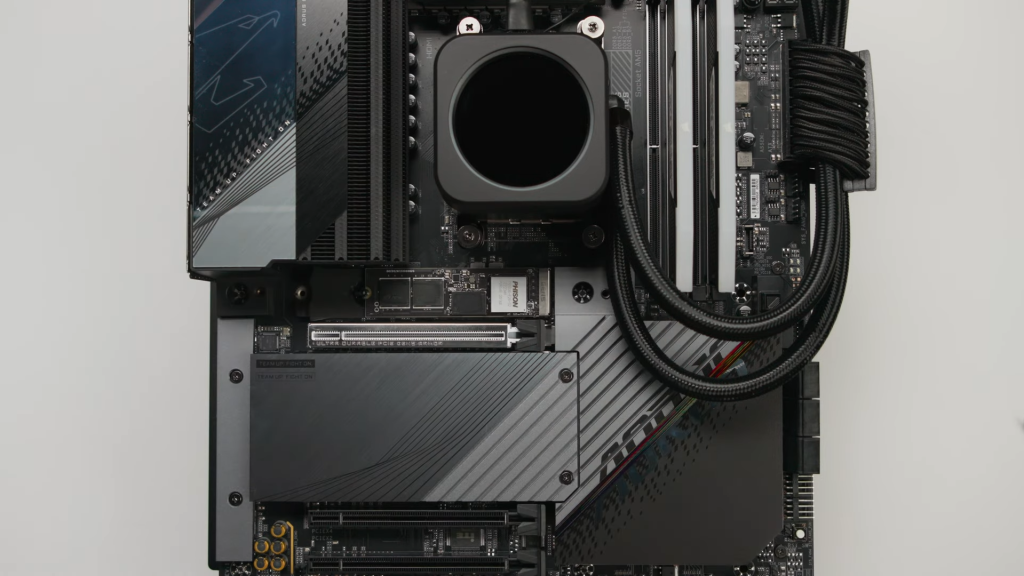More often than not, a water block is worth it. It can reduce your temperatures easily by 5 to 10°C. To have a similar impact through fans, you’ll need at least 4 more.
This article is a part of a series on water blocks and water cooling in general. Start with an explanation of all terms such as water block, loop, liquid cooling, coolant, etc.: Water cooling dictionary What is a water block – Gamer’s guide Water block price for PC cooling Is a water block worth it? Are water coolers better than fans? Is liquid cooling worth it? What does a CPU water block do? Also read if applicable: Water cooling block for RTX 3080 | Water cooling block for RTX 2080 Ti | Water cooling block for RX 5700 XT | Water cooling block for RX 580
DIY water blocks vs. kits
DIY water blocks cost $10-20. If you have the necessary knowhow and the tools (such as pipes), you can setup a water block yourself in pretty cheap. It’s totally worth it in that case.
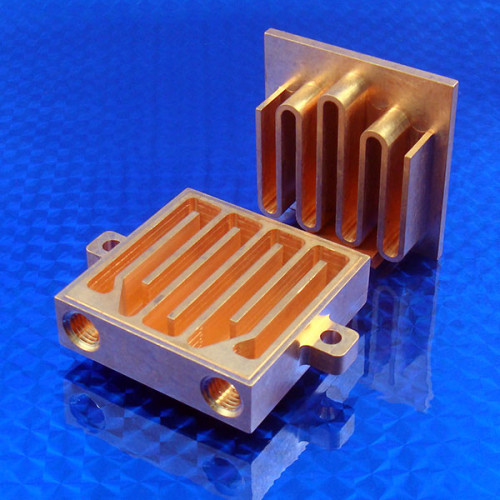
Branded kits (such as Corsair Hydro X series) are much more costly. Beginning from $250, they can easily cost upwards of $500. The clear advantage with them is the ease of installation. It’s just like installing a new component on your motherboard with these kits. Bolting can be done well within 20 minutes.
So, whether a water block is worth it or not also depends on which one you’re going for.
Your need also decides the worthiness of a water block

How badly do you need it? Are you playing high-end games at high FPS with modern hardware? Chances are, a 2 or 4-fan system will not be enough to keep your temperatures lower than 60-70°C, especially if we’re talking about AMD GPUs.
In that case, a water block is definitely worth it. CPU water blocks are also extremely effective and you can achieve sub-45°C with a good water block installation even during heavy gaming or stress tests.
If your temperatures are already pretty manageable and you only want a few degrees worth of drop then perhaps an additional pair of inlet-outlet fans will suffice.
Is it worth the risk?

Enough about the cash. A water block also comes with plenty of risks.
Water cooling uses water (duh). And as you know (hopefully) that water isn’t the best friend of electronics. If the fittings are not watertight, you’re looking at permanent damage of your hardware.
Water blocks might be simple, but the entire water-cooling system isn’t. It includes, in addition to the water block itself, inflow and outflow tubing, a radiator, a constant water supply, a pump, a reservoir (not in all-in-one kits though), and perhaps more depending on what you’re going for.
As such, if you are not 100% sure that you keep it running at all times smoothly, it’s a bad idea to install a water block.
A water block isn’t worth it, for example, if you cannot ensure proper fittings or constant power for the pump.
Some DIY systems are easier, they simply use gravity to get water in and out of the system and are connected to a simple source like tap water. Those are more manageable for sure.
So, what did we learn?
A water block is worth it if you’re struggling with keeping the temperatures low. It’s also worth it if you can do a DIY installation and are fairly confident that you can provide proper maintenance to the system.
If it looks like a risky and expensive deal to you to install an all-in-one water-cooling kit then perhaps it is.
Try to manage your temperature using less risky solutions:
- No overclocking,
- More fans,
- Clean the case and components,
- Make sure there’s plenty of “inflow” of room air,
- No blockages in the airflow,
- Cap your in-game FPS or turn down quality settings, or
- Put a table fan right next to your case to directly cool it (works, can confirm).